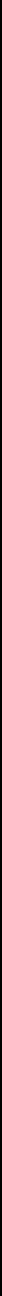
5-19
Nº40 Media Console Menu System
Sound Profile Menu
This section of the Nº40 Setup Menu allows you to create custom-
ized sound profiles that suit your needs. Once defined, you can
cycle through them using the profile button on the remote control
or the sound profile button on the audio processor’s front panel.
People often want to adjust their multichannel audio systems a bit
differently, depending on the material to which they are listening.
For example, when watching an action movie you may want to
exaggerate the surround and subwoofer channels a bit to make it
even more exciting. Yet, when you listen to music, the same “exag-
gerations” sound artificial and objectionable.
Similarly, you may prefer to use Dolby Pro Logic II & THX when
watching a Dolby Surround encoded movie (that has a two channel
sound track), but you may prefer the stereo surround mode for
listening to two channel classical music.
Simple, one-time adjustments of this sort can be made by using the
balance and the surround mode controls, as described in “Audio
Processor Front Panel” on page 2-7. However, you may find that
your adjustments are more extensive, and/or done more regularly.
If so, you can define a sound profile that will reconfigure your
system to your preferences either at the touch of a button or
automatically.
You can also associate any defined sound profile with either a
particular input, or with a particular type of audio signal. These
options are discussed in “The Define Input Menu” on page 5-31
and “The Audio Defaults Menu” on page 5-42.
This powerful concept allows you to reconfigure the Nº40 for
particular uses, quickly, easily, and (at your option) automatically.
You can always override any automatic selection of a sound profile
by pressing the profile button on the remote control or the sound
profile button on the audio processor’s front panel. Up to twenty
sound profiles can be defined and used (though you may want to
limit the number you use, to keep the list more manageable).
Note that if you edit and save a sound profile while it is active, your
changes will be reflected beginning the next time that profile is
selected. Sound profiles are designed to provide automatic, intelli-
gent “initial defaults” for different activities, without preventing
you from making manual changes. For that reason, they are trig-
gered only by other actions: manual selection, input selection, or
the detection of a new signal. They do not “lock you into” a certain
mode of operation.
Name
The name can be up to twelve characters long (e.g., “main chair,”
“couch,” “desk”). You enter the name with the keyboard window as
follows:


















