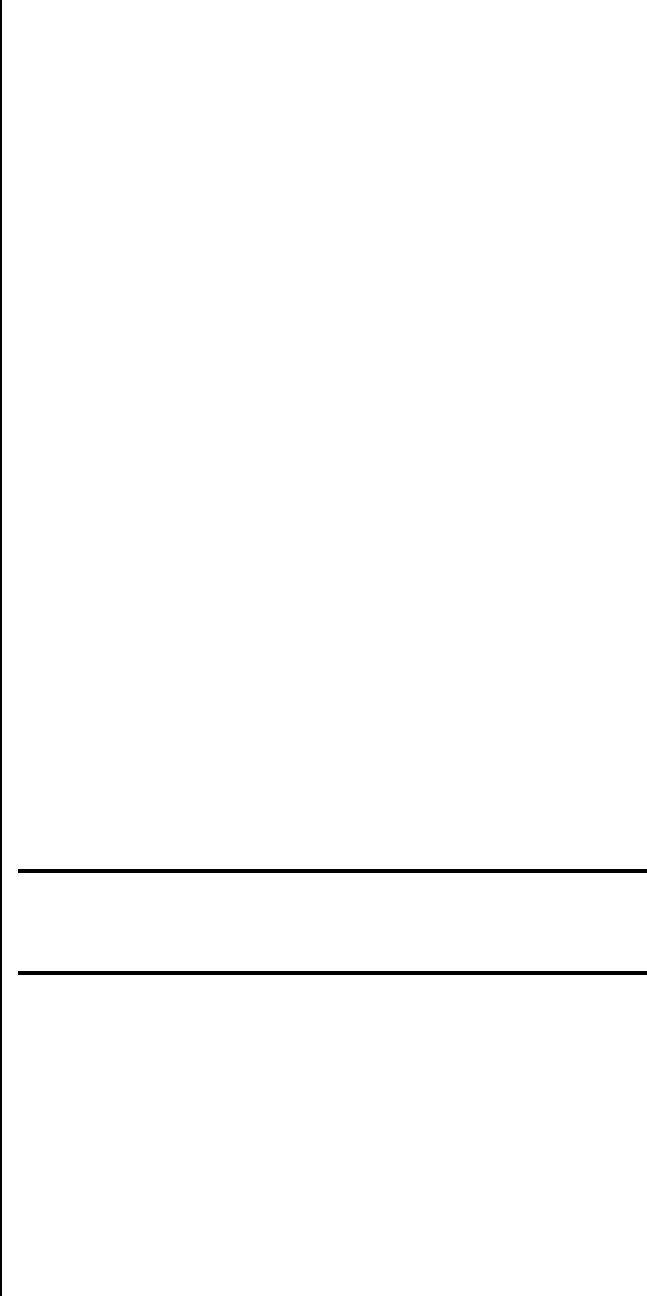
8-2
Troubleshooting & Maintaining Mark Levinson
LEDs should begin to blink together, indicating that the system
is ready to be turned on and used.
• Check the Nº40 communications cable between the two proces-
sors. They must be able to communicate in order to operate
properly.
No sound or picture, and the LED is blinking slowly.
The Nº40 is in standby. Press either front panel standby button
to change to a fully operational mode.
The Video Processor is in standby and the Audio Processor is tell-
ing me it is “Waiting for the Video Box.”
Communications between the two boxes has been lost. Check
your Nº40 comms connection between the two units, and cycle
power.
Care & Maintenance
To remove dust from the cabinets of your Nº40, use a feather duster
or a lint-free soft cloth. To remove dirt and fingerprints:
1. Dampen a soft cloth with isopropyl alcohol, then lightly clean
the surface of the unit(s) with the cloth, moving with the
“grain” of the anodized, brushed aluminum.
Do not use excessive amounts of alcohol that might drip off the
cloth and into the unit.
2. Following the cleaning with alcohol, dampen a clean cloth with
water and wipe over the surface you just cleaned with alcohol.
This removes the alcohol residue.
Caution Never apply liquid cleaners directly to the Nº40 – the direct appli-
cation of liquids can result in damage to electronic components
inside the unit.


















