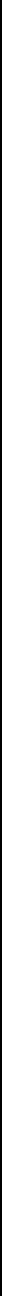
2-10
Front Panel Operation Mark Levinson
Display Intensity Button
Pressing this button will cycle through several levels of illumina-
tion on the front panels of the Nº40, including both the alpha-
numeric display and the LCD display, as well as the various LED
indicators. The available brightness levels are High, Medium, Low,
and Off.
When Low is selected, the backlighting on the LCD display will be
turned off and most of the various LEDs will be off, turning on
again briefly when changes are made to let you know what is
happening. After a brief delay to let you see the change you have
made, they will once again extinguish themselves.
Recall Button
The balance button (described below) lets you make a large number
of incremental changes to the sound of the system, whether to
compensate for a poor recording or just to suit your fancy. These
changes include changes in both level (volume) and delay
(apparent distance of the sound).
Often, when you move on to another recording, the previous
settings can sound quite poor (since they are no longer
appropriate).
The recall button restores all such changes to their normal, cali-
brated levels and delays, as per the initial setup of your system. This
gets you back to the best starting point for any possible changes in
one easy step.
Balance Button
The balance control changes the perceived “balance” of the sound
along a left/right axis, and can be helpful when you are sitting off-
center. With a balance control, you can make the further speakers a
bit louder to compensate for their greater distance.
The balance button on the Nº40 does this and much more. By
clicking the balance button repeatedly, you cycle through all of the
various kinds of “balance” you might need in a multichannel
system:
• Subwoofer
Adjusts the level of the subwoofer channel, relative to the other
channels.
•Center
Adjusts the level of the center channel, relative to the other
channels.
• Stereo Front
Adjusts the level of the front left and front right channels, rela-
tive to the other channels.


















