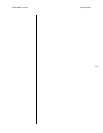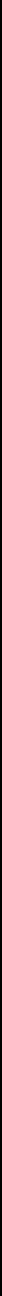
5-42
Menu System Mark Levinson
The Audio Defaults Menu
The audio defaults menu allows you to direct the Nº40 to automati-
cally switch to a particular sound profile whenever it senses a
particular type of incoming audio signal.
Any sound profile selection based on the input definition described
in the previous section overrides this setting. That is, if there is a
conflict between what the input definition says to do, and what the
signal default says to do, the input definition get priority.
For example, you might decide that you prefer a sound profile
based on the stereo surround mode, some level trims, and a few
other details whenever you listen to Compact Discs. Since all CDs
have a 44.1 kHz PCM signal, you could associate your preferred
sound profile with that type of signal. This would work whether the
CD was played in a CD player or in a DVD player, since the nature
of the incoming signal would remain the same.
You might choose to have a different sound profile associated with
multichannel Dolby Digital signals, most of which are likely to be
movie-oriented. Again, the Nº40 would automatically switch to
your specified sound profile whenever it sees that type of incoming
signal, unless a higher-priority instruction was associated with the
input you had selected.
You can always manually override either a sound profile or a partic-
ular surround mode (or pretty much anything else) for exceptions
that prove the rule. The audio defaults capability is designed to help
you get to the “right” sound profile automatically, most of the time,
without you having to intervene.
When a profile is selected manually using either the front panel
sound profile button or the profile button on the remote control,
the Nº40 will remain in that profile until either a different profile or
a different input is selected. (Specifically, changes in the nature of
the incoming signal that might otherwise have triggered a change
in profile will be ignored, in favor of the explicit selection on the
part of the user.)
If you prefer to run the system manually all the time, you can leave
any or all of these signal default settings at “No change.”
The audio defaults menu is broken down into three areas, as
follows:
Multichannel
All the different types of discrete multichannel audio signals recog-
nized by the Nº40 are listed under the multichannel section of the
menu: