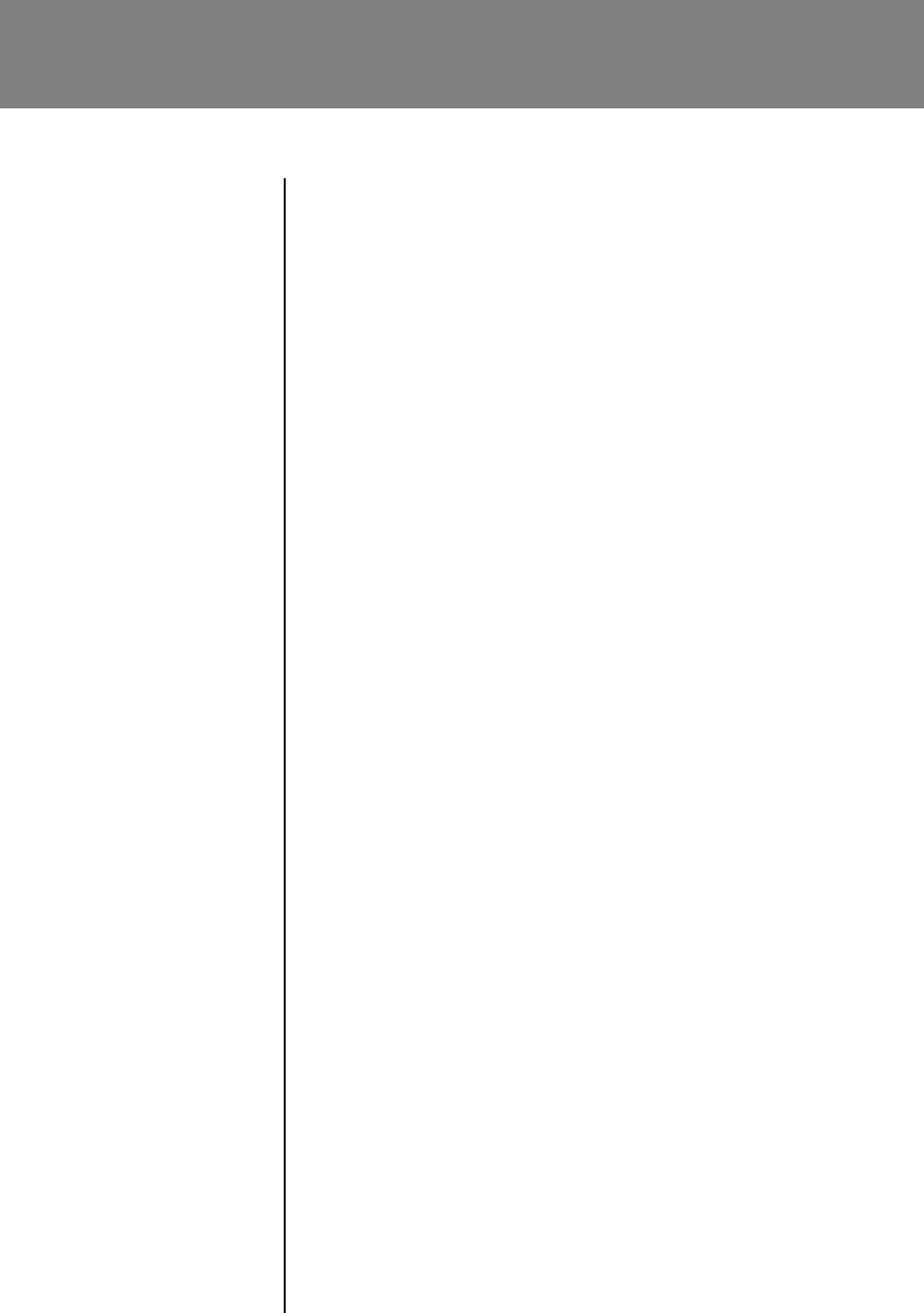
8-1
Refer any service problems to your Mark Levinson dealer. Before
contacting your dealer, however, check to see if the problem is
listed here. If it is, try the suggested solutions. If none of these
solves the problem, contact your Mark Levinson dealer.
Startup Sequence
The normal startup sequence for the Nº40 Media console is as
follows:
Video Processor
When power is provided to the unit, the power LED turns on and
stays on. Other LEDs blink quickly for 5-10 seconds, then turn off
while the system is initialized. After 10-20 seconds of initialization,
the unit goes into standby and the standby LED blinks slowly.
Audio Processor
When power is provided to the unit, the power LED turns on and
stays on. The front panel display says “Initializing” for about 10
seconds. It then says “Waiting for Video Box” until communication
is established with the Video Processor. Once this connection has
been established, the Video Processor places the Audio Processor in
standby as well.
Problems/Solutions
No sound or picture, and neither the power nor the standby
LEDs are lit. The units appear “dead.”
• The Nº40 processors are not plugged into the AC mains, or the
AC mains are down (circuit breaker, fuse).
• The front panel AC mains switches are in the off position.
Depress them to engage power.
• One or more fuses is blown in the Nº40 (
contact your Mark
Levinson dealer: no user-serviceable components inside
).
No sound or picture, and the power LEDs are on, but not the
standby LEDs.
• The initialization process (like a computer’s start-up process)
has not finished, or has failed. Turn off the power buttons, wait
a few seconds, and then turn them on again, starting with the
video processor. After approximately 30 seconds, the standby
Troubleshooting & Maintaining
8


















