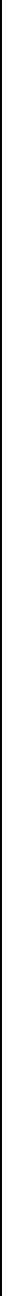
4-6
Remote Control Mark Levinson
Light button
Press the Light button to illuminate the label on the Nº40 remote
control with a soft blue-green light. The illuminated labelling of the
remote makes it considerably easier to use in a darkened room.
After a few seconds, the backlighting will turn off to conserve
battery power.
Standby button
When power is first applied to the Nº40 video processor (for
example, the unit is plugged in and the AC mains switch is
depressed), it goes through an initialization process that involves
self-testing and establishing communications with the Nº40 audio
processor. When this process has been satisfactorily completed (it
takes about 30 seconds), the Nº40 will enter standby and the LED
indicators on both units will begin to blink slowly.
Once the start-up process is complete, pressing standby on either
unit or the remote control will toggle both units between On and
Standby.
Battery Compartment
Using a #3 (small) Phillips screwdriver, remove the bottom plate to
access the battery compartment when it becomes necessary to
replace batteries. The Nº40 remote control uses two alkaline AAA
batteries.


















