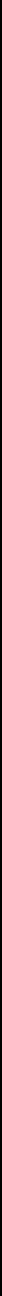
5-52
Menu System Mark Levinson
Selected modes are indicated by a change in the color and a + next
to their names.
Two channel
This allows you to choose which modes are available, when a two
channel input, such as PCM from a CD player or Dolby 2.0 is being
processed. Select this option in the menu and then select each
desired surround mode. Selected modes are indicated by a change
in the color and a + next to their names.
Multichannel
This allows you to choose which modes are available when a multi-
channel input, such as Dolby 5.1 or DTS is being processed. Select
this option in the menu and then select each desired surround
mode. Selected modes are indicated by a change in the color and a
+ next to their names.


















