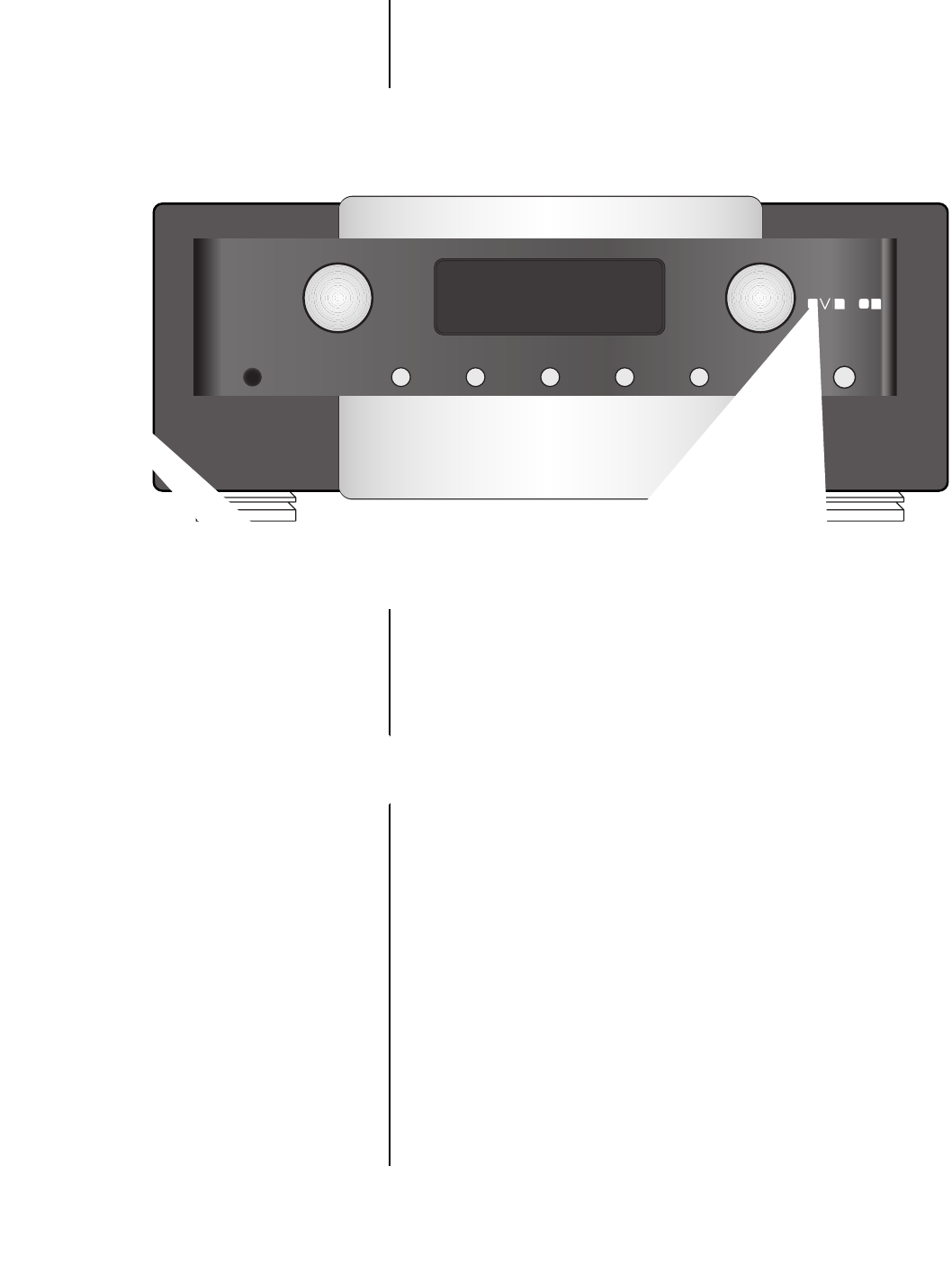
2-7
Nº40 Media Console Front Panel Operation
Audio Processor Front Panel
Figure 2-2: Audio Processor front panel.
1. Power (AC Mains) button
2. Surround Mode knob
3. Alpha-Numeric display
4. Volume knob
5. Sound Profile button
6. Display Intensity button
7. Recall button
8. Balance button
9. Mute button & LED indicator
10. Standby Button & LED indicator
Power (AC Mains)
Button
The power button can be used to disconnect the Nº40 audio
processor from the AC mains without actually unplugging it from
the wall outlet.
If you plan to be away for an extended period, or have any other
reason to turn the system completely off, you can either unplug


















