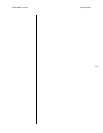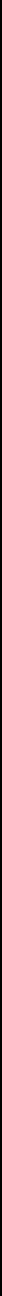
5-51
Nº40 Media Console Menu System
Triggers 1, 2, 3
Each of the three DC triggers provided on the rear panel of the Nº40
Video Processor can be programmed in two regards: output level
and activation condition:
•Output
Either 5 volts or 12 volts across the output jack, continuously
present when “on;” 0 volts across the output jack when “off.”
•Activate
Either when the Nº40 comes out of standby (affected by either
standby status of the Nº40 or by an explicit change “called” by
a profile change), or on demand only (e.g., only when “called”
by a profile change; standby has no effect).
Your installer is best qualified to decide which of these settings is
most appropriate, but in general these signals convey information
about the desired status of the receiving equipment (e.g., on or off).
Each of these triggers can either source or sink a maximum of 120
mA at 5V, or 60 mA at 12 V.
RS-232 updates
If your system includes a home automation system such as AMX or
Crestron, your installer may need to receive status information
from the Nº40 for smooth operation of the automation system.
There are two options supported:
•Requested
The Nº40 will supply a complete status report only when
requested via the RS-232 port.
•Automatic
The Nº40 will supply a complete status report whenever there is
a change in its status.
Surround Options
The Nº40 provides several surround modes that can be selected
using the surround mode knob or the surround mode button on
the remote. You may find that there are some that you never use
and you would rather have easier access to the ones that you do
use. The surround options menu lets you select which modes are
available depending on the input signal type.
One channel
This allows you to choose which modes are available when a one
channel input, such as Dolby 1.0 is being processed. Select this
option in the menu and then select each desired surround mode.