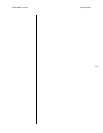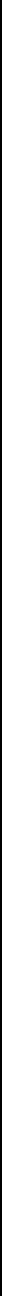
5-48
Menu System Mark Levinson
•Menus & Messages
Both full-fledged menus like the setup menu itself and the tran-
sitory messages as defined above will be displayed on the main
output.
•Menus only
Messages will be suppressed from the main output, but menus
will still be available.
• Messages only
Menus will be suppressed from the main output, but messages
will still be available.
•No displays
Neither menus nor messages will be displayed on the main
output.
Note that you can completely turn off all text-related systems (both
menus and messages) on the main output if you find them too
distracting. If so, you will have to rely on either the built-in LCD
display or the monitor output for this sort of information.
Standby video
The last item under the display options menu determines what the
Nº40 displays for video in the main zone when it is in standby. Your
choices are:
•Black
A valid video signal with sync information, etc., but which is
“showing” a completely black screen of information.
•No signal
No video signal at all; zero volts.
This feature exists to cater to the varying needs of different display
devices.
Some televisions turn on automatically when they detect a valid
video signal; if you want them to turn off when the Nº40 is in
standby, choose “No signal.”
Some projectors (especially certain multiscan CRT projectors) must
sense a valid video signal at the input at all times, as it allows them
to remain warmed up and locked onto a sync signal, ready for use.
If you prefer this sort of operation, select “Black.”