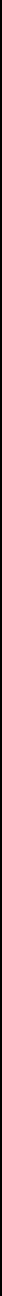
2-12
Front Panel Operation Mark Levinson
System” on page 5-1 for information on changing the factory
default setting.)
Standby Button and
LED Indicator
When power is first applied to the Nº40 audio processor (the unit is
plugged in and the AC mains switch is pressed), it initializes
through a self-test and establishes communications with the Nº40
video processor. When this process is satisfactorily complete (it can
take about 30 seconds), the Nº40 goes to Standby and the LED indi-
cators on both units begins to blink slowly.
Once the start-up process is complete, pressing standby on either
unit toggles both units between On and Standby.


















