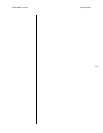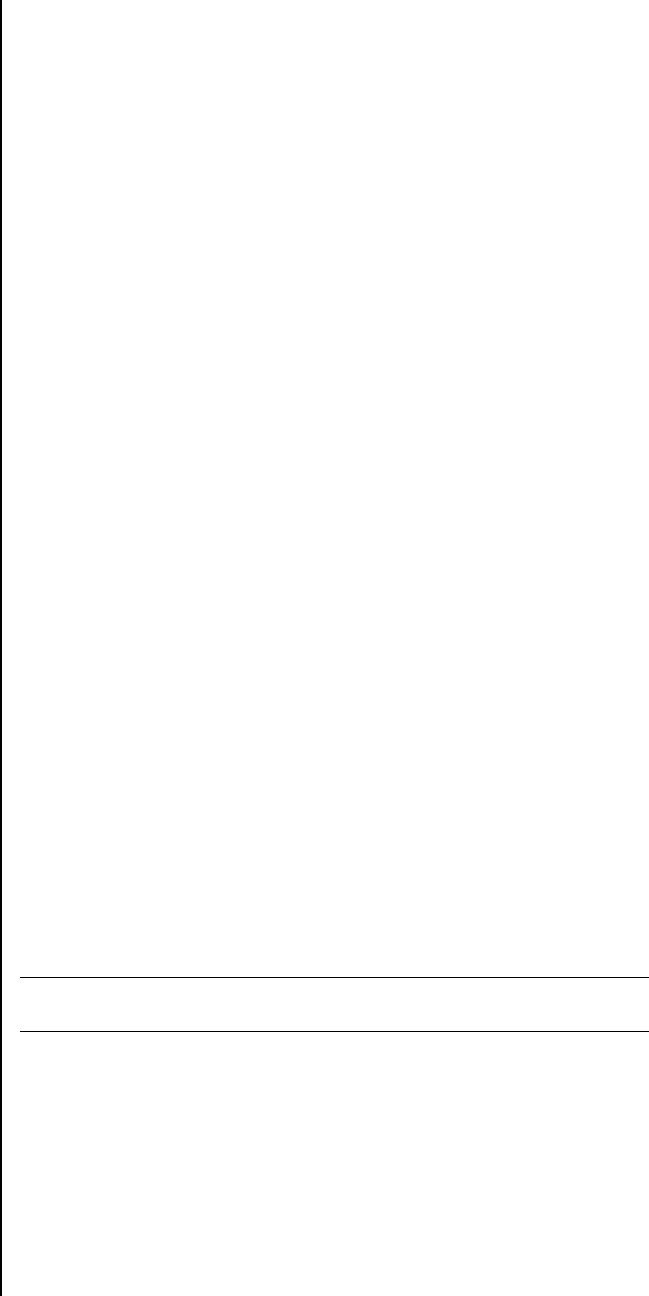
5-37
Nº40 Media Console Menu System
Some videophiles, however, might prefer to have the video signal
pass through the Nº40 with a bare minimum of processing. For this
reason, a video path option was included in the define inputs menu
system. The options are as follows:
•Normal
The “pass-through” feature is turned off, and the signal is
always processed internally. This option provides the smoothest
operation, as the Nº40 always has control over the video.
• Pass-thru
The “pass-through” feature is turned on, meaning that the
native video format (whether composite, S-video, or compo-
nent) will simply be passed through to its corresponding output
without further processing, except when a menu must be
displayed. Since displaying a menu or messages on the televi-
sion requires a temporary re-configuring of the video process-
ing, you may encounter a momentary video “glitch” when
entering and leaving the on screen display, depending on your
television’s sensitivity to changes in sync signals. (Of course,
you can opt to have these messages and menus displayed only
on the LCD screen or a separate monitor.)
• Progressive/HD
If you have a “progressive” DVD player, or an HDTV receiver, or
anything else that passes a progressive or high definition signal,
you can designate the input as progressive/HD. Doing so flags
that component input as containing information that should
be passed straight through to the main component output only.
No on screen menus or messages will be superimposed, and
there is no format conversion. (Of course, your television needs
to be able to receive and display whatever video signals you
might be passing through in this fashion.) If the Nº40 must
display a menu somewhere other than its own front panel LCD,
the HD signal will be replaced temporarily with a 480i menu
screen on a black background. When you leave the menu
system, the HD signal will be returned to the main component
outputs.
Note THX recommends “video path: pass thru” for highest video quality.
Video Options
The Nº40 video processor includes a state of the art video decoder,
which is a portion of the circuitry that provides for transcoding
between composite, S-video, and component video formats.
Among other things, this video decoder includes the same sort of
picture controls that you would find on a television, and can
remember individualized settings for each input you define.
Before you begin with any adjustments here, you should ensure
that your television is itself properly adjusted. Perhaps the best way