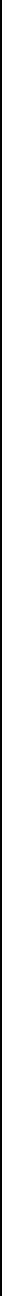
5-67
Nº40 Media Console Menu System
• Surrounds
Adjusts the level of the surround channels, (normally at the
sides of the room) relative to the other channels.
• Surround Backs
Adjusts the level of the surround back channels, relative to the
other channels. (Note that this balance item can change
depending on your speaker setup.)
•L/R Balance
Adjusts the overall left/right balance of the system, much as the
balance control would in your car.
•F/B Fade
Adjusts the overall front/back balance of the system, much as
the fader control would in your car.
Delays
The delays section of the balance control enables you to adjust the
delays of individual and groups of speakers to balance the sound in
the room or to attempt to change the apparent depth of a set of
speakers. The following groups are defined:
•Main delay
Adjusts the absolute delay of all the speakers to adjust for lip
sync problems due to a bad source or extra video processing
•Center
Adjusts the delay of the center channel relative to the other
channels
•Stereo Front
Adjusts the delay of the front left and front right channels rela-
tive to the other channels
• Surrounds
Adjusts the delay of the surround channels relative to the other
channels
• Surround Backs
Adjusts the delay of the surround back channels relative to the
other channels. (Note that this balance item can change
depending on you speaker setup.)
Listening Position
This section of the audio controls menu allows you to change to
any listening position that you defined in the Nº40 speaker setup. If
your profiles do not specify listening position, this becomes the
main method for setting the listening position.


















