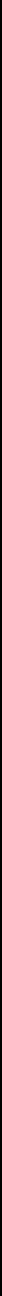
4-4
Remote Control Mark Levinson
When a profile is selected manually using either the front panel
sound profile button or the profile button on the remote
control, the Nº40 will remain in that profile until either a differ-
ent profile or a different input is selected. (Specifically, changes
in the nature of the incoming signal that might otherwise have
triggered a change in profile will be ignored, in favor of the
explicit selection on the part of the user.)
Balance Button
The balance control changes the perceived “balance” of the sound
along a left/right axis, and can be helpful when you are sitting off-
center. With a balance control, you can make the further speakers a
bit louder to compensate for their greater distance.
The balance button on the Nº40 does this and much more. By
clicking the balance button repeatedly, you cycle through all of the
various kinds of “balance” you might need in a multichannel
system:
• Subwoofer
Adjusts the level of the subwoofer channel, relative to the other
channels.
•Center
Adjusts the level of the center channel, relative to the other
channels.
• Stereo Front
Adjusts the level of the front left and front right channels, rela-
tive to the other channels.
• Surrounds
Adjusts the level of the surround channels, (normally at the
sides of the room) relative to the other channels.
• Surround Backs
Adjusts the level of the surround back channels, relative to the
other channels. (Note that this balance item can change
depending on your speaker setup.)
•L/R Balance
Adjusts the overall left/right balance of the system, much as the
balance control would in your car.
•F/B Fade
Adjusts the overall front/back balance of the system, much as
the fader control would in your car.
When you see the one you want displayed in the alpha-numeric
display on the Nº40 audio processor, use the volume knob to alter


















