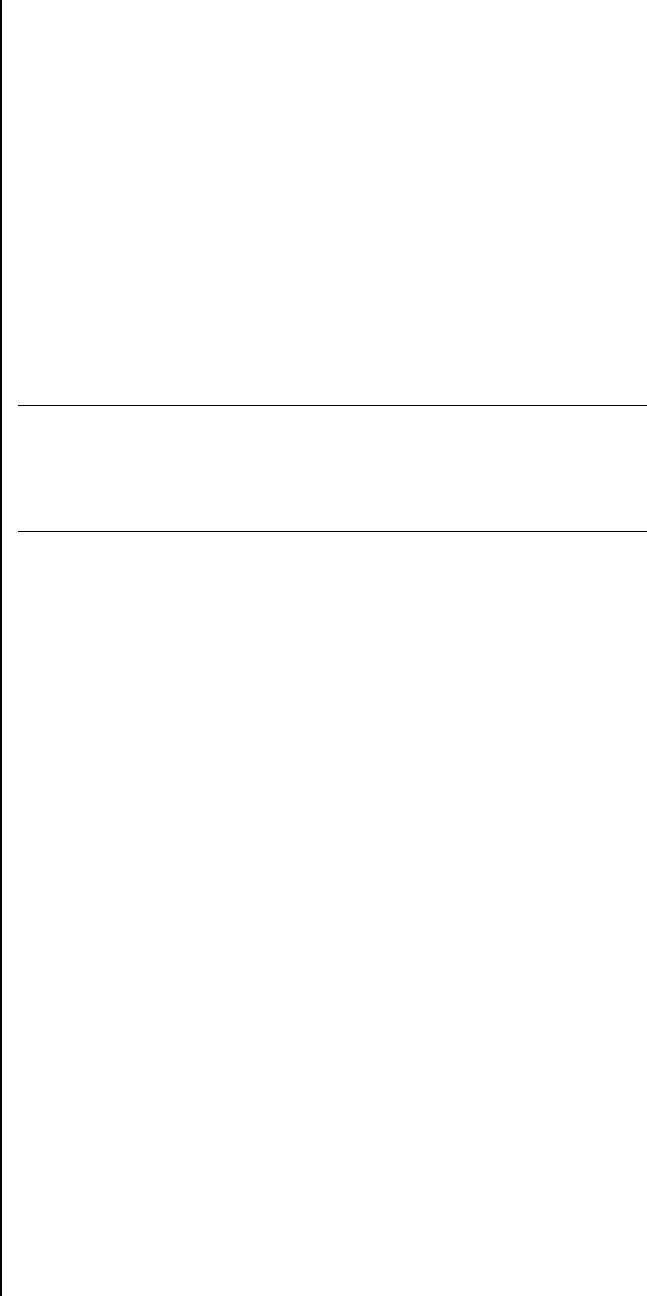
2-2
Front Panel Operation Mark Levinson
Power (AC Mains)
button
The power button disconnects the Nº40 video processor from the
AC mains.
If you plan to be away for an extended period, or have any other
reason to turn the system completely off, you can either unplug
your components, or use the power buttons on your various Mark
Levinson components.
When first connected to the AC mains, the audio and the video
portions of the Nº40 have extensive self-diagnostics to run before
they can respond to your commands. Please wait until the standby
LED indicators on both units begin to blink, indicating that they
have completed their initialization procedures and are in Standby.
If either or both units fail to enter standby normally, make sure that
both are turned on and the Nº40 communications cable is properly
installed between the two components.
Note If the power button has been used to “turn off” the system, it cannot
respond to commands from remote controls or external control
systems. We suggest using Standby except perhaps on those occasions
when you will be away for an extended period of time.
Input Select knob
Use the input select knob to select from among all the defined
inputs on the Nº40. Doing so will select both the sound and the
picture (if any) for the chosen input.
A “defined input” is minimally a single audio connection that has
been given a name to help you select what you want, when you
want it (for example, “CD”). More often, a “defined input” will be a
combination of one video connection and as many as three audio
connections, the latter listed in a priority order. (Examples might
include “DVD” or “Laserdisc.”) You or your installer can define
inputs as you see fit in the input menu, within the setup menu.
When used in conjunction with the zone knob, the input select
knob can also be used to select the signal being sent to an “RZone”
(a Remote or Record zone). To do so, select the zone you wish to
change on the zone knob, and then select the input you wish to
send to that zone on the input select knob. The video signal you
have selected (assuming there is one) will be displayed on the front
panel LCD display for a few seconds, and then it will time-out and
return to its previous operation.
LCD display
The color LCD display on the Nº40 video processor can be used in
any of several ways:
• For quick and easy access to the menu system, without having
to turn on the main video display;
• Optionally, as your sole access to the menu system (if you prefer
to not have such distractions on your main display);


















