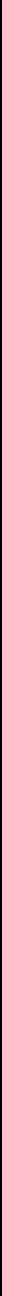
5-56
Menu System Mark Levinson
The goal here is to make sure you can always see the information
you want to see from the Nº40, while minimizing the chances of
obscuring information from other components.
Message Backdrop
On-screen messages can be presented in either of two ways:
• None – using white message text on a transparent background,
to maximize the visible video “behind” the message.
• Solid – using white message text on a solid background (gray in
the main zone, black on RZones) for maximum contrast and
legibility.
Audio Delay
Many owners of the Nº40 will also already have purchased a high
quality external video processor, such as those made by Snell &
Wilcox or Faroudja Laboratories (and other companies). The goal of
such devices is to convert normal interlaced NTSC or PAL video
signals to high quality, progressive video signals, often at scan rates
much higher than the original signal. (All of this assumes a video
display device that can handle such signals.)
Unfortunately, it takes a finite amount of time to perform this sort
of sophisticated video processing. The “latency” of a video
processor is a measure of how long it takes for a given frame of
video information to travel from the input to the output of the
device. This latency is a result of the size of the field buffers used in
the video processing.
For example, the Snell & Wilcox Interpolator has a latency of five
video fields, which is about 83 mS for NTSC (60 Hz) video, and 100
mS for PAL (50 Hz) video.
These numbers are derived multiplying the number of fields
buffered for processing times the length of time each field exists in
the video system. There are 60 fields per second in NTSC video
5 fields × 1⁄60th second per field = 83.33 mS (NTSC)
5 fields × 1⁄50th second per field = 100 mS (PAL)
If you use an external video processor, you should be able to find
out what its latency is, in either milliseconds (mS) or in fields (as
shown above). If you find that there is a “lip sync” problem
between your audio and your video, adjust the audio delay of the
Nº40 to compensate for your external video delay. It has an adjust-
ment range of 0-150 mS.
Dolby downmix
The last item in the main zone menu determines the type of Dolby
downmix you prefer in this zone when you elect to have a multi-
channel recording “mixed down” to only two channels. Your
choices are:


















