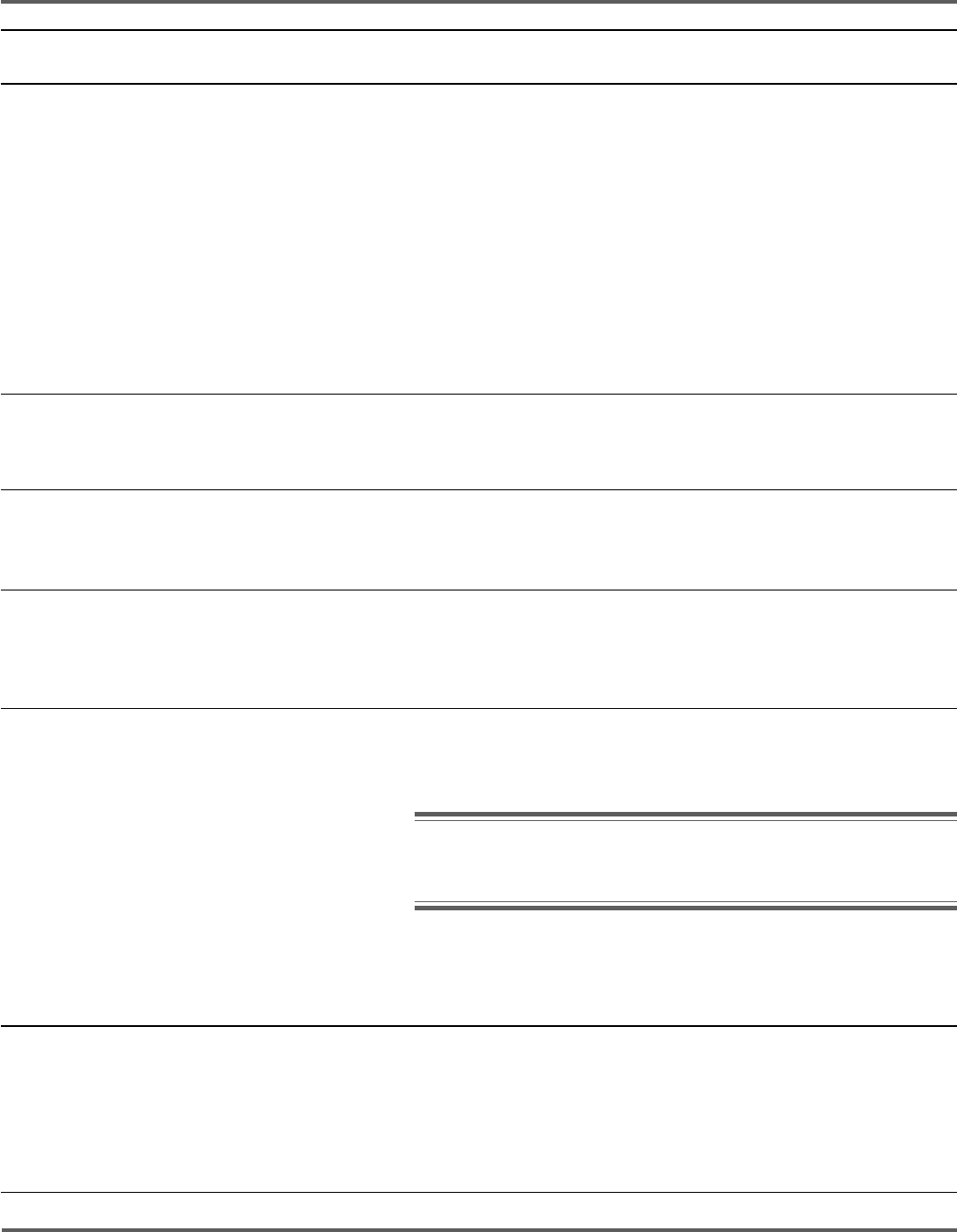
TROUBLESHOOTING
115
APPENDICES
TROUBLESHOOTING
PROBLEM POSSIBLE CAUSE AND SOLUTION
The sound is too loud or the effect sound is ■ If there is too much distortion or noise, check:
abnormal or unexpected.
● The Output parameters of the effects — especially,
Compressor, Distortion and Equalizer.
● The Input parameter of the Equalizer.
● That the Equalizer gain controls (for example, Low and High)
have not been set too high.
● That the Effect Mix and Dry Level parameters of the Chorus
and Reverb/Delay blocks are set to appropriate levels.
■ Also check your connected amplifier. If you are getting too much
distortion, check that the GW50 is connected to the clean
channel and not to the distortion channel.
The effect sound doesn’t change, even when ■ Make sure that either the Manual mode or Memory Edit mode
the parameter knobs are adjusted. has been selected. (Effects cannot be changed in the Memory
mode.)
The foot controller volume, ASSIGNABLE block ■ The Minimum Volume is set to 9 (9 equals the maximum volume).
MIN/MAX Volume and the Auto Volume controls Set it to a lower value. (See page 47.)
do not have any effect.
The ASSIGNABLE Block and Pedal Switch ■ The functions that are available or called up automatically depend
do not function as expected. on the selected mode. (See the “ASSIGNABLE Block and Pedal
Switch Functions Chart” on page 128.)
In the Delay effect, tapping the Pedal Switch ■ In tapping the Pedal Switch, make sure that the time between
does not set the expected delay time taps is not longer than the maximum delay time (896 ms).
(Tap Delay function). (See pages 67-68.)
Note:If you tap the Pedal Switch a little beyond the maximum time (up
to about one second), the delay time will be set. However, taps
longer than one second may not register at all.
■ For the Tap Delay function to be effective, 1) the REVERB/DELAY
block must be on, 2) Delay (or Delay + Reverb) must be selected
for the effect type, and 3) the MEMORY ON/OFF function in the
ASSIGNABLE Block must be on (the LED flashes).
A selected song or pattern does not play, even ■ In the case of song playback, make sure that the selected song
when [START/STOP] is pressed. is not empty.
■ In the case of either song or pattern playback, make sure that
the Tuner mode or MIDI Bulk Dump functions are not active.
If one of them is, press [SONG/PATTERN] to return to the Song
or Pattern mode.


















