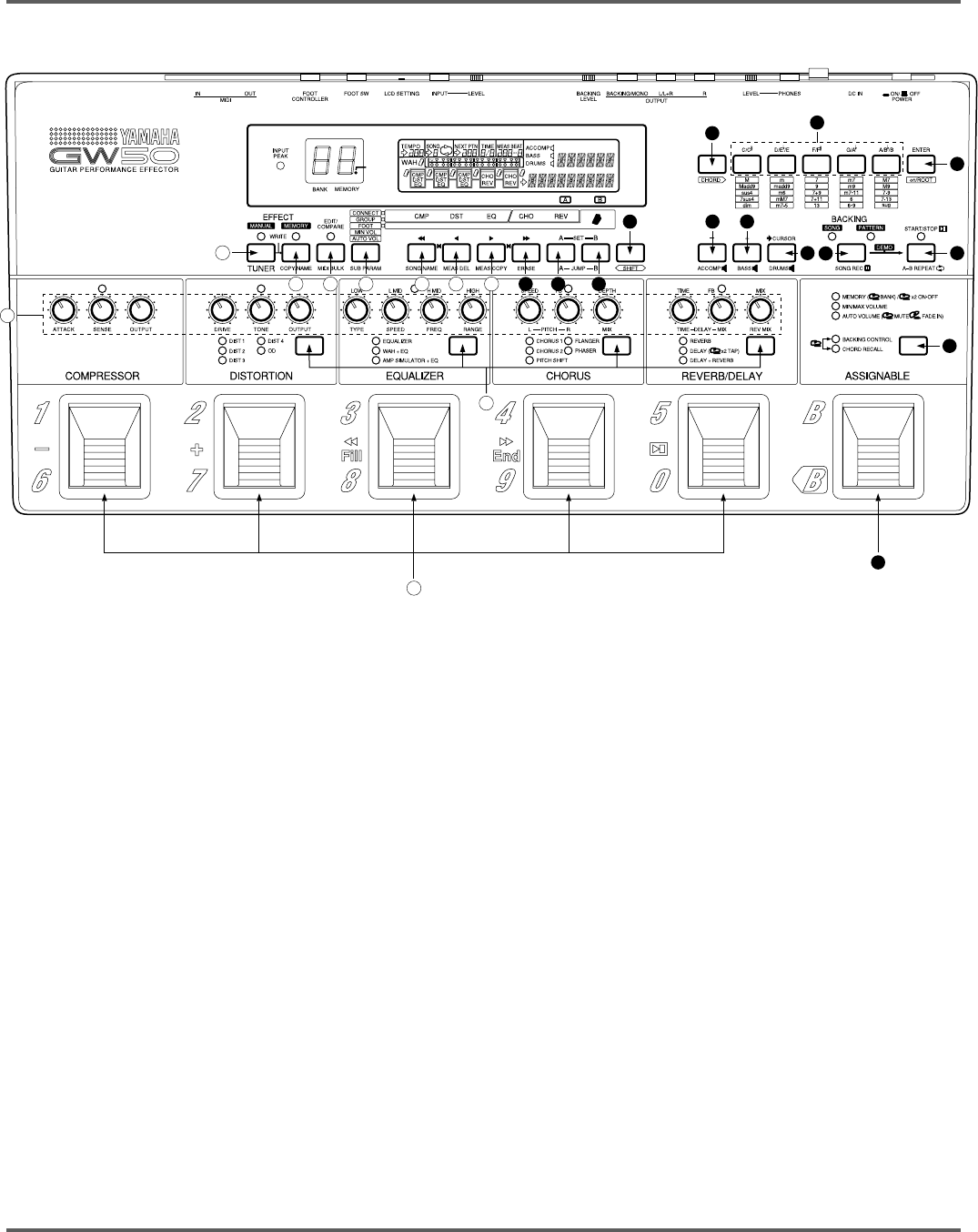
8
PANEL CONTROLS AND TERMINALS
PANEL CONTROLS AND TERMINALS
!CHO/>> (ERASE)
• After pressing [SHIFT] + [SUB PARAM]:
Calls up Chorus Sub parameters.
• In Connect and Group functions: Selects
Chorus effect block.
• In Song mode: For moving to the top of the
next measure. Hold down for rapid operation.
• In Song mode, with [>>]: For moving to the end
(last recorded event) of a song.
• In Song mode (with [SHIFT]): For erasing the
recorded event(s) at a specific position in a
song.
@REV/SET-A (JUMP-A)
• After pressing [SHIFT] + [SUB PARAM]:
Calls up Reverb/Delay Sub parameters.
• In Connect and Group functions: Selects
Reverb/Delay effect block.
• In Song mode: For setting the “A” mark in a
song. Pressing [SHIFT] + [JUMP-A] jumps to
the A-marked measure.
#Foot Controller/SET-B (JUMP-B)
• In the Foot (Foot Controller) function: For
determining how the connected foot controller
is used. (See page 46.)
• In Song mode: For setting the “B” mark in a
song. Pressing [SHIFT] + [JUMP-B] jumps to
the B-marked measure.
$SHIFT
• For selecting the shifted-state functions, indi-
cated by the names printed below the appropri-
ate buttons. Hold down this button and simulta-
neously press the appropriate button. (The
arrow marks printed with the button name
indicate the direction in which the appropriate
buttons can be found.)
%– (ACCOMP)
• For decreasing a selected parameter value (as
described for the modes below). Hold down for
rapid operation.
11
20
21
22
23
24
12 13
14
15
16
17
18
19
1
10
2
3
4
5 6
7
8 9
s


















