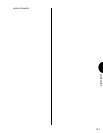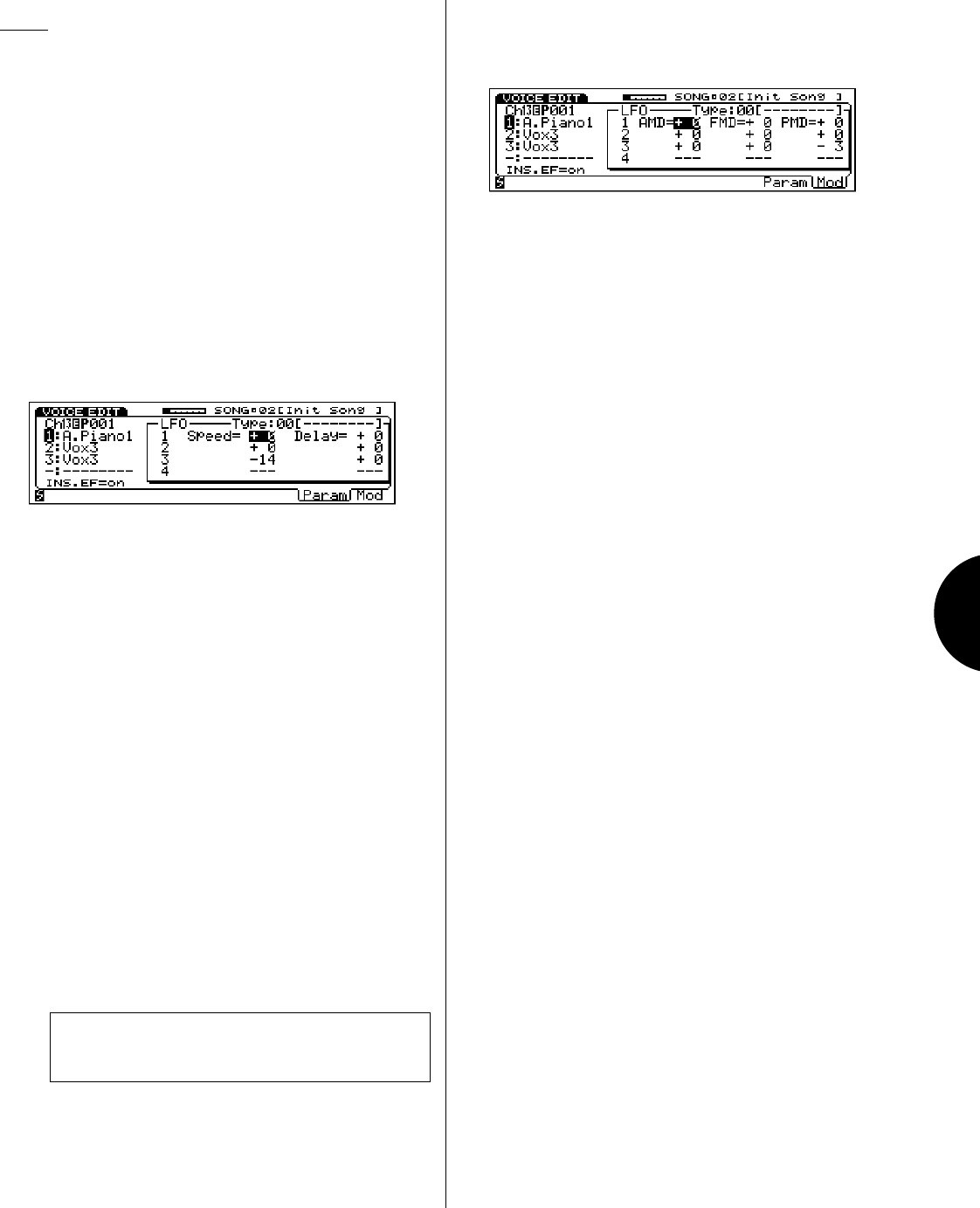
VOICE MODE
121
MODULATION - To specify the Modulation param-
eters for each element, from within the Parameter
function, press [F8] ( Mod ).
AMPLITUDE MODULATION DEPTH (-99 ~ +99)
- Position the cursor over the AMD value field and
use the JOG, INC/DEC or the KEYPAD to determine
how greatly the LFO will affect the output level
(amplitude) of the element.
FILTER MODULATION DEPTH (-99 ~ +99) -
Position the cursor over the FMD value field and
use the JOG, INC/DEC or the KEYPAD to determine
how greatly the LFO will affect the cutoff frequency
of the filter.
PITCH MODULATION DEPTH (-99 ~ +99) -
Position the cursor over the PMD value field and
use the JOG, INC/DEC or the KEYPAD to determine
how greatly the LFO will affect the pitch of the
element.
TEMPLATE TYPE (00 ~ 33) - (See Parameter,
above.)
LFO
The LFO parameters function lets you perform operations
which determine how the Low Frequency Oscillator controls
the voice.
The LFO creates a cyclically changing control signal that
can be used to create amplitude modulation (tremolo), pitch
modulation (vibrato), and filter modulation (wah-wah). The
W5/W7 s LFO can produce various
types
, or shapes, of modula-
tion waves, including triangle, square, sine, and assorted
sawtooth waves and others, plus sample & hold, which
produces a control signal whose level will change randomly at
intervals of time which you can determine by speed.
● ACCESSING LFO PARAMETERS
To access the LFO parameters function, from within Voice
Edit Mode, press [F7] ( LFO ) or TRACK [15].
PARAMETER - To specify the Parameter settings for each
element, from within the Parameter function, press [F7]
( Param ).
SPEED (-99 ~ +99) - Position the cursor over the
Speed value field and use the JOG, INC/DEC or the
KEYPAD to set the speed of the LFO modulation.
Higher settings result in faster modulation, and lower
settings result in slower modulation.
DELAY (-99 ~ +99) - Position the cursor over the
Delay value field and use the JOG, INC/DEC or the
KEYPAD to set the time delay before the LFO modula-
tion begins.
TEMPLATE TYPE (00 ~ 33) - Position the cursor over
the Type number field and use the JOG, INC/DEC or
the KEYPAD to select the type, or shape of the LFO
modulation wave
template
. A setting of 00 is the
default shape for the preset voice. (To see a list of the
various LFO template types, refer to the
W5/W7
Technical Information
booklet, provided separately.)
NOTE: The template type determines the maximum and
minimum range. Therefore, an offset which exceeds the range
of the template type will have no effect.