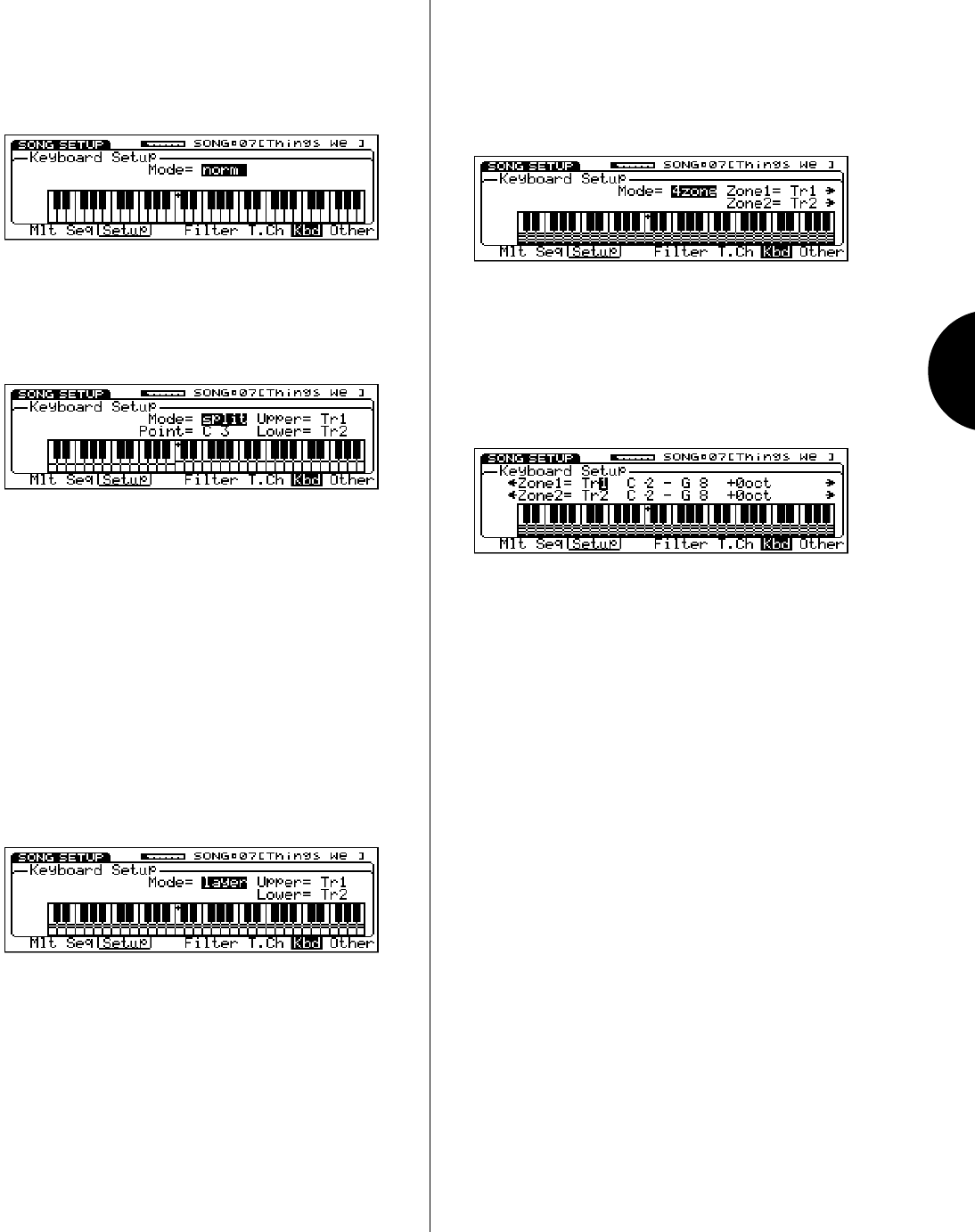
SONG MODE
83
4-ZONE MODE - In 4-Zone Mode, the keyboard will
play four voices at once, by specifying four different
tracks to play simultaneously. You can set the note range
and octave shift, as well as turn controllers on and off,
for each zone track. (Horizontal lines on the keyboard
will indicate the note range of each zone.)
Only two zones are visible on the screen at a time. To
access Zone-3 and Zone-4, use the CURSOR-UP and
CURSOR-DOWN keys the screen will advance
accordingly. To access the various parameters within
each zone, use the CURSOR-LEFT and CURSOR-
RIGHT keys.
ZONE TRACK SELECT (1 ~ 16) - To assign a
track to each zone, position the cursor over Zone (1
~ 4) and use the JOG, INC/DEC, or the KEYPAD.
ZONE LOW LIMIT (C-2 ~ G8) - To assign the
lowest note that will play in the zone, position the
cursor over the first note parameter and use the JOG
or INC/DEC, or press a key on the keyboard while
holding down [F7] ( Kbd ).
ZONE HIGH LIMIT (C-2 ~ G8) - To assign the
highest note that will play in the zone, position the
cursor over the second note parameter and use the
JOG or INC/DEC, or press a key on the keyboard
while holding down [F7] ( Kbd ).
OCT (-3 ~ +3) - To shift the pitch of the zone up or
down by up to 3 octaves, position the cursor over
+0 oct and use the JOG, INC/DEC or the KEYPAD.
NORMAL MODE - In Normal Mode, the keyboard will
play one voice at a time the currently selected track
over the entire range of the keyboard. (NOTE: A small
+ plus sign on the keyboard represents middle C, or
C3.)
SPLIT MODE - In Split Mode, the keyboard will play two
voices at once, one track from the left side (Lower) of the
designated split point, and another track from the right side
(Upper) of the split point.
POINT - To designate the split point, position the cursor
over Point and use the JOG or INC/DEC, or press a key on
the keyboard while holding down [F7] ( Kbd ). (NOTE:
The actual split point key will belong to the Upper region.)
UPPER/LOWER - To determine which voices will
play in each region, position the cursor over Upper
or Lower and assign a track (1 ~ 16) to it with the
JOG, INC/DEC or the KEYPAD. Horizontal lines on
the keyboard will indicate the range of each region.
LAYER MODE - In Layer Mode, the keyboard will
play two voices at once, by specifying two tracks to
play simultaneously.
UPPER/LOWER - To determine which voices will
play, position the cursor over Upper or Lower and
assign a track (1 ~ 16) to it with the JOG, INC/DEC
or the KEYPAD.


















