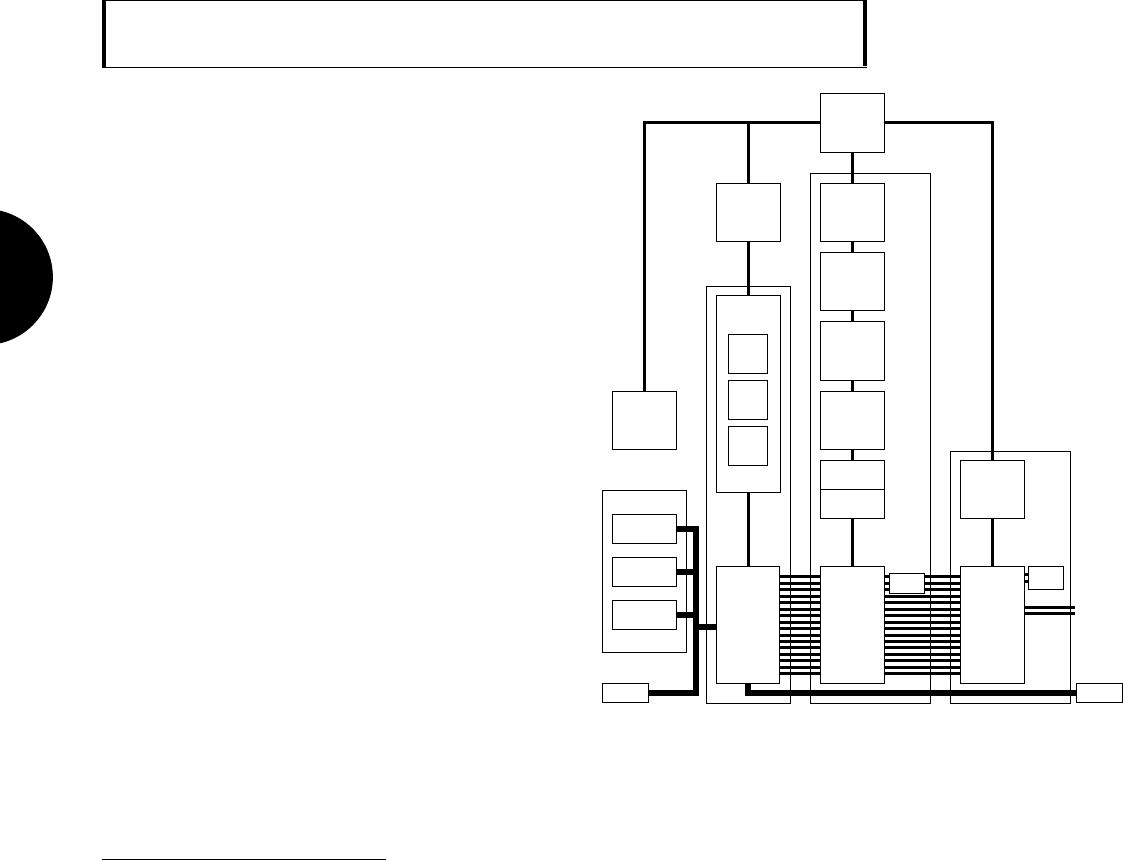
GETTING STARTED
56
128 normal
+ 2 drum
Song voice
memory
(Volatile RAM)
128 normal
+ 2 drum
Preset voice
memory
(ROM)
128 normal
+ 8 drum
GM voice
memory
(ROM)
Tone Generator
16-song
sequencer
memory
(Volatile RAM)
16-song
multi memory
(RAM)
Song Sequencer
Job
Edit
Record
Voice Edit Buffer
Disk Drive
16 Instruments
Assign
16 Tracks
On/Off
16 Channels
Stereo Mixer
System
Effect
MIDI OUT
Controller
Keyboard
Data entry
MIDI IN
SEQUENCER VOICE MULTI OUTPUTINPUT
L
R
128 normal
+ 2 drum
Internal voice
memory
(RAM)
“External”
normal and drum
voice memory
(Optional)
Insertion
Effect
PROGRAMMING
The various types of programming operations
you can perform with the W5/W7 include setting
up or defining a multi, voice editing, song
recording and editing, and sound mixing. Each
generate different types of data.
Practically, since you ll be performing the
various programming operations according to
your needs as you work, and since the W5/W7 s
flexibility lets you switch back and forth easily
between the different modes, most of the time
you re main concern will be with the overall
sound
.
It is important to distinguish between the
various types of data, however, since you must
store them within the W5/W7 and save them to
floppy disk in various ways.
Voice editing operations affect only voice data;
song recording and editing operations affect only
sequence data, and defining a multi and sound
mixing operations affect only song multi data.
DEFINING MULTIS
The process of defining a multi is basically just making the various Instrument assign-
ments, setting volume, panning, System Effect send levels and other parameters for each of
the 16 tracks in the tone generator mixer. Every multi will take on the unique character of
the work session.
A multi may be made up of multi settings only (i.e., all parameter settings), or multi
settings plus song sequence data, or multi settings plus song sequence data and accompa-
nying Song voice bank. You can store multis in any of the 16 song memory locations using
Store Mode.
There are literally hundreds of parameters which make up a song multi, but only four
basic steps involved in the process of creating and defining the multi, as follows:


















