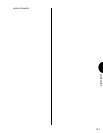VOICE MODE
125
COMMON PARAMETER
The Common parameters function lets you perform
operations which affect all elements or the entire drum voice.
● ACCESSING COMMON PARAMETERS
To access the common parameter function, from within
Voice Edit Mode, press [F1] ( Com ) or TRACK [9].
VOLUME - To designate the Voice Category or set the
volume for the voice, press [F6] ( Vol ).
CATEGORY (21 types) - For choosing the two-
letter voice category code for the voice. Choose a
voice category with the JOG or INC/DEC. (For a
complete list of the different voice categories, refer to
page 27.)
VOLUME (0 ~ 127) - For adjusting the overall
output volume of the voice. Position the cursor over
the numeric value and enter a new number with the
JOG, INC/DEC, or the KEYPAD.
NAME (10 characters) - To name a voice, press [F7]
( Name ). Position the pointer over a letter space with
[F4] and [F5], and choose a character with the JOG dial,
INC/DEC buttons, or CURSOR keys. A space can be
entered by pressing [F3] ( [SPC] ).
NOTE: You can name the currently editing drum voice, but
you cannot name the drum sounds on each key.
INITIALIZE - To initialize the Internal drum voice (1
or 2) which will assign the standard GM kit #01 to the
voice, press [F8] ( Init ). Press ENTER to engage the
initialization process. To initialize the voice, press INC.
To abort the operation, press DEC.
NOTE: The initialization affects all key assignments in the
voice.
KEY PARAMETER
The key parameter function lets you perform operations
which determine the fundamental characteristics of the drum
voice.
● ACCESSING KEY PARAMETERS
To access the key parameters function, from within Voice
Edit Mode, press [F2] ( Key ) or TRACK [10].
ASSIGN - To designate which element will be assigned
to each key, press [F5] ( Assign ). Within Key Assign
you can specify the element bank and designate the
AWM sample (i.e., the element number) within it to
assign to each key. To select either the element bank or
the element number, use the CURSOR-LEFT and
CURSOR-RIGHT keys. To select key, alternate group,
gate time or decay, use the CURSOR-UP and CURSOR-
DOWN keys.
NOTE: You can assign only one element to each key. So any
edit operations that you perform on the element will affect
only the key the element is assigned to.
KEY SELECT (C0 ~ C6) - To select the key you
want to assign an element to, position the cursor
over the key select field and use the JOG or INC/
DEC, or simply press the specific key on the
keyboard.
ELEMENT BANK SELECT (off, P.1 [Preset 1],
P.2 [Preset 2], I [Internal], S [Song], E [Exter-
nal]) - Position the cursor over the bank field and
use the JOG or INC/DEC to choose the element
bank. When the W5/W7 is shipped from the
factory, the two preset element banks are the only
banks with samples in them. (For a listing of the
elements, refer to the Element List in the
W5/W7
Technical Information
booklet, provided separately.)
NOTE: Bank E is accessible only if the optional
Expansion Wave/Voice Expansion Board has been
installed. Banks I and S contain no data and will
therefore display ********. These banks are reserved as
space for additional Internal and Song elements which
may be loaded into the W5/W7 by optional song disks. If
Song elements are loaded they will be cleared when the
power is turned off.