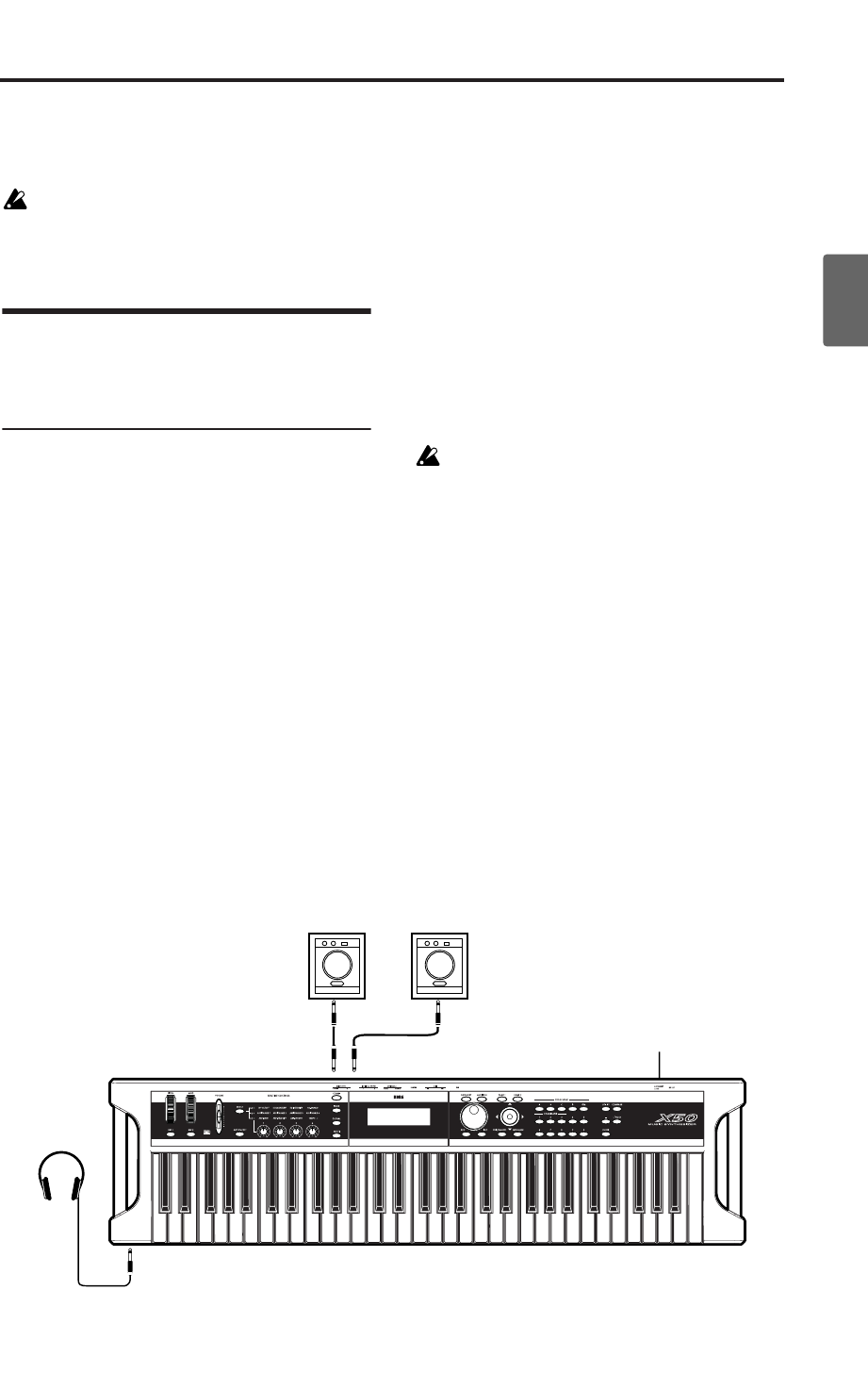
Connections
25
Quick StartIntroductionSetupProgram
Combination
MultiEffectGlobalArpeggiatorDrum Kit
External control
Other functions
Appendices
Connections
Connections must be made with the power
turned off. Please be aware that careless
operation may damage your speaker system
or cause malfunctions.
Basic connections
Connect the audio cables as shown in the connec-
tion diagram below.
Connecting audio output devices
Here, you can connect a set of amplified monitor
speakers or your audio system to output X50’s
sound.
Connecting the MAIN OUTPUT L/MONO
and R
These are the main outputs. They are unbalanced
phone jacks.
These are the main stereo outputs; their volume is
controlled by the [VOLUME] slider. All of the fac-
tory Programs and Combis are programmed to
play through these outputs.
If you’re editing a program or combination, or
playing back from an external MIDI sequencer in
Multi mode, you can set “BUS Select” to “L/R” so
that the sound will be sent from these jacks.
1. Connect the (MAIN OUTPUT) L/MONO and
R jacks to the INPUT jacks of your powered
monitor system, mixer etc.
If you are outputting in stereo, make
connections to the L/MONO jack and the R
jack. If you are outputting in monaural, make
connections to the L/MONO jack. We
recommend that you playback in stereo if
possible.
If you’re playing back through a stereo audio
amp or a stereo radio-cassette player that has
external input jacks, connect these jacks to the
jacks marked LINE IN, AUX IN, or External
Input. (You may need to use an adapter plug or
adapter cable.)
If you playback X50 through your stereo
audio system, be aware that high volumes
may damage your speakers. Be careful not to
raise the volume excessively.
Connecting INDIVIDUAL OUTPUT 1 and 2
If desired, you can connect these two individual
(independent) outputs. They are unbalanced
phone output jacks.
These jacks allow you to send the X50’s sounds to
external equipment independent of the (MAIN
OUTPUT) L/MONO and R jacks. This can be con-
venient when recording, or when using a complex
live performance setup.
1. Connect the (INDIVIDUAL OUTPUT) 1 and 2
jacks to the input jacks of your mixer etc.
Note: The [VOLUME] slider does not affect the
volume of jacks 1 and 2.
RL/MONO
PHONES
INPUTINPUT
Audio output device connections
Headphones
Powered monitors
Power switch


















