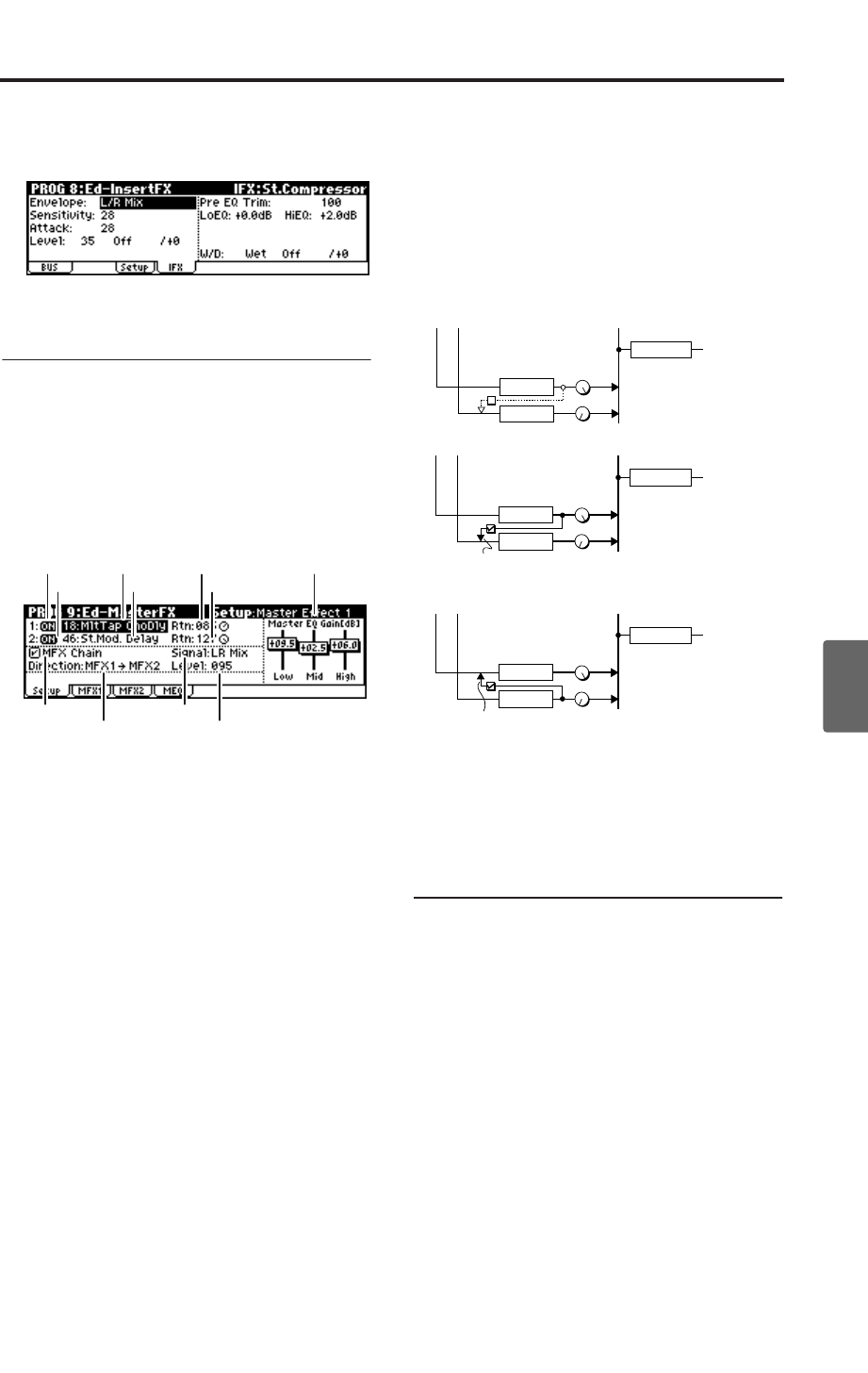
Effect settings for a program
83
Quick StartIntroductionSetupProgram
Combination
MultiEffectGlobalArpeggiatorDrum Kit
External control
Other functions
Appendices
5. Move to the IFX page, and set the parameters of
the effect that you selected for the insert effect.
For details on the parameters of each effect, see PG
p.104–.
Selecting master effects, and chain
settings
The input level of the master effect is determined
by the send level 1 and 2 settings (routing step 3,
or insert effect step 4). If send levels 1 and 2 are 0,
no master effects will be applied. Send level 1 is
for MFX1, and send level 2 is for MFX2.
1. Access the PROG 9: Ed–MasterFX, Setup page.
2. In “Master Effect 1” and “Master Effect 2,”
select the type of each master effect.
You can press the [CATEGORY] button and
choose an effect from six categories.
Note: The input/output of the master effect is
mono-in/stereo-out. Even if you select a stereo-
input type effect, the input will be monaural.
3. In “MFX1 On/Off” and “MFX2 On/Off,”
switch each master effect on/off.
If this is Off, the output of the master effect
will be muted.
4. In “Return 1” and “Return 2,” adjust the output
level of each master effect.
For each effect, the W value of “W/D” (Wet/
Dry) is the effect output level. This is
multiplied by the return value (“Rtn”=127 is
x1.0) to determine the actual master effect
output level.
5. Specify the routing of master effects 1 and 2.
If the “MFX Chain” check box is checked,
MFX1 and MFX2 will be connected in series.
The settings described below are valid if this
check box is checked.
“Chain Direction” specifies the direction in
which MFX1 and MFX2 will be connected.
“Chain Signal” specifies whether the signal
sent from one master effect to the other will be
stereo, or only L or R.
“Chain Level” specifies the level at which the
signal is sent from one master effect to the other
master effect.
6. Move to the MFX1 or MFX2 page, and set the
parameters of the effect that you selected as the
master effect.
For details on the parameters of each effect, see PG
p.104–.
Master EQ
1. Use the stereo 3-band master EQ to make final
equalizing adjustments immediately before the
sound is output from the (MAIN OUTPUT) L/
MONO and R jacks.
Set the Low, Mid, and High gain in the PROG 9:
Ed–MasterFX, Setup page. Low and High are
shelving-type, and Mid is a peaking-type
adjustment. These settings are linked with the
Low, Mid, and High “Gain” settings of the
Master EQ page. In addition to these settings,
the Master EQ page also lets you specify the
center frequency and bandwidth (Mid only) of
each band, and make settings for dynamic
modulation.
MFX Chain
Return1Master Effect 1
MFX1 On/Off
Chain Signal
Chain Direction Chain Level
Master EQ
Return2Master Effect 2MFX2 On/Off
Send1
MFX2
MFX1
mono
mono
Return1 / 2
Master EQ
Send2
stereo
Master
Effects
L/R BUS
stereo
stereo
MFX Chain
=Off
AUDIO OUTPUT
(MAIN) L/MONO, R
Send1
MFX2
MFX1
mono
mono
Return1 / 2
Master EQ
Send2
stereo
Master
Effects
L/R BUS
stereo
stereo
MFX Chain
=On
AUDIO OUTPUT
(MAIN) L/MONO, R
Chain Direction
=MFX1→MFX2
Chain
Level
Chain Signal
=LR Mix,
L Only,
R Only
Send1
MFX2
MFX1
mono
mono
Return1 / 2
Master EQ
Send2
stereo
Master
Effects
L/R BUS
stereo
stereo
MFX Chain
=On
AUDIO OUTPUT
(MAIN) L/MONO, R
Chain Direction
=MFX2→MFX1
Chain Signal
=LR Mix,
L Only,
R Only
Chain
Level


















