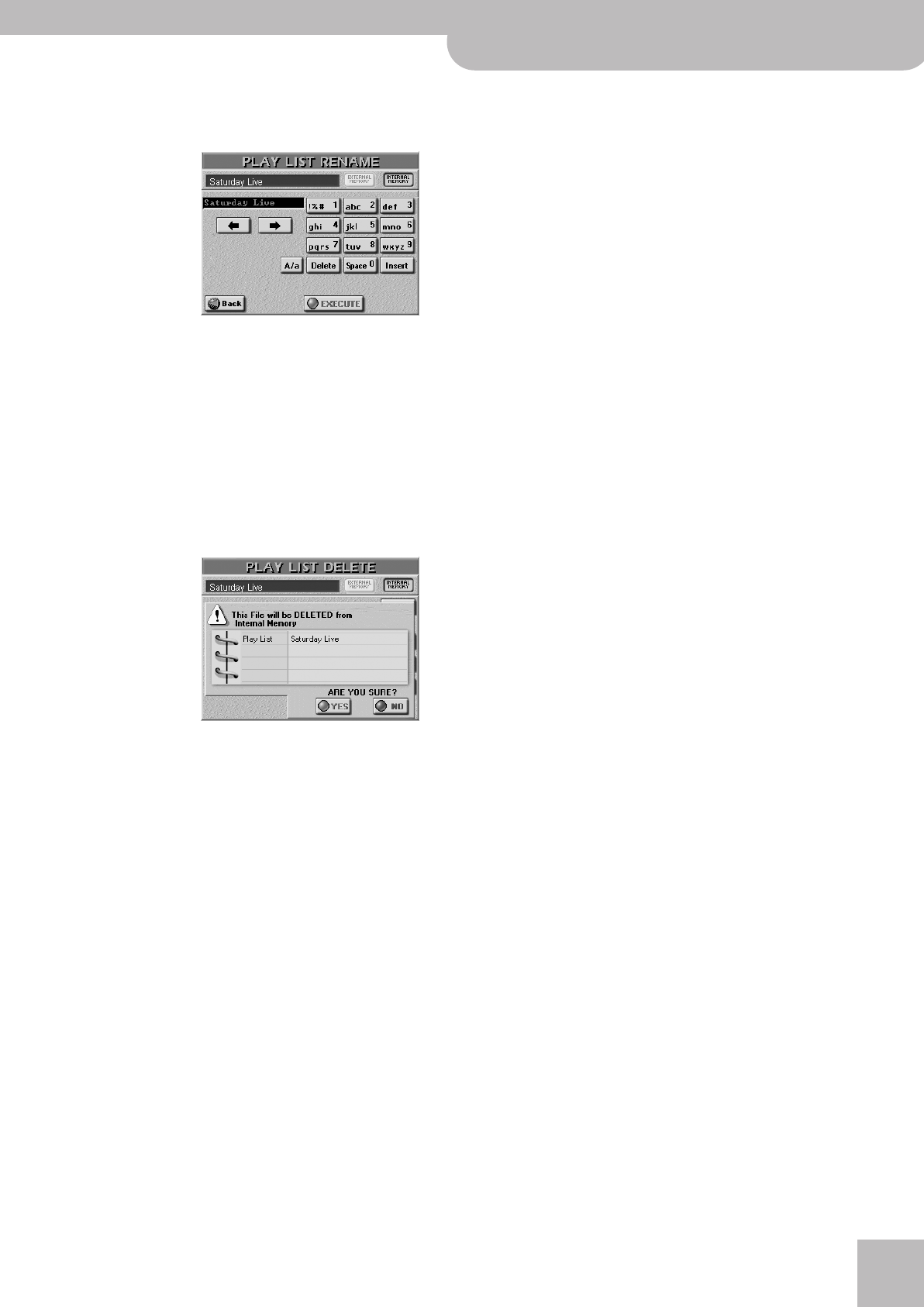
Play List function
E-60/E-50 Music Workstation
r
119
■Renaming a Play List
To change the name of the selected Play List, press
the [RENAME] field.
Enter the desired characters (page 44) and press the
[EXECUTE] field. After a brief confirmation, the dis-
play returns to the Play List page.
[Back] leaves the list intact and takes you back to the
PLAY LIST page, where you could select another Play
List to be deleted.
Note: You do not need to save a Play List after renaming it.
■Deleting a Play List
See steps (1)~(3) above, and then press the [DELETE]
field. As this may ruin your work, you need to confirm
this command:
You have three options here. Be aware that a deleted
Play List cannot be recalled.
[YES] deletes the list file (but not the Standard MIDI
Files it refers to).
[NO] leaves the list intact and takes you back to the
PLAY LIST page.
Note: Even if you delete the selected list, this “only” disposes
of the play list proper. The songs assigned to the list are not
deleted and can thus be used in isolation or assigned to new/
other Play Lists.
E-60_50_OM_UK.book Page 119 Thursday, June 22, 2006 10:06 AM


















