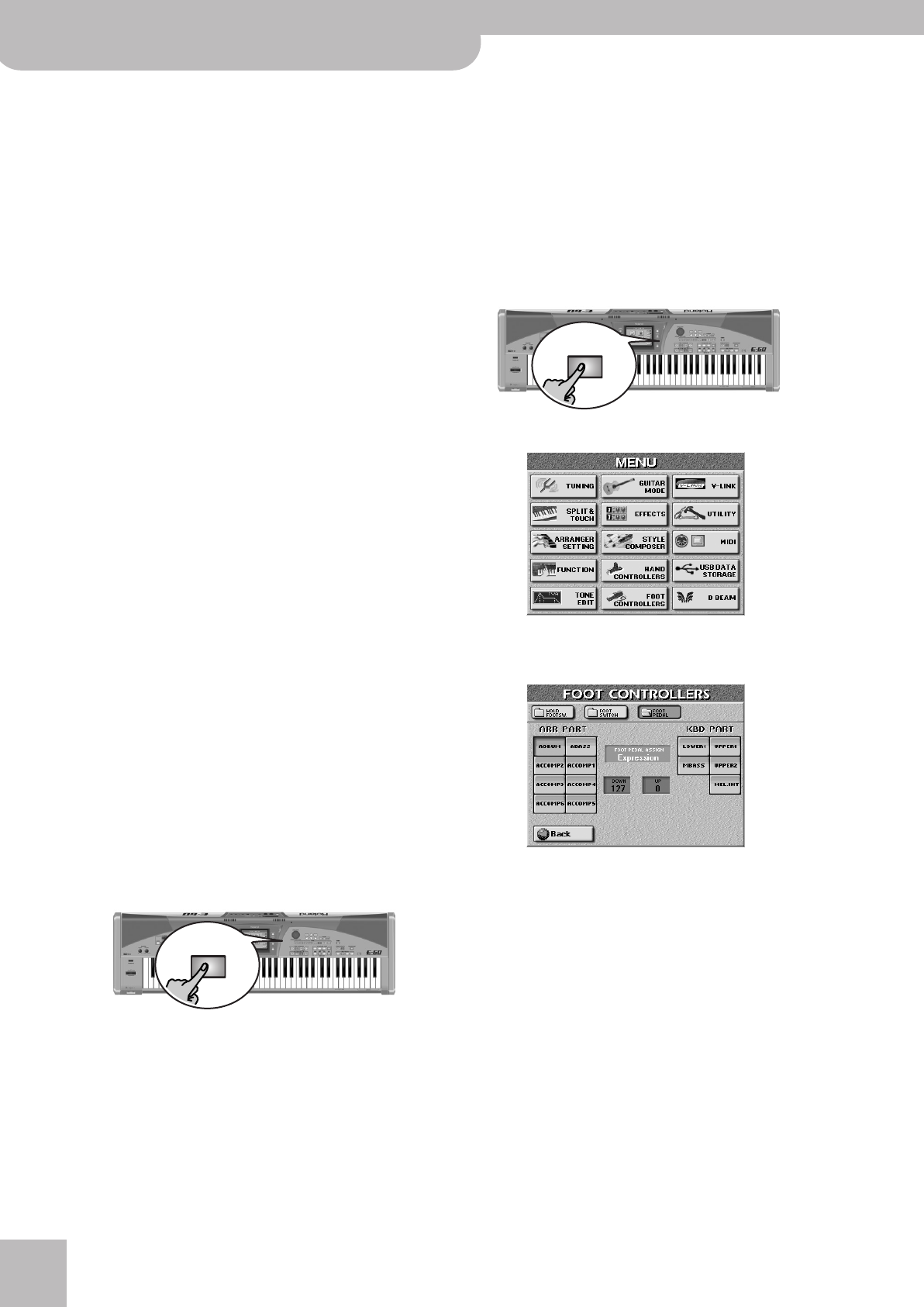
Using the performance functions
56
r
E-60/E-50 Music Workstation
● Reset/Start—This function allows you have the Arranger
start on the first beat of the currently selected Music
Style pattern when you press the footswitch. Use it
when you are accompanying a singer or soloist whose
timing is a little shaky and suddenly notice that the
Arranger lags one or two beats behind the singer/soloist.
● Scale Upper—Allows you to assign the selected Scale
Tune (see p. 57) setting to the Upper parts.
● Scale Lower—Allows you to assign the selected Scale
Tune (see p. 57) setting to the LWR part.
● Arr Chord Off—Allows you to switch the Arranger’s
chord recognition off, in which case only the drum/per-
cussion of the selected Music Style keeps playing (or can
be used). See also (page 66).
● User Prg Up, User Prg Down—Allows you to select the
next (“Up”) or previous (“Down”) User Program.
● Punch In/Out—The footswitch can be used to activate
and switch off punch in/out recording using the E-60/
E-50’s sequencer (page 126).
● Portamento—Switches the Portamento function
(page 77) on and off.
● Soft, Sostenuto, Hold—The footswitch can be used as a
Soft, Sostenuto or Sustain (Hold pedal). Note that “Hold”
can also be controlled using a dedicated (but optional)
DP-2, DP-6, or BOSS FS-5U footswitch connected to the
HOLD socket.
● Hold Lower—The footswitch does the same as the
LOWER HOLD function (see also p. 78).
● Minus One—The footswitch allows you to switch the
Minus-One function on and off. See page 38 for how to
select the option that will be used when the Minus-One
function is on.
● Keyboard Ex UP2/1—Allows you to switch off the UP1
part and activate the UP2 part – and vice versa.
Note: If neither UP1 nor UP2 are on when you first press
the footswitch, one of them is activated.
● Break Mute—This function can only be accessed via the
footswitch. When you press it, Arranger playback is
muted for the remainder of the current measure. This is
great for rock’n’roll songs.
● Arranger ACC Tempo—Allows you to start the
Arranger’s ACC function (page 69).
● Arranger RIT Tempo—Allows you to start the Arranger’s
RIT function (page 69).
(4) Press the [EXIT] button to return to the main page.
Expression (Foot Pedal)
An optional EV-5, EV-7 or BOSS FV-300L expression
pedal connected to the FOOTSWITCH/EXPRESSION
socket allows you to control the volume of all parts by
foot. You can reverse the expression pedal’s effect and
specify that certain parts are not to be controlled by
the expression pedal.
Note: The settings below are only used if you connect an expres-
sion pedal to the FOOTSWITCH/EXPRESSION socket. If you choose
to connect a footswitch instead, see “Foot Switch” on p. 55.
(1) Press the [MENU] button.
The display changes to:
(2) Press the [FOOT¥CONTROLLER] field, followed by
the [FOOT¥PEDAL] field.
(3) Use the ARR PART and KBD PART fields to select
the Arranger or Keyboard part whose setting you
want to change.
(4) Press the [FOOT¥PEDAL¥ASSIGN] field and use the
[DATA÷ENTRY] dial or the [DEC]/[INC] buttons to
select “Expression”.
Select “Off” if the part in question should not
respond to movements of the expression pedal.
(5) Press the [UP] or [DOWN] field and use the
[DATA÷ENTRY] dial or the [DEC]/[INC] buttons to set
the value.
EXIT
MENU
E-60_50_OM_UK.book Page 56 Thursday, June 22, 2006 10:06 AM


















