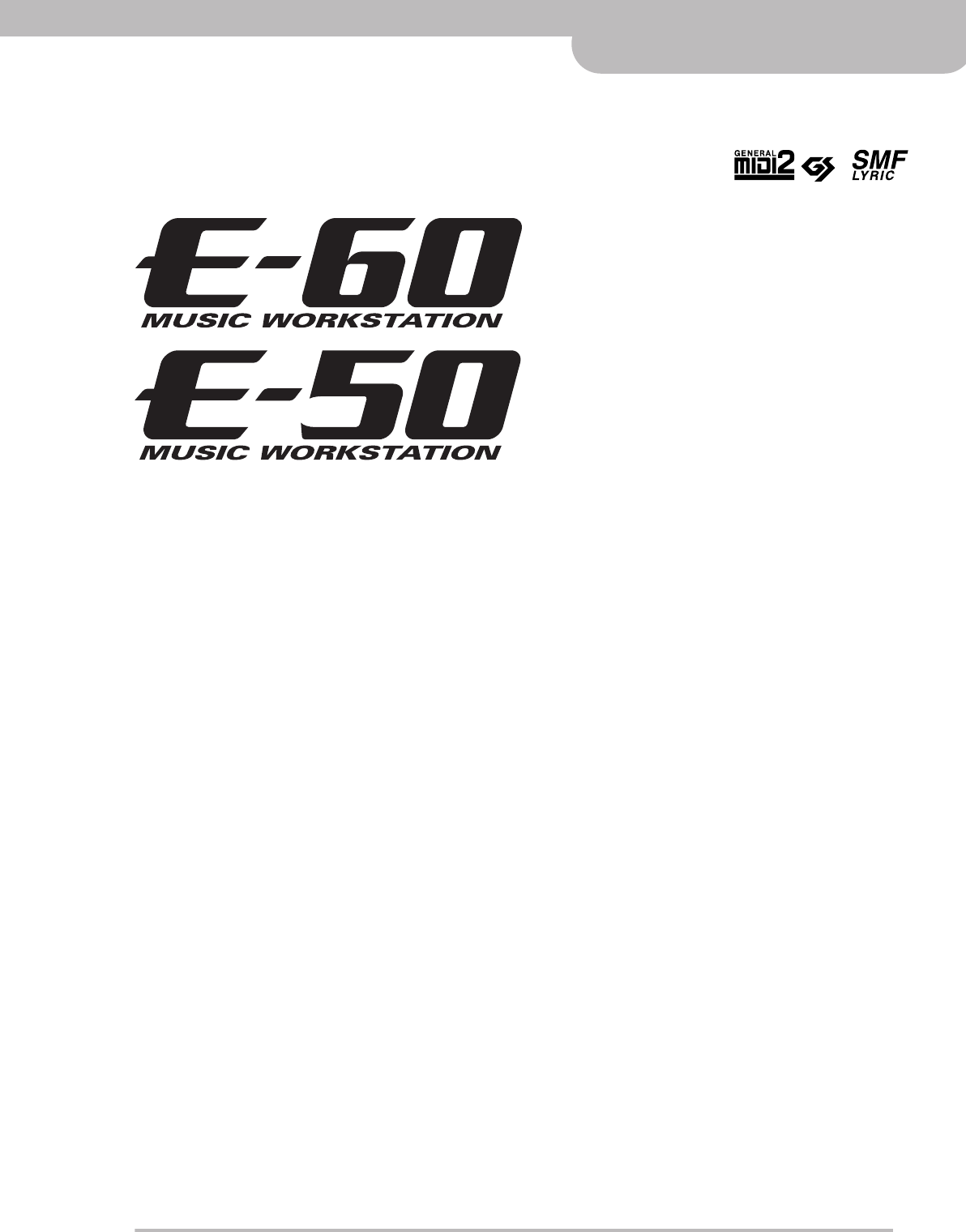
r
Owner’s Manual
ENGLISH ENGLISH
ENGLISH ENGLISH
Thank you for purchasing the Roland E-60/E-50 Music Workstation. The E-60/E-50 contains all major advantages a
Roland instrument can offer: perfect accompaniments, high-class sounds, a D Beam controller (E-60), professional
effects, the Cover functions of the acclaimed G-70, a Guitar mode… There’s simply too much to mention in this intro-
duction.
Much care has been taken to facilitate access to all those countless functions, which is why the E-60/E-50 comes with
a touch screen with 16 gray scale levels and a user interface that walks you through anything you may want to do with
your E-60/E-50.
To get the most out of the E-60/E-50 and to ensure many years of trouble-free service, we urge you to read through
this Owner’s Manual thoroughly.
To avoid confusion, let’s agree to use the word “button” for all keys on the front panel, and use “key” only when refer-
ring to the E-60/E-50’s keyboard.
To save space (and time), let us agree to use the word “song” when referring to Standard MIDI Files.
Before using this instrument, carefully read the “Important notes” on p. 11. They provide information concerning the
proper operation of the E-60/E-50. Be sure to keep this manual in a safe place for future reference.
Copyright © 2006 ROLAND EUROPE. All rights reserved. No part of this publication may be reproduced in any form without the written permission of Roland Europe S.p.a.
E-60_50_OM_UK.book Page 3 Thursday, June 22, 2006 10:06 AM


















