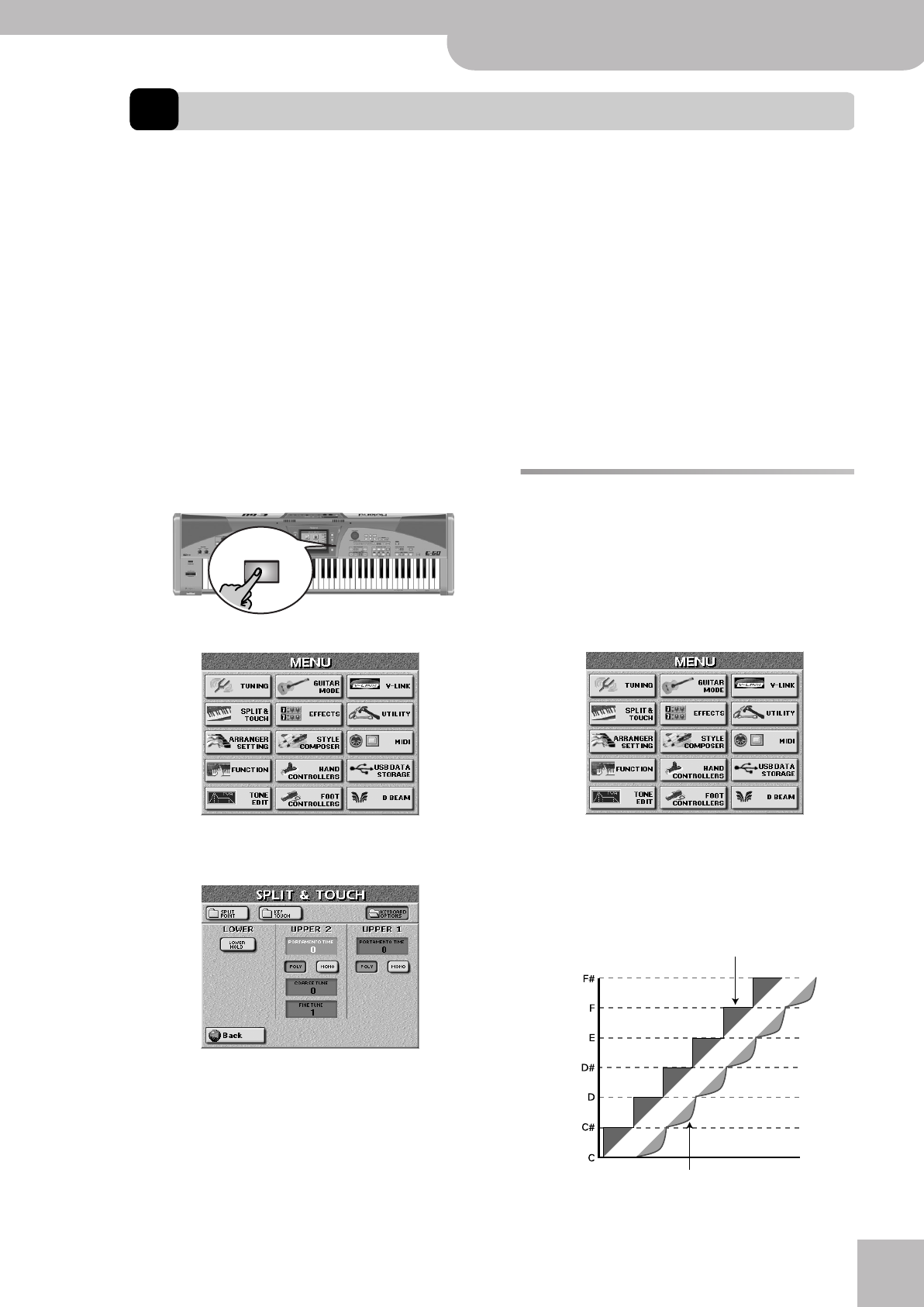
Tuning Upper2: Coarse Tune and Fine Tune
E-60/E-50 Music Workstation
r
77
7. Advanced Keyboard part functions
Tuning Upper2: Coarse Tune and Fine Tune
The UP2 part can be used as full-fledged solo or melody
sound or to “fatten” the sound of UP1.
To layer the UP1 and UP2 parts, you need to switch
them both on. See page 26 for details.
The following parameters allow you to transpose
(Coarse) or to detune (Fine) the Upper2 part relative to
the Upper1 part.
You could use COARSE to program an interval of a fifth
(7 semitones) for UP2, which is especially effective for
brass sounds and guitar power chords.
Do not forget to activate both the UP1 and UP2 parts
when you want to take advantage of the COARSE and
FINE parameters. If only the UP2 part is active, your
solos may sound flat.
(1) Press the [MENU] button.
The display changes to:
(2) Press the [SPLIT&TOUCH] field, followed by the
[KEYBOARD¥OPTIONS] field.
(3) Press the [COARSE¥TUNE] field if you want to
change the UP2 part’s pitch in semitone steps.
That field now “lights”.
(4) Set the desired value with the [DATA÷ENTRY] dial or
the [DEC]/[INC] buttons.
“–” means that UP2’s pitch is lowered, while values
without a “+” sign mean that UP2’s pitch is shifted
up. A very popular setting for UP1/UP2 layers is “+12”
for UP2, so that it sounds one octave above Upper1
or any other active Keyboard part. (The setting range
for this parameter is –24~24.)
(5) Press the [FINE¥TUNE] field to change UP2’s pitch in
small steps (cents).
(6) Set the desired value with the [DATA÷ENTRY] dial or
the [DEC]/[INC] buttons.
FINE TUNE can be set between “–99” (almost a semi-
tone down) and “99” (almost a semi-tone up).
(7) Press the [EXIT] button to return to the main page.
Portamento for UP1 and UP2
Here are two functions that may come in handy for
even more impressive solos involving the UP1 and UP2
parts.
Portamento Time
(1) Press the [MENU] button.
The display changes to:
(2) Press the [SPLIT&TOUCH] field, followed by the
[KEYBOARD¥OPTIONS] field.
“Portamento” means that the pitch doesn’t change in
clearly defined steps: it produces glides from one
note to the next.
MENU
[Portamento Time= 0]
“Rough” pitch changes in semitone steps (normal)
[Portamento Time= 1~127]
Pitch glides from one note to the next
E-60_50_OM_UK.book Page 77 Thursday, June 22, 2006 10:06 AM


















