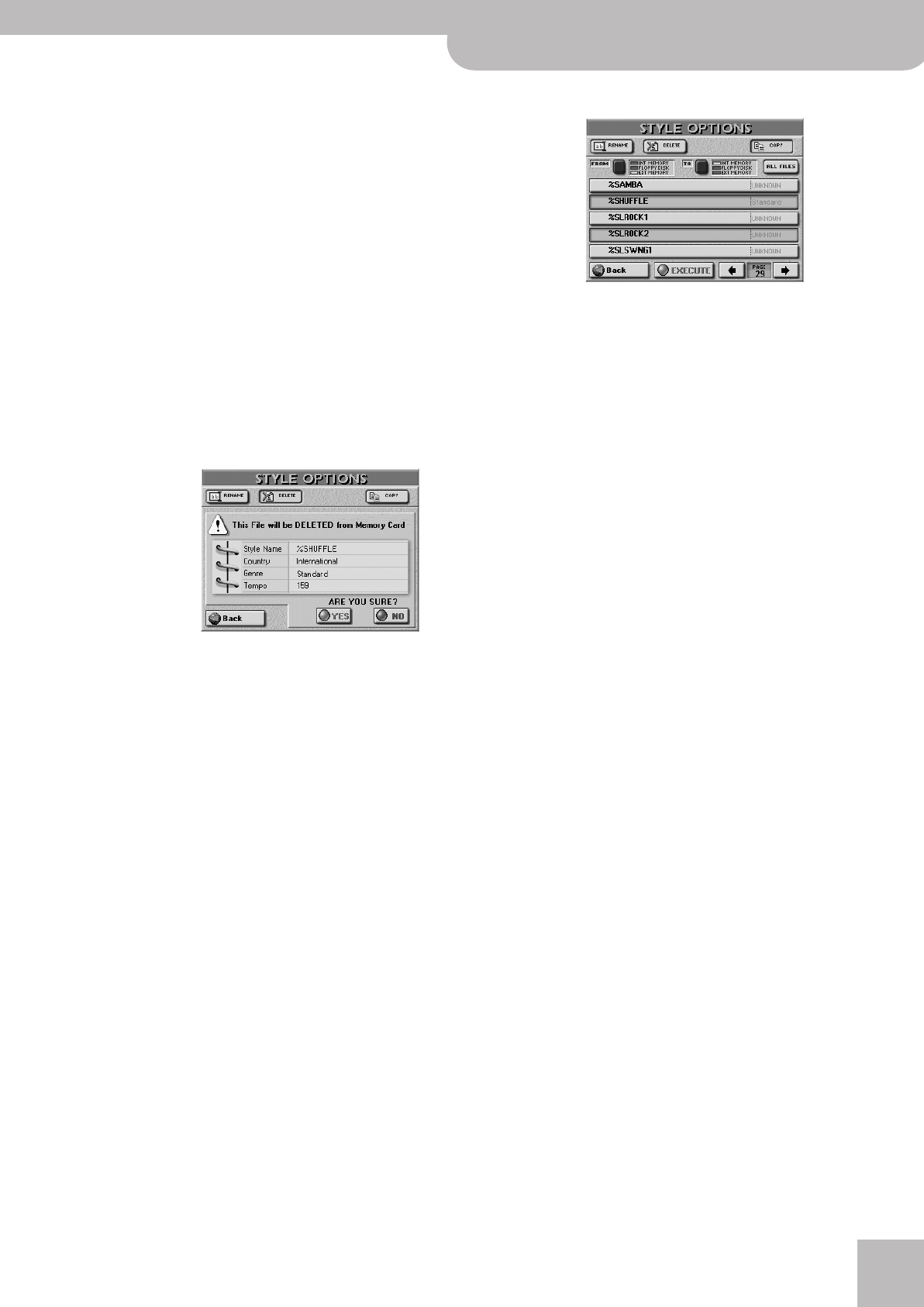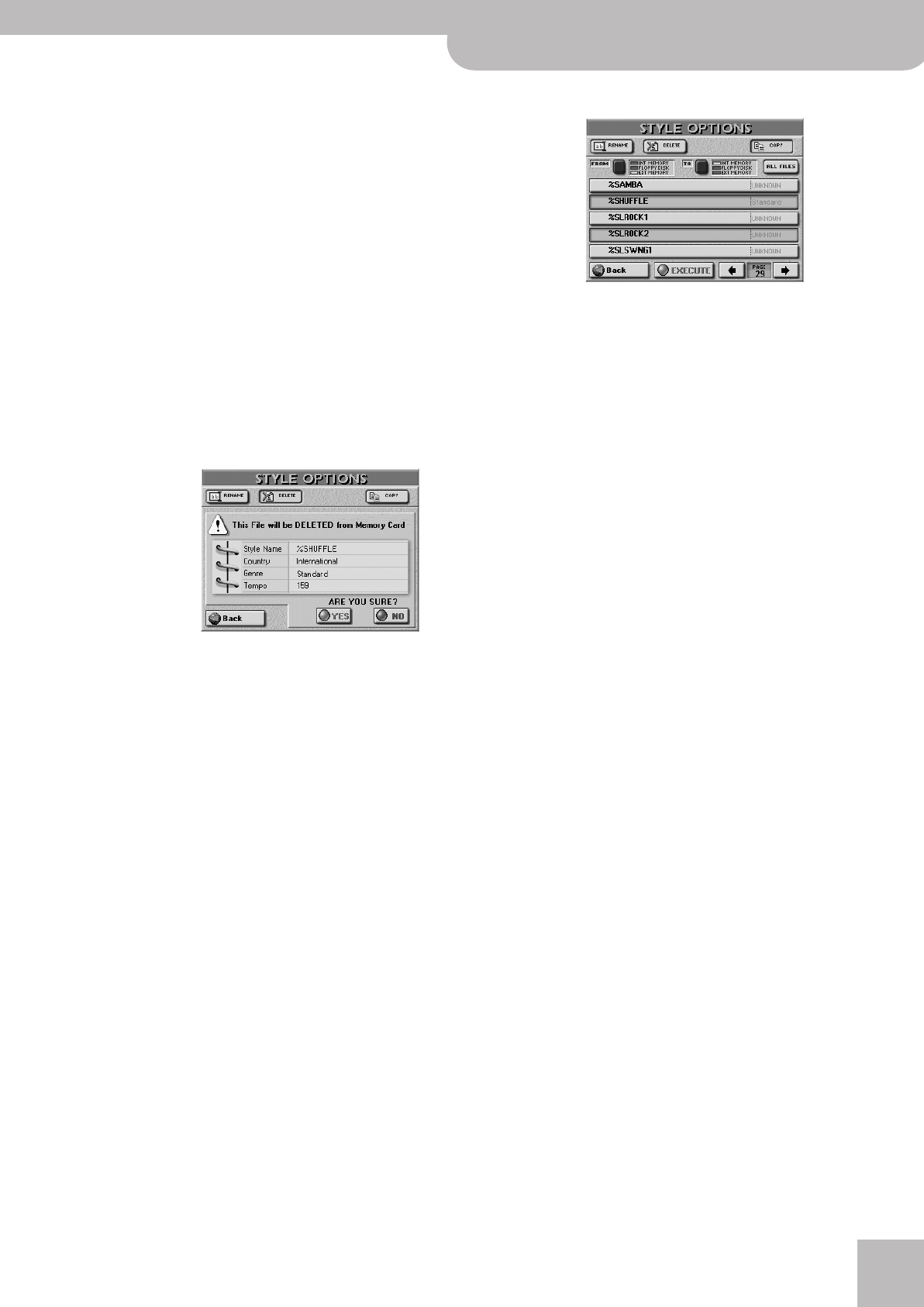
Style Finder: quickly locating Styles
E-60/E-50 Music Workstation
r
75
■Rename
This function allows you to change (or supply) the
STYLE NAME, COUNTRY, and/or GENRE information
of the selected Style (the TEMPO value is fixed, but
could be changed using a STYLE COMPOSER function,
p. 162).
• Press the [STYLE¥NAME], [COUNTRY] or [GENRE] field
and enter the desired characters (see p. 44).
Note: If you select a Style on floppy disk, only the STYLE NAME
and FILE NAME can be edited.
• Press the [EXECUTE] field.
■Delete
This function allows you to delete the selected Style
from the internal memory, a memory card or floppy
disk. You should use this as sparsely as possible – and
probably never for the internal memory. Once a
Style is gone, there is indeed no way to restore it.
• Press the [DELETE] field. The following question is dis-
played:
[YES] deletes the Style file.
[NO] leaves the file intact and takes you back to the
initial Style Finder page with the Style list.
[Back] leaves the file intact and takes you back to the
STYLE LIST page.
■Copy
This function allows you to copy the selected Style to
another memory area.
Note: It is perfectly possible to use “older” Styles with the
E-60/E-50. They are automatically converted to the new VARI-
ATION [1]~[4] system.
Even though you can already select the files you wish
to copy on this page, there is no need to select a Style
prior to pressing the [OPTIONS] field on the STYLE
LIST page. Be aware, however, that the COPY page
only lists the Music Styles that match the last search
criteria you used for the STYLE FINDER.
On the other hand, if you only need to copy certain
Styles on memory card or in the internal memory
area, using the FINDER would be a good idea: it helps
you to avoid too many presses of the PAGE [ø] or [˚]
field. You can also use the [DATA÷ENTRY] dial and the
[DEC]/[INC] buttons.
• On the STYLE OPTIONS page, press the [COPY] field.
• Start by specifying the source that contains the
Style(s) you wish to copy: Press the [FROM] button
icon once or twice to select the memory area.
• Now specify the target you wish to copy the selected
Style(s) to: Press the [TO] button icon once or twice to
select the memory area.
• If the name of the Style you want to copy to is
already displayed, press its line.
You can also select several Styles. In our example,
“%Shuffle” and “%Slow Rock 2” have been selected.
To display the next 5 files, press the [˚] field in the
lower right corner or use the [DATA÷ENTRY] dial.
You can press the field as many times as necessary
(or until it is no longer displayed). To return to a pre-
vious group of 5 Styles, press [ø] or use the
[DATA÷ENTRY] dial.
To copy all Styles that are currently displayed (on all
available pages) from the FROM to the TO area, press
the [ALL¥FILES] field.
Note: If the target media (memory card or floppy disk) is not
formatted, a message will be displayed that allows you to for-
mat it before the Styles are copied.
(4) If you chose “EXT MEMORY” or “FLOPPY DISK” disk
for “TO”, disable the card’s/disk’s write protection
and insert it into the PCMCIA slot or disk drive.
To disable the write protection of a floppy disk, close
the “little window” (see p. 11). See the owner’s man-
ual of the memory card for how to disable its write
protection.
(5) Press the [EXECUTE] field. (Press [Back] if you do not
want to proceed or to select other files.)
INT MEMORY: The E-60/E-50’s internal memory area.
FLOPPY DISK: The floppy disk in the E-60/E-50’s drive.
Do not forget to insert it before selecting
this option.
EXT MEMORY: The memory card in the E-60/E-50’s
PCMCIA slot. Do not forget to insert it
into the slot before selecting this option.
E-60_50_OM_UK.book Page 75 Thursday, June 22, 2006 10:06 AM