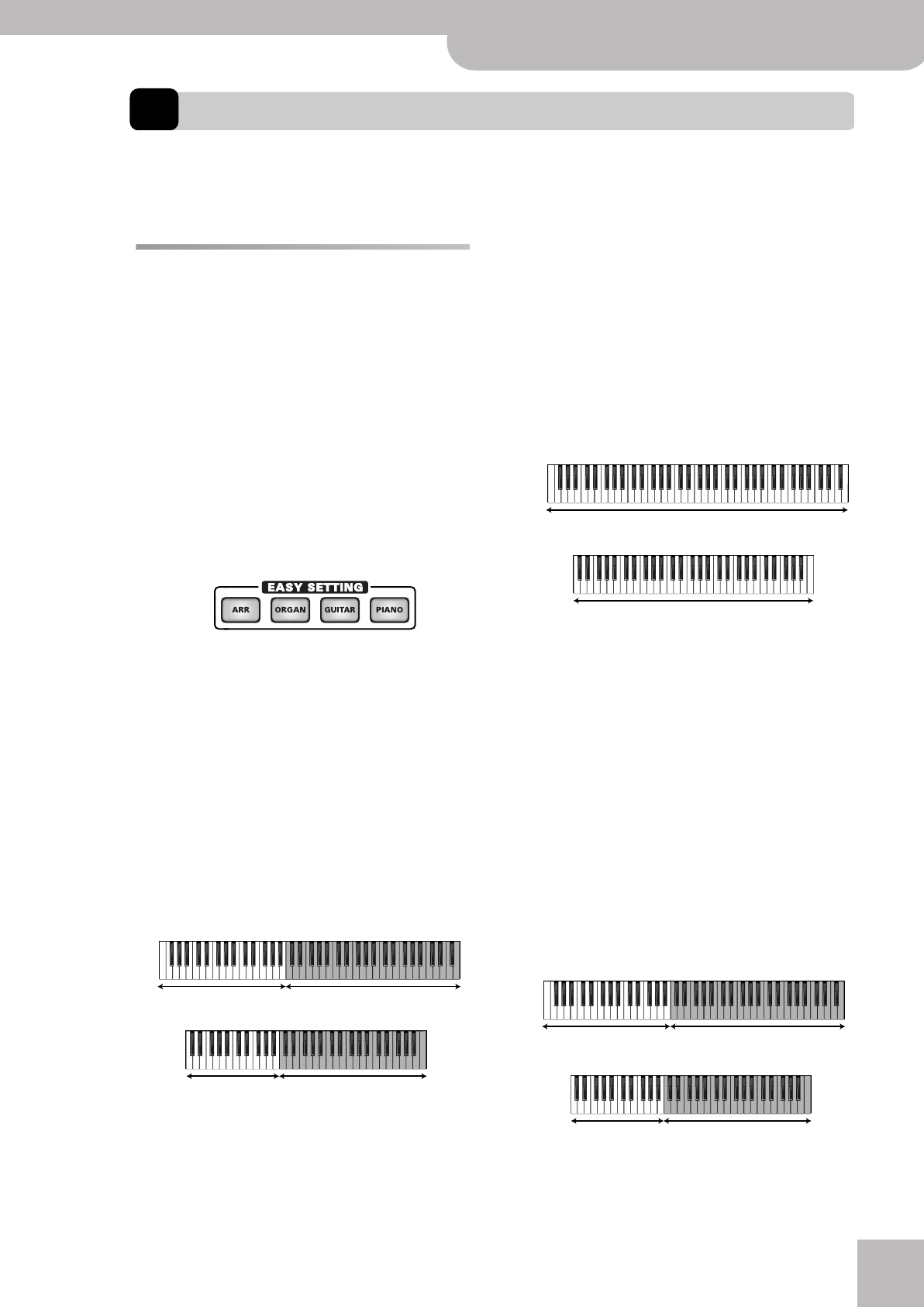
Arranger, Piano, Organ and Guitar modes
E-60/E-50 Music Workstation
r
45
4. About the Keyboard modes
The KBD MODE setting is the singlemost important parameter of your E-60/E-50 because it determines which parts (or
Tones) and sections are available. Though the EASY SETTING buttons set these parameters automatically, you should
familiarize yourself with the KBD MODE concept.
Arranger, Piano, Organ and Guitar
modes
The E-60/E-50 has four major keyboard modes:
ARRANGER, PIANO, ORGAN and GUITAR. They can be
selected using the EASY SETTING [ARR], [ORGAN],
[GUITAR] and [PIANO] buttons. The second mode,
ORGAN, configures the E-60/E-50 for organ music.
The Guitar mode transforms the E-60/E-50 into a vir-
tual guitar (see p. 29).
In many instances, pressing [ARR], [GUITAR], [PIANO]
or [ORGAN] provides a nice starting point for further
fine-tuning. Select ARR (or ORG) when you need the
automatic accompaniment function and wish to
activate its chord recognition in the left half (see
page 67 for details). Select PIANO to activate PIANO
CHORD recognition.
Note: Pressing one of these buttons not only selects the
desired Keyboard Mode but also sets a series of other parame-
ters. In some cases, the parts you may have been using up to
that point are suddenly muted. Another important aspect is
that the split point (see below) will be set to “C4” when you
press [ARR] or [ORGAN].
In ARR mode, the keyboard is split into two halves.
The left half is used for playing chords that the
Arranger uses for transposing the Music Style pat-
terns in realtime. The right half, on the other hand,
can be used for adding a live melody to the
Arranger’s automatic accompaniment. This melody
can be played using the Upper1 (UP1) part. Feel free
to add other parts for creating richer sounds. See
p. 47.
• The keyboard is divided into two halves, with the split
point at the C4.
• Only the UP1 part is active in the right half of the
keyboard (see page 26 for an explanation of this con-
cept).
• ZONE= LEFT (page 67).
• INTELLIGENT chord recognition (TYPE, page 66).
One button (here [ARR]) therefore allows you to pre-
pare the main parameters for working with the auto-
matic accompaniment (called “Arranger”).
Except for the addition of the LWR part, the EASY
SETTING [ORGAN] button has the same effect.
In PIANO mode, the Upper1 part (UP1) is assigned to
the entire keyboard.
Later on, you will discover that you do not need to
work with a piano sound in this mode.
The settings affected by the EASY SETTING [PIANO]
button are:
• Whole mode with only UP1 active.
• The “NaturalPiano” Tone is assigned to UP1.
• Arranger ZONE= WHOLE (page 67). Press the
[START÷STOP] button to start and stop the Arranger.
See page 25 for how to select internal Music Styles.
• Arranger TYPE= PIANO STYLE (page 67).
In ORGAN mode, the keyboard is again split into two
halves (LW and UP1). This time, however, there is no
automatic accompaniment. As its name implies,
Organ mode is primarily intended for playing organ
music, which is why selecting this mode calls up
three organ sounds.
Arranger control UP1
Arranger control UP1
E-60
E-50
Upper 1 (UP1) using a piano sound
Upper 1 (UP1) using a piano sound
E-60
E-50
Arranger control
+ LWR
UP1
Arranger control
+ LWR
UP1
E-60
E-50
E-60_50_OM_UK.book Page 45 Thursday, June 22, 2006 10:06 AM


















