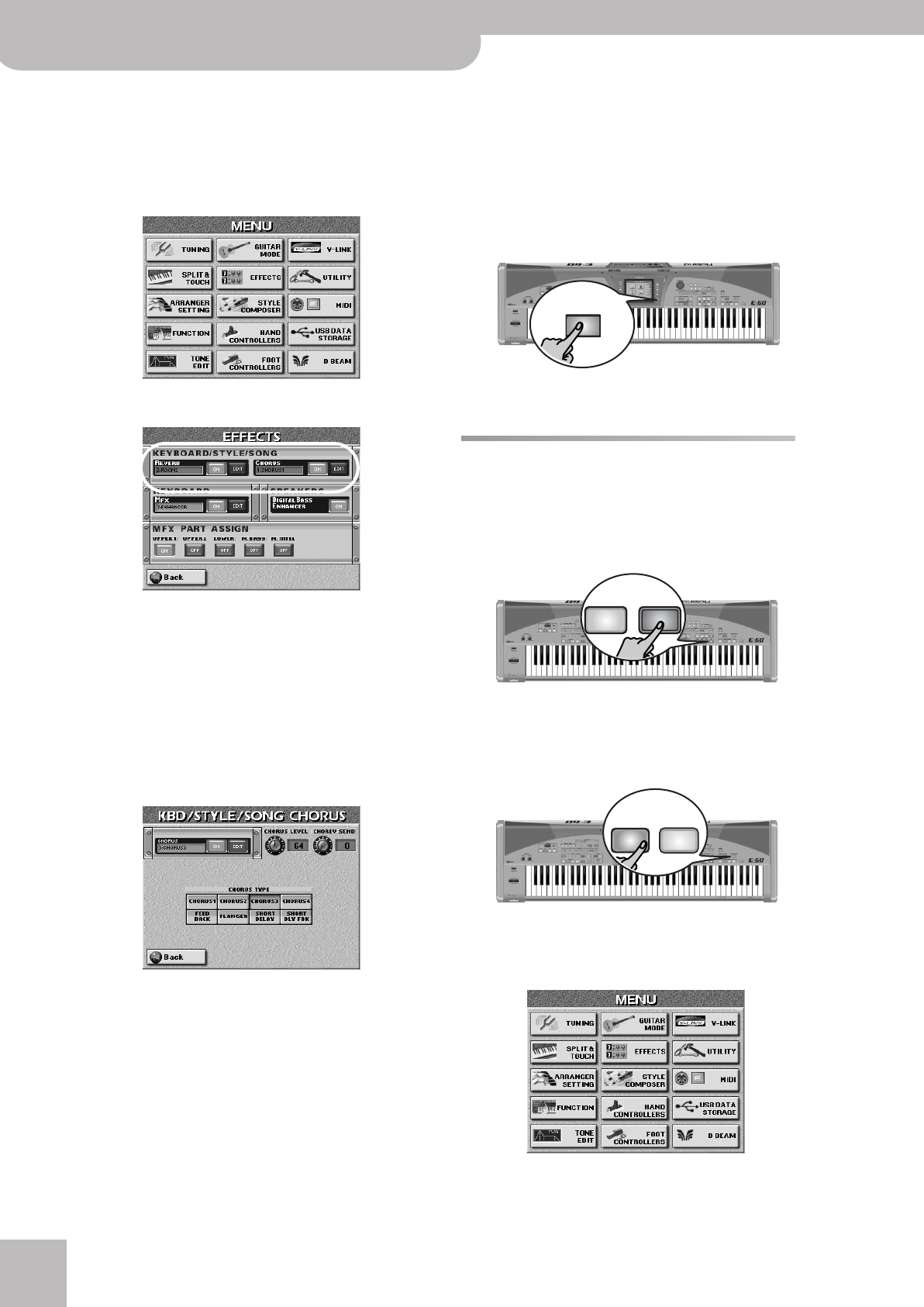
Using the mixer functions & effects
84
r
E-60/E-50 Music Workstation
Chorus for Keyboard parts
Chorus broadens the spatial image of the sound and
creates a stereo impression. You can choose from 8
types of Chorus.
(1) Press the [MENU] button.
The display changes to:
(2) Press the [EFFECTS] field.
On this page, you can switch the CHORUS processor
on and off by pressing the [OFF/ON] button icon to
the right of its “display”.
If you only need another chorus type, press the
CHORUS display and use the [DATA÷ENTRY] dial or
the [DEC]/[INC] buttons to select it. If you also need to
change certain aspects of that effect…
(3) Press the KEYBOARD CHORUS [EDIT] field to access
the Chorus parameters.
The display changes to:
(4) Press the [ON] (or [OFF]) field to switch the proces-
sor on (icon lights) or off (icon goes dark).
You can also do so on the EFFECTS page (see above).
(5) Press the field of the effect type you wish to use.
The options are:
● CHORUS1~CHORUS4—These are conventional Chorus
effects that add spaciousness and depth to the sound.
● FEEDBACK—This is a chorus with a flanger-like effect
and a soft sound.
● FLANGER—This is an effect that sounds somewhat like a
jet airplane taking off and landing.
● SHORT DELAY—This is a delay (echo effect) with a short
delay time.
● SHORT DLY FBK—This is a short delay with many
repeats.
(6) Press [Back] to return to the display page with the
“modules”.
—or—
Press the [EXIT] button to return to the main page.
Note: Do not forget to save your settings to a User Program if
you want to keep them.
Using the multi-effects processor
(Multi-FX)
Your E-60/E-50 contains a multi-effects processor that
can be used for processing any Keyboard part you like.
(1) Press the PART ON/OFF [UP1] button (it must light).
(2) Select the “Distort Gt1” sound on page 2 of the
[GUITAR/BASS] family.
(3) Play a few notes on the keyboard and switch the
[MULTI-FX] button on/off to hear the difference.
The MFX is available for all Keyboard parts.
(1) Press the [MENU] button.
The display changes to:
EXIT
UP2 UP1
MULTI
FX
MELODY
INTELL
MULTI
FX
MELODY
INTELL
TONE EFFECTS
E-60_50_OM_UK.book Page 84 Thursday, June 22, 2006 10:06 AM


















