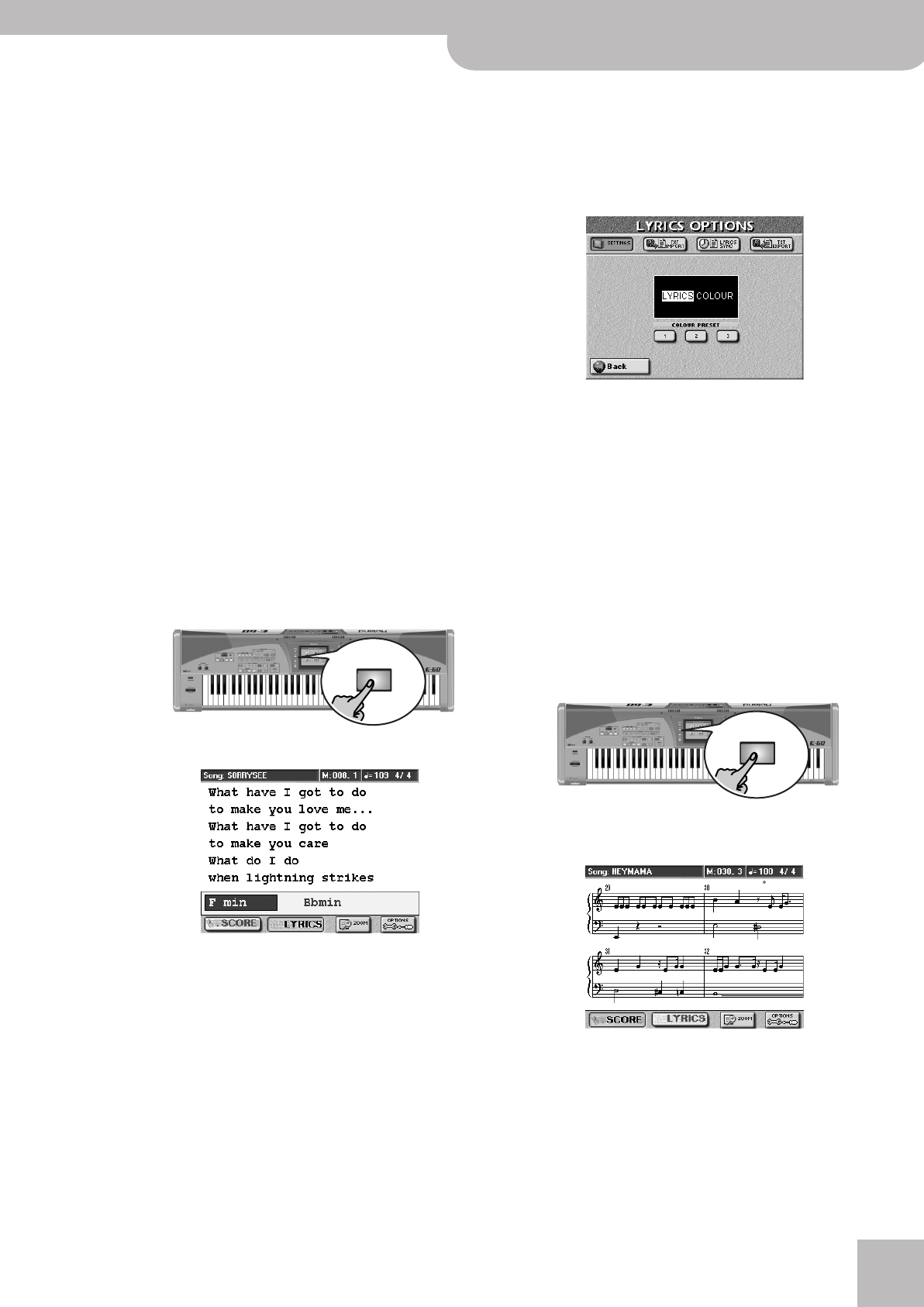
Playing back songs (Standard MIDI Files)
E-60/E-50 Music Workstation
r
39
(6) Press [MINUS≈ONE] again to switch off this func-
tion.
Note: You can also switch the Minus One function on/off
using the D Beam controller (E-60, p. 54) or an optional foot-
switch (page 56).
Displaying Lyrics and chord information
‰ Only available for Standard MIDI File playback
Your E-60/E-50 also allows you to view the lyrics (if
available) –and even the notes– of the songs in the dis-
play.
The Lyrics function was provided to allow you to read
the words of the songs you play back in a karaoke fash-
ion: the words to sing are highlighted at the right time.
Note that this function is only available for Standard
MIDI Files that contain Lyrics data. Ask your dealer for
details.
Apart from the Lyrics, the E-60/E-50 also displays the
chords, which may come in handy for a guitarist or
bassist with whom you are playing.
The chord information is usually not contained in a
song as such, but that’s no problem: the E-60/E-50 can
“calculate” it in realtime and even display it a little
ahead of the “changes”. This also applies to the notes
proper that can be displayed in realtime.
(1) Select a song (page 35).
(2) Press the [LYRICS&SCORE] button.
The display changes to:
(3) Start song playback.
The chord information appears at the bottom of the
screen.
Note: The chord information is calculated in real-time and
may not always be accurate. Also, with chords where the third
has been omitted, no information will be displayed (because it
is impossible to tell whether those are minor or major chords).
Note: You can also add Lyrics data to songs that do not yet
contain them. See page 120 for details.
(4) Press the [ZOOM¥+] button if the lyrics are difficult
to read.
Press [ZOOM¥–] to select the normal size again.
■Changing background color of the lyrics window
Apart from enlarging the lyrics (see above), the E-60/
E-50 also allows you to set the background color if
you don’t feel comfortable with the black-on-white
system that is used by default.
(1) Press the [OPTIONS] field on the page shown above.
(2) Press the COLOR PRESET [1] (dark characters on
white background), [2] field (white text on dark
background), or [3] (dark characters on gray back-
ground).
(3) Press the [Back] field to return to the LYRICS page.
Displaying scores
‰ Only available for Standard MIDI File playback and
only in the E-60/E-50’s display.
If you don’t remember the notes of the song you are
about to play, you can ask the E-60/E-50 to display
them on-screen:
(1) Select a song (page 35).
(2) Press the [LYRICS&SCORE] button.
(3) Press the [SCORE] field if it doesn’t “light”.
The display changes to:
(4) Start song playback and watch the display.
(5) Press the [ZOOM¥+] button if the notes are difficult
to read.
Press [ZOOM¥–] to select the normal size again.
Now maybe the way in which the notes are displayed
is not quite right. In that case…
LYRICS &
SCORE
LYRICS &
SCORE
E-60_50_OM_UK.book Page 39 Thursday, June 22, 2006 10:06 AM


















