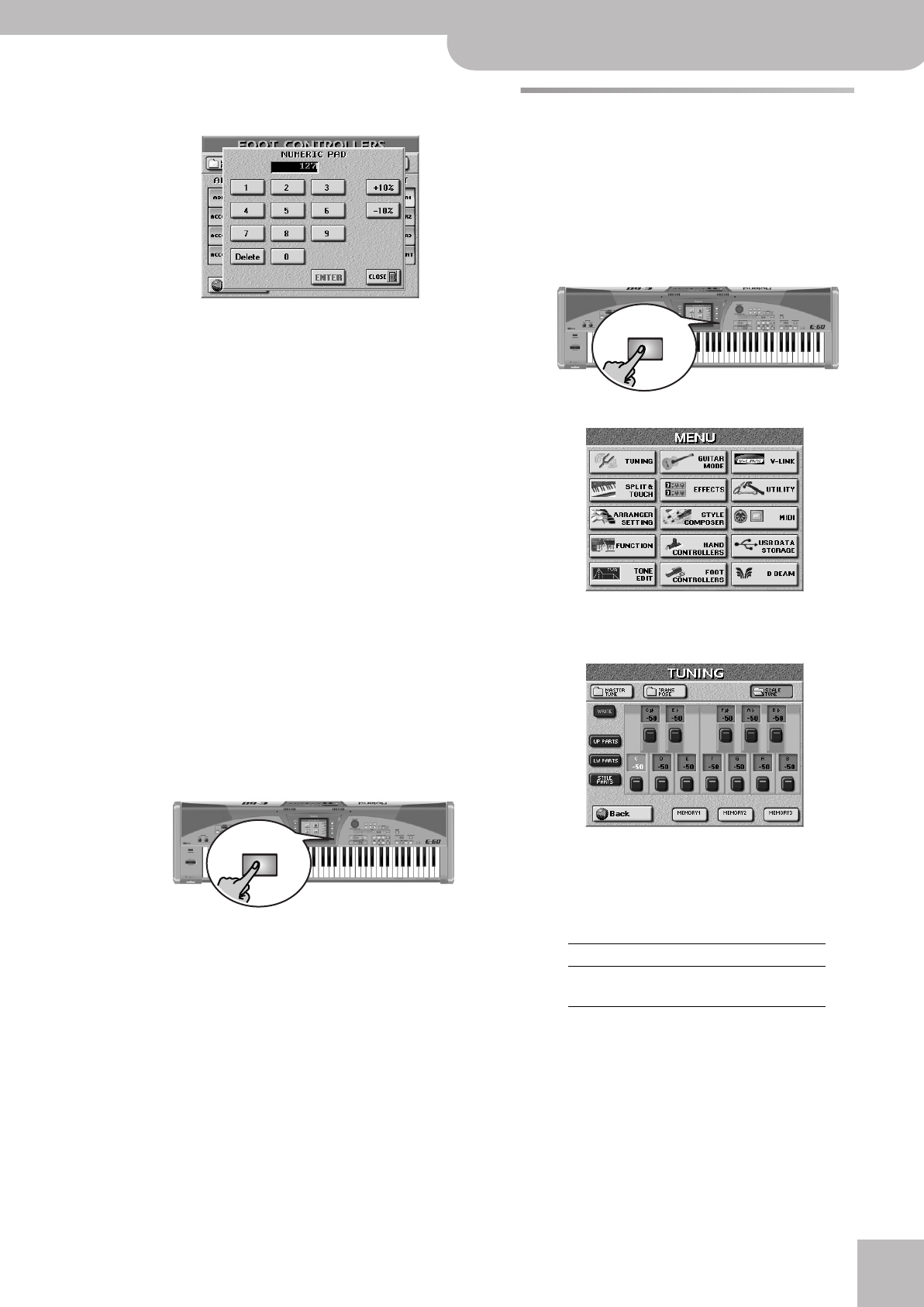
Scale Tuning
E-60/E-50 Music Workstation
r
57
You can also press the [DATA÷ENTRY] dial to call up
the on-screen NUMERIC PAD.
Enter the value you want to use, then press the
[ENTER] field. If necessary, you can use the [Delete]
field to correct erroneous entries before pressing
[ENTER].
[UP] and [DOWN] refer to the volume that is used
when the expression pedal is depressed ([UP], highest
volume) or in the upright position ([DOWN], lowest
volume).
● UP/DOWN (0~127)—You do not need to specify “0” for
the DOWN position. Selecting any other value will
reduce the volume of the selected parts up to the
“DOWN” value. Likewise, you do not need to specify
“127” as maximum value (for “UP”).
Note: If you select “Expression”, the DOWN and UP values
represent MIDI Expression (CC11) values.
It is perfectly possible to set the DOWN value to “127”
and the UP value to “0”, so that the selected part only
sounds when the Expression pedal is in the upright
position. This can be used for some clever effects:
instead of alternating between UP1 and UP2 by vary-
ing your velocity (page 50), which requires a consid-
erable “striking precision”, you could invert UP2’s
response to the expression pedal, so that UP1 does
not sound when UP2 does and vice versa.
(6) Press the [EXIT] button to return to the main page.
Scale Tuning
Another useful function is called Scale Tuning. It allows
you to use oriental, Asian and other scales in much the
same way as on an oriental keyboard.
The E-60/E-50 contains three memories where you can
store your favorite tunings. These are three global
memories that apply to all User Programs.
(1) Press the [MENU] button.
The display changes to:
(2) Press the [TUNING] field, followed by the
[SCALE¥TUNING] field.
(3) Press a [MEMORY≈1]~[MEMORY≈3] field to select a
Scale Tune memory.
This will change the pitch of the following notes
(“–50” means that the note in question is tuned a
quarter tone down):
The pitch of the other notes is left unchanged. The
button icons corresponding to the notes whose pitch
is changed “light” for easy identification.
You will notice that every note can be selected only
once. That is because the value you specify applies to
all notes of the same name. If you change the tuning
of the “C”, that value is added to or subtracted from,
all Cs (C1, C2, C3, etc.).
EXIT
Memory 1 Memory 2 Memory 3
E (–50)
B (–50)
E (–50)
A (–50)
C# (–50)
F# (–50)
MENU
E-60_50_OM_UK.book Page 57 Thursday, June 22, 2006 10:06 AM


















