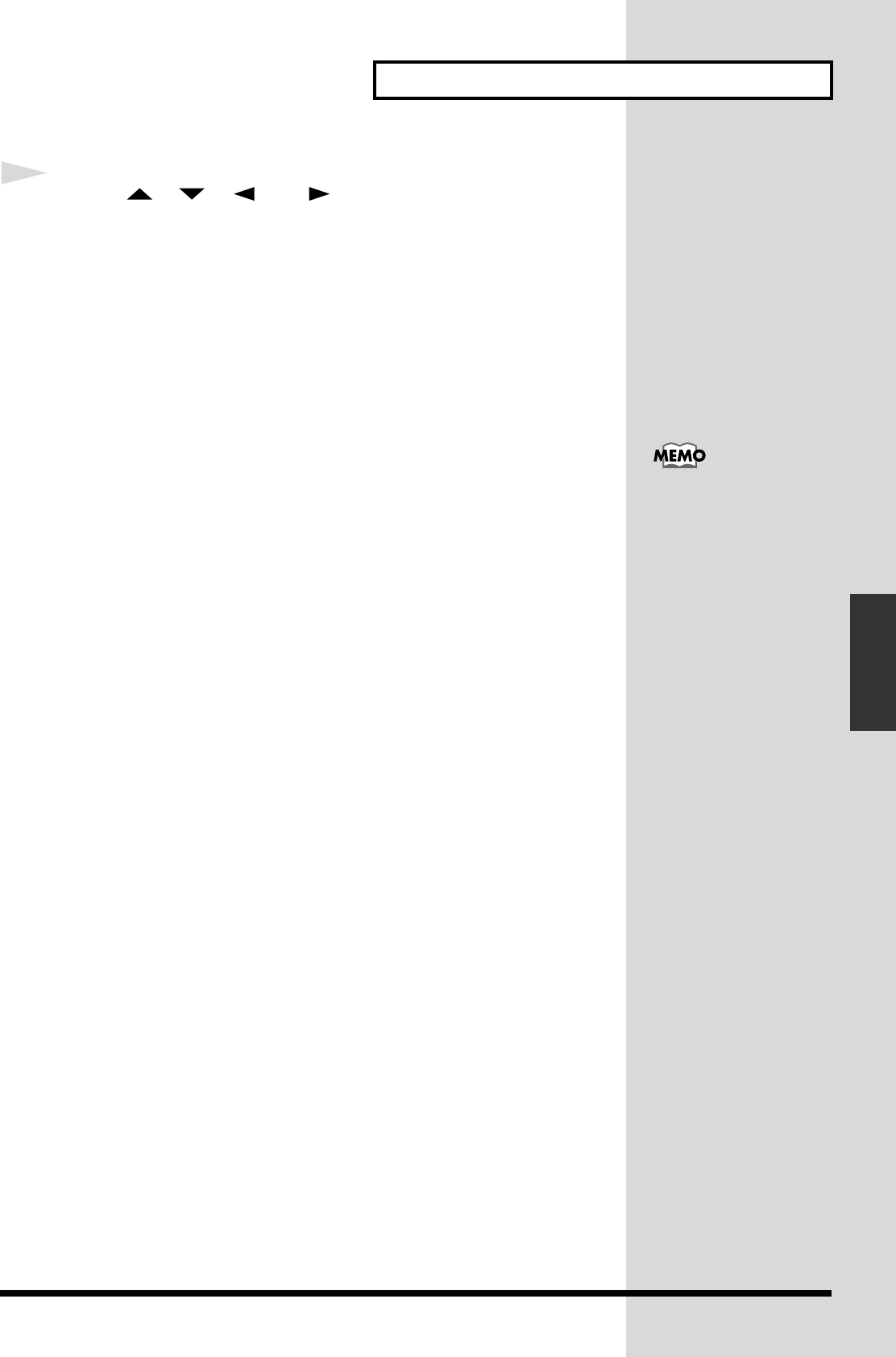
113
Add Finishing Touches to Your Song
Add Finishing Touches
to Your Song
3
Press [ ], [ ], [ ], or [ ] to move the cursor. Use the
TIME/VALUE dial to specify the value for each parameter.
Sw 3(mastering track switch)
Choose whether to make tracks 17 and 18 the mastering tracks. For this
example, select “On.”
Off: The VS-1824 is used as an 18-track recorder.
On: Tracks 17 and 18 are used as mastering tracks. At this time, you
cannot play back tracks 1 through 16 and track 17/18 at the same
time.
Status (mastering track status)
Rec: Play back tracks 1–16 while recording them to the mastering tracks.
Play: Play back the mastering tracks. The sound of tracks 1–16 will not be
output from the MASTER jacks.
V.Trk (V-Track)
Select the two V-tracks (L and R) that will be assigned as mastering tracks.
When a new song is created, V-track 16 of tracks 17/18 (17-16, 18-16) will be
assigned as the mastering tracks.
Marker
If this is turned “On,” a track number marker will automatically be assigned
to the beginning of the phrase that is mixed down. Normally you will set
this “On.”
For details on the signal
flow (routing) at this time,
refer to Signal Flow
(Routing) (p. 117).


















