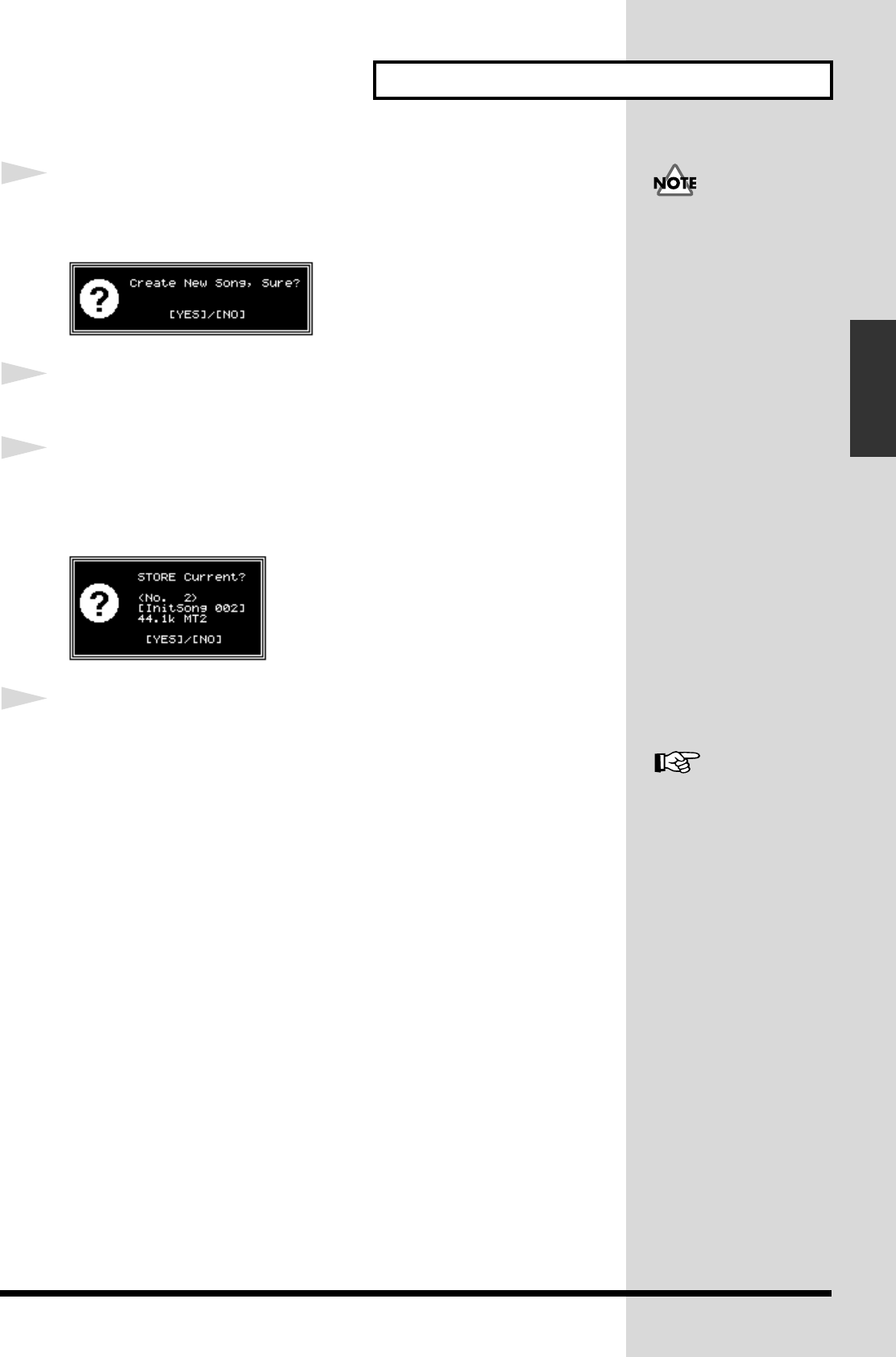
35
Making a Multi-Track Recording
Making a Multi-Track
Recording
11
Press [F4 (Exec)]. “Create New Song, Sure?” (Are you sure that
you want to create a new song?) will be displayed.
fig.3-05_80
12
Press [ENTER/YES].
13
If the current song is not protected, “STORE Current?” (Store
the current song?) will be displayed. If you wish to store the
current song, press [ENTER/YES]. If not, press [EXIT/NO].
fig.3-06_80
14
The new song will be created, and you will return to the
display screen where you began.
The demo songs are
protected so that their
contents cannot be
modified (Song Protect,
Owner’s Manual p.48).
They cannot be recorded,
edited, or saved. If a demo
song is selected, the
“STORE Current?”
message will not appear,
and step 13 will not be
necessary.
For details refer to “Create
a New Song (Song New)”
(Owner’s Manual p. 50).


















