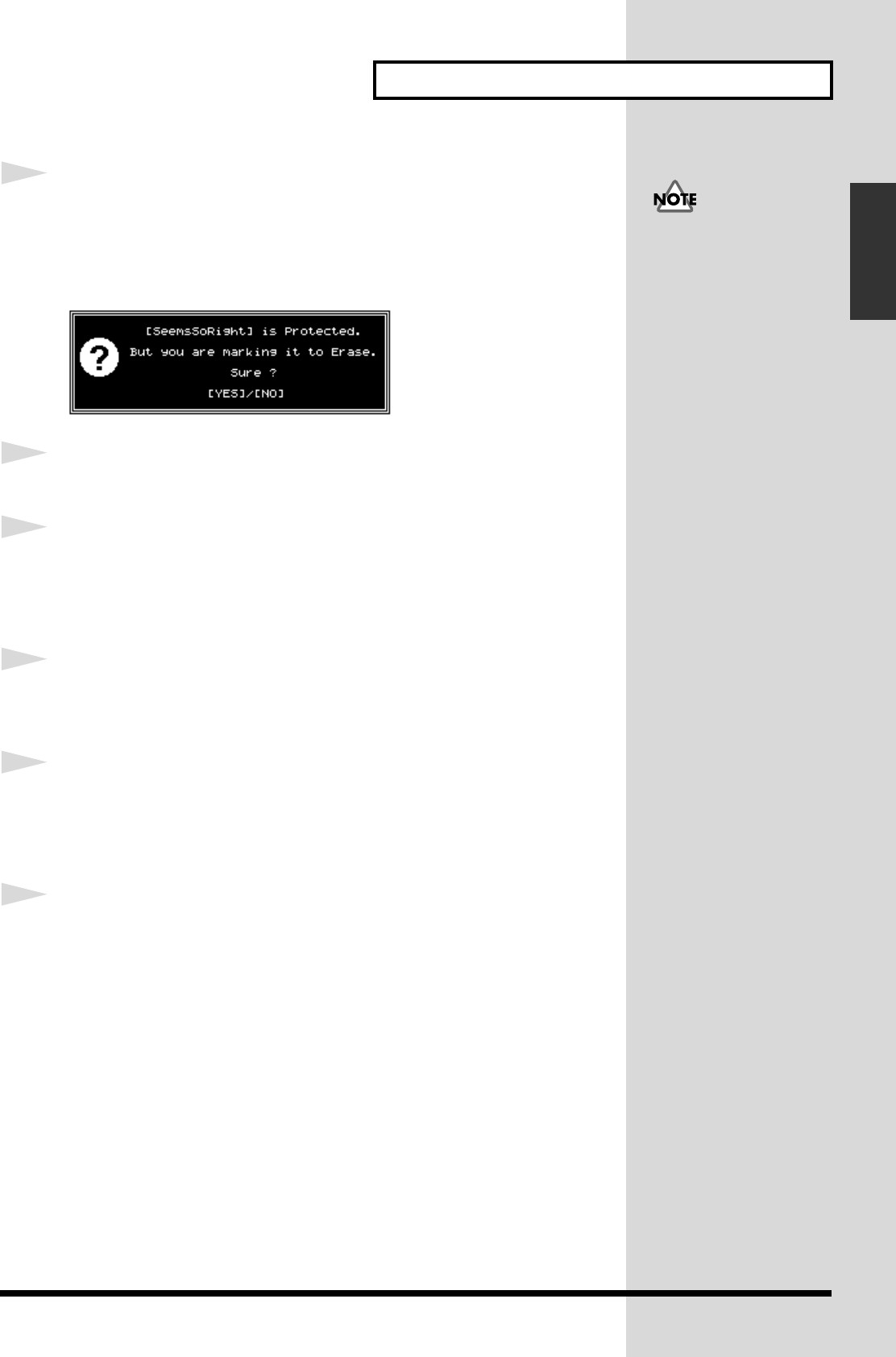
31
Listening to the Demo Songs
Listening to
the Demo Songs
5
You can also erase protected songs (such as the demo songs). If
you mark a protected song to be erased, a message will ask
you to confirm that you wish to erase the song. If you wish to
erase the demo song, press [ENTER/YES].
fig.7-04_80
6
Press [F4 (Exec)].
7
A message will ask you to confirm. Press [ENTER/YES] to
erase the marked song(s) or, press [EXIT/NO] to cancel the
operation.
8
If you are erasing a song other than the current song, the
display will ask “STORE Current?” (Store the current song?).
9
If you wish to store the current song, press [ENTER/YES]. If
not, press [EXIT/NO]. If a demo song is selected, press
[EXIT/NO].
10
After the song has been erased, the VS-1824 will return to Play
condition.
If important data is erased
b
y mistake, there is no way
to recover it. Roland can
take no responsibility of
any kind for the recovery of
any lost data or any
damages incurred thereby.


















