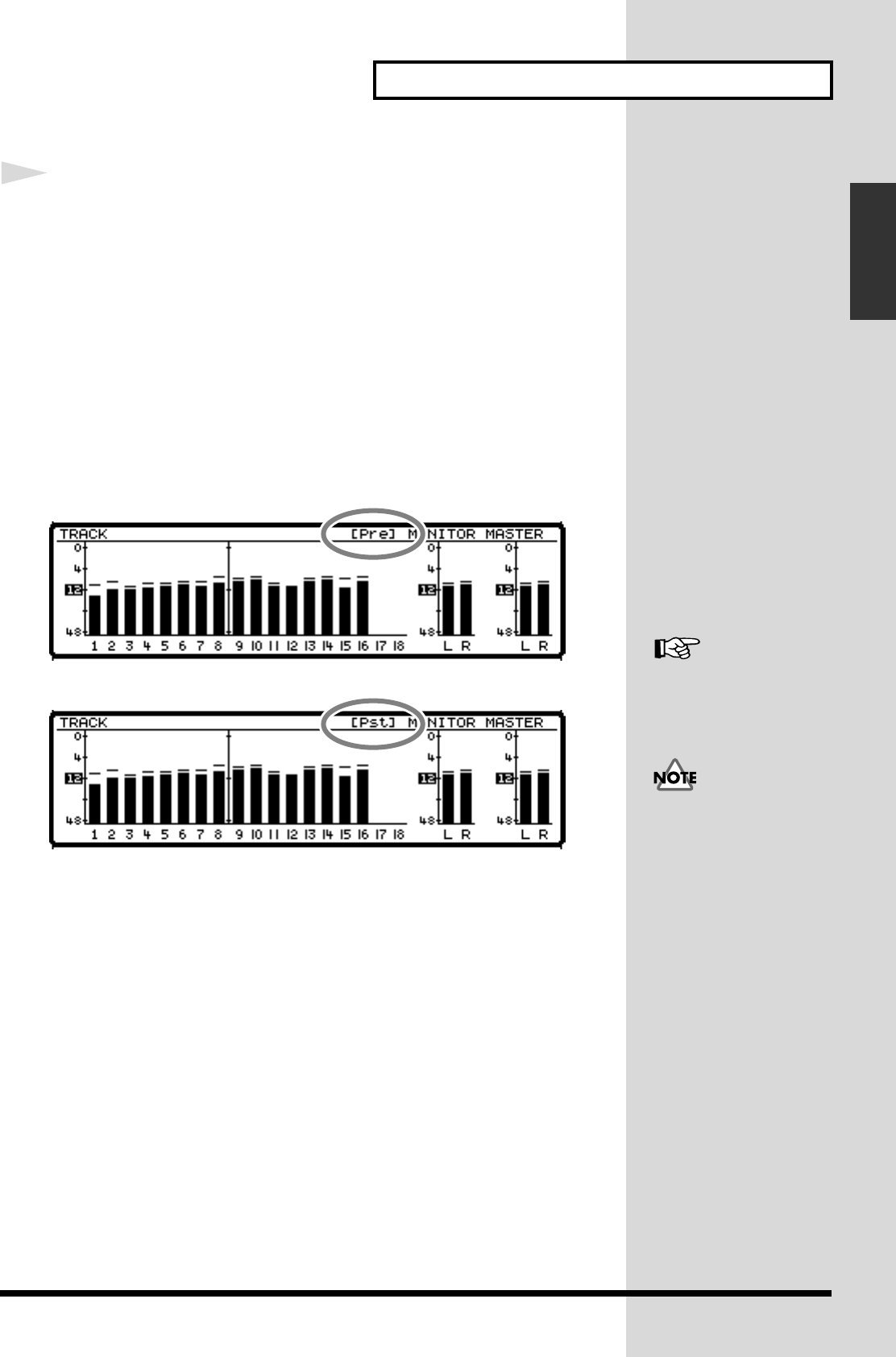
27
Listening to the Demo Songs
Listening to
the Demo Songs
4
When you press [F4 (→PRE)], the Pre Level display will
appear. Since this shows the volume levels before the signal
passes through the channel faders, the level meter display will
not change when you operate the channel faders.
When you press [F4 (→POST)] the Post Level display will
appear. Since this shows the volume levels after the signal
passes through the channel faders, the level meter display will
be affected when you operate the channel faders. The upper of
the central part of the screen shows whether the Pre Levels or
Post Levels are currently displayed.
prepst-disp
Adjusting the Overall Volume
To adjust the overall volume of the performance, use the MASTER fader or
the MONITOR knob.
Adjusting the Volume of an Individual Track
To adjust the volume of an individual track, use the following procedure.
• Track Channel Fader 1–12:
Press [FADER/MUTE] so that the TR (track) indicator is lit, and use the
channel faders.
• Track Channel Fader 13–18:
Press [FADER/MUTE] so that the TR (track) indicator blinks, and use
the channel faders.
Adjusting the Headphone Volume
To adjust the volume of the headphones, use the PHONES knob.
Pre level
Post level
For details refer to “Mixer
Section Block Diagram”
(Appendices p. 128)
The MONITOR level and
MASTER level are always
displayed as Post Level.


















