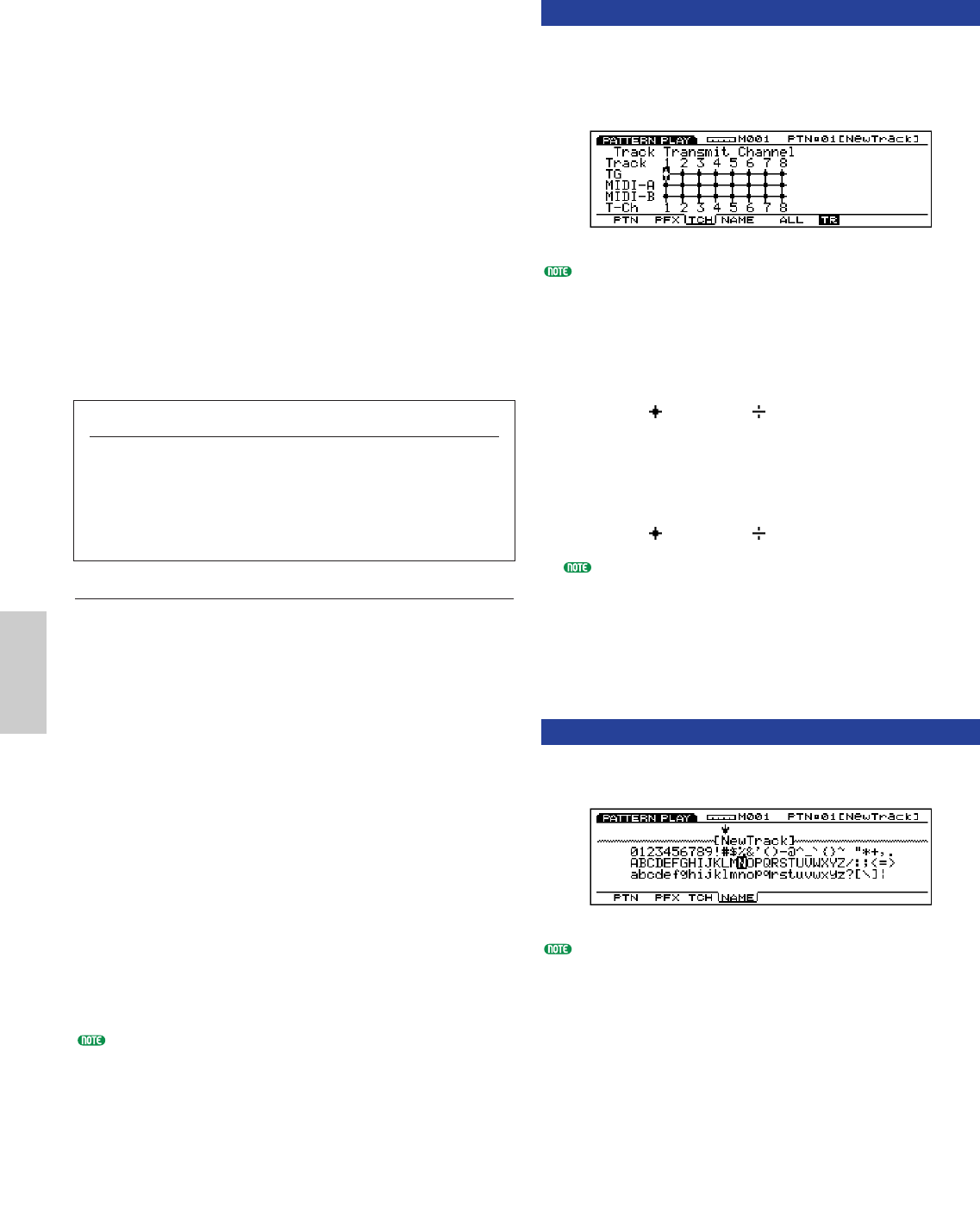
222
Pattern Mode
■ Clock Number
Displays and sets the currently selected track clock
number. Available settings will differ depending on
the current time signature.
❏ Settings: 000~479
■ Unit
You can extend or shorten each track playback time.
For example, a setting of 200% will make the
playback time twice as long and result in a tempo
that is half as fast. Conversely, a setting of 50% will
make the playback time half as long and the tempo
will become twice as fast. When set to 100%, the
original data time does not change. Changing the
speed of each track’s sequence data lets you create
interesting rhythms such as polyrhythms.
❏ Settings: 50%, 66%, 75%, 100%, 133%, 150%, 200%
[F5]: ALL [F6]: TR(Track)
When [F5]: ALL is selected, all changes to be made
will be effective for all the tracks.
When [F6]: TR is selected, all changes to be made
will be effective for the specified track.
[F8]: GROOVE (Groove Template)
Press [F8] (GROOVE) and the GROOVE screen will be
displayed. Here you can create your own User template
for patterns or confirm the contents of a Preset groove
template. Also the [F6] COPY function is added to the
screen.
The groove templates give you instant access to add
groove feeling to your pattern by changing the timing
of the pattern data using the Play Effects function.
Each groove template contains the parameters in one
measure.
A User template can be created by copying a template
from the 100 types of Preset groove templates and
making necessary adjustments or you can create a
template by setting all the parameters from scratch.
All of the GROOVE screen parameters and settings
being used for pattern tracks (tracks1~8) are the same
as those in the GROOVE screen of the Song Play mode.
For more information, see page 190.
Copy function is inactive when “off” is selected for TYPE.
[F3]: TCH (Transmit Channel)
Sets the transmit channel for each track and where
data is sent. Move the cursor to a parameter, set the
switch to “on” or “off,” and set the MIDI channel by
using [INC]/[DEC].
Press the TRACK [1-8] to select each track number
(EX5/7 only).
■ TG (Tone Generator)
Sets whether or not each track’s data is output to the
internal tone generator.
❏ Settings: (is output), (is not output)
■ MIDI-A/MIDI-B (MIDI OUT A/B)
Sets whether or not each track’s data is output from
MIDI OUT A/B to an external device.
❏ Settings: (is output), (is not output)
“MIDI B” is inactive on EX5R and EX7.
■ T-Ch (Transmit Channel)
Sets the MIDI transmit channel for each track.
❏ Settings: 1~16
[F4]: NAME (Pattern Name)
Lets you name a pattern using up to a maximum of
eight letters and/or numbers.
The procedure for naming a pattern is the same as naming
a song. See page 192.
Pattern/E/qx 5/21/98 11:43 AM Page 222


















