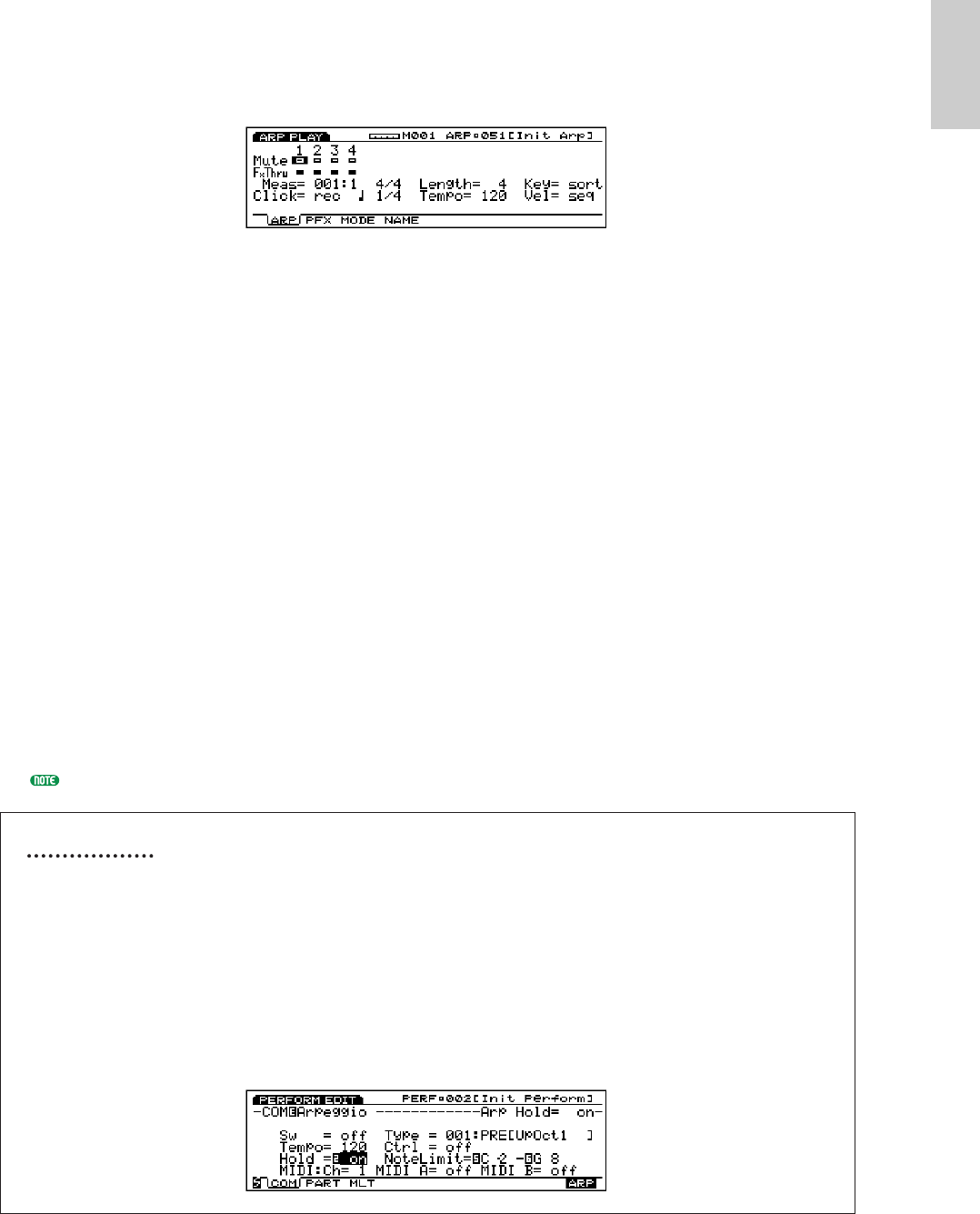
61
● The Arpeggiator
4-track arpeggio patterns — from simple to sophisticated — can be stored as performance
parameters for automatic recall and use with individual performance setups, or used with voices in
the Voice mode. The EX Arpeggiator makes it easy to create automatic arpeggios, techno-style
patterns, or a virtually unlimited range of other repeating phrases.
In the Performance mode it can be assigned to any of the Performance mode parts, so in a split-
keyboard setup you could control an Arpeggiator pattern with the left hand while playing a lead
line with the right. You could even have two “contrapuntal” Arpeggiator patterns controlled via
different sections of the keyboard. In both the Voice and Performance modes the Arpeggiator can
easily be turned on or off while playing via the panel [ARPEGGIO] key (the Arpeggio editor
display will appear — press [EXIT] to return to the Performance or Voice play display). The
Arpeggiator has the same advanced play effects and in-depth editing capabilities as the Song and
Pattern sequencers.
50 preset Arpeggiator patterns are provided, and an additional 50 “user” patterns can be created
and retained in memory until needed.
Arpeggio recording and playback details begin on page 238.
Arpeggio Hold
This handy function adds significantly to the Argeggiator’s performance potential. When the hold
function on, the arpeggiator pattern will continue repeating after the keys have been released, until
the next key is pressed. This means that in a split-keyboard performance setup with the arpeggiator
assigned to the left-hand section of the keyboard, for example, you only need to play a left-hand
chord when a chord change is necessary. The rest of the time the arpeggiator will continue playing
automatically while you play a melody on the right-hand section on the keyboard.
In the Performance mode the Hold parameter is turned on or off via the Hold parameter in the
Arpeggio display (page 160). In the Voice mode the Hold parameter is turned on or off via the Arp
Hold parameter in the Utility mode Voice Mode Setup display (page 272). In either mode the Hold
function can be turned on or off by pressing the [ARPEGGIO] key while holding the [SHIFT] key.
Introductory
Section
Basic/E/qx 5/21/98 11:22 AM Page 61


















