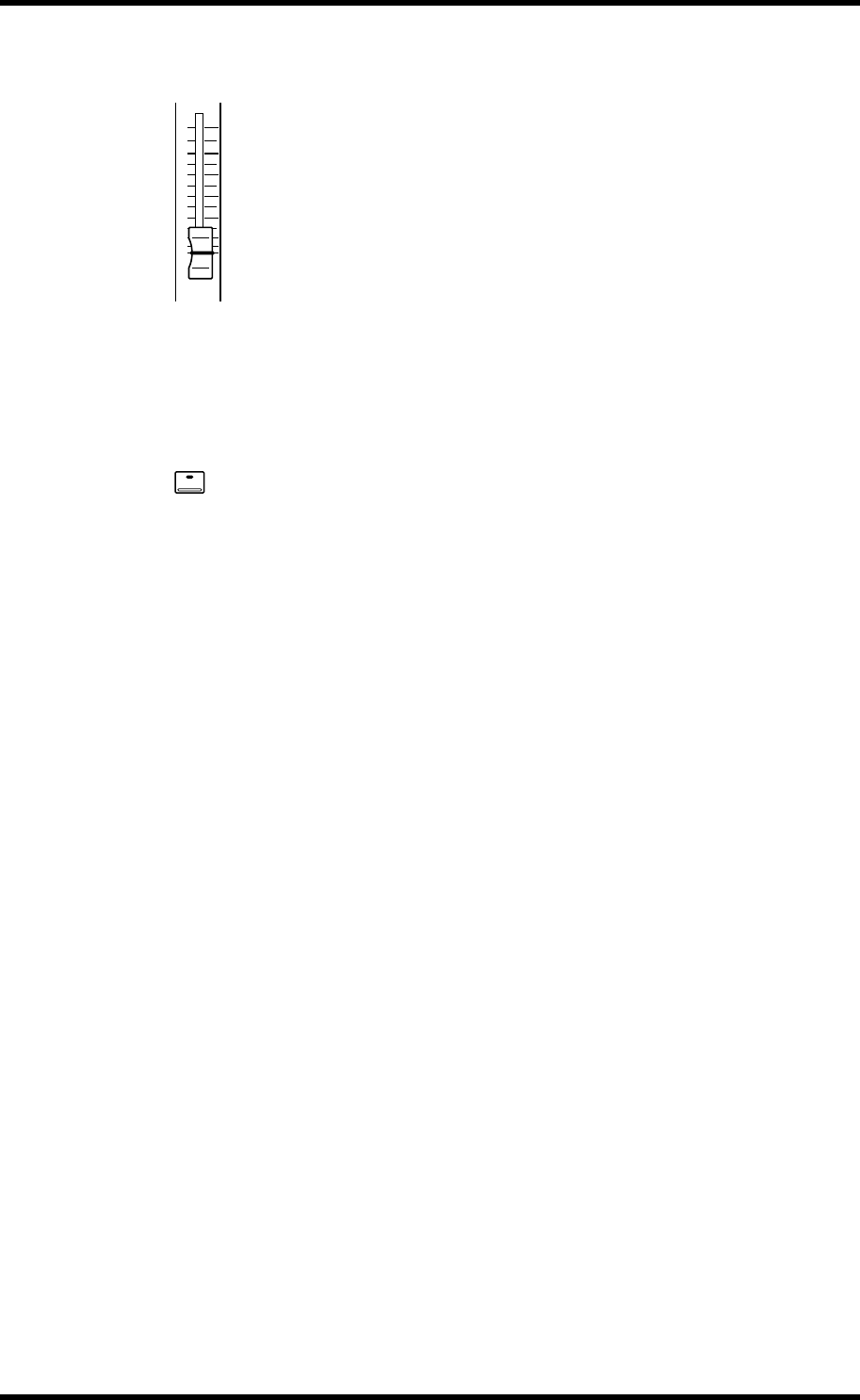
Setting Bus Out Master Levels 99
03D—Owner’s Manual
Setting Bus Out Master Levels
Bus out master levels are controlled using faders 13 to 16. The function of
these faders depends on the selected Mixing Layer. See Faders on page 32 for
more information.
1.Use the [MIXING LAYER] button to select the 17–24/MASTER
Mixing Layer.
Faders 13 to 16 now function as bus out master level controls.
2.Use faders 13 to 16 to adjust the bus out levels.
When bus outs are configured as a stereo pair using the Pair function (Stereo Pairs on
page 114), the faders of the two bus outs work together, and either fader can be used to
adjust the bus out master level.
Muting Bus Outs
Bus outs can be muted using [ON] buttons 13 to 16. These buttons contain
indicators that light up when a bus out is on.
1. Use the [MIXING LAYER] button to select the 17–24/MASTER Mixing
Layer.
[ON] buttons 13 to 16 now function as bus out mute switches.
2. Press the [ON] buttons.
Press the [ON] button again to unmute a bus out.
When bus outs are configured as a stereo pair using the Pair function (Stereo Pairs on
page 114), the [ON] buttons of the two bus outs work together, and either button can
be used to mute the bus outs.
Applying EQ to Bus Outs
Each bus out features four-band parametric EQ. See EQ on page 45 for more informa-
tion.
Bus Out Dynamics Processors
Each bus out features a dynamics processor. See Dynamics Processors on page 143 for
more information.
6
0
5
10
20
40
60
00
ON


















