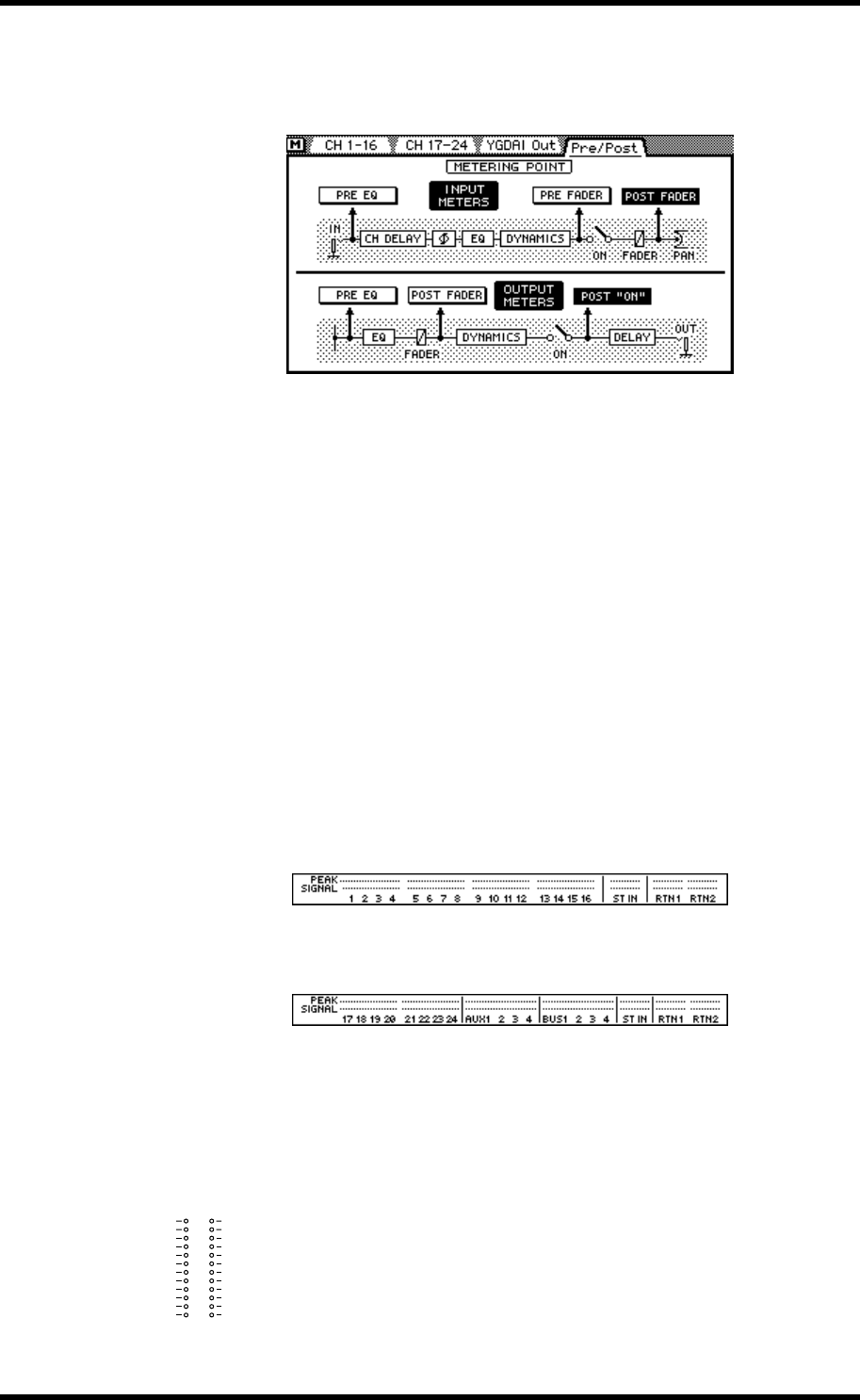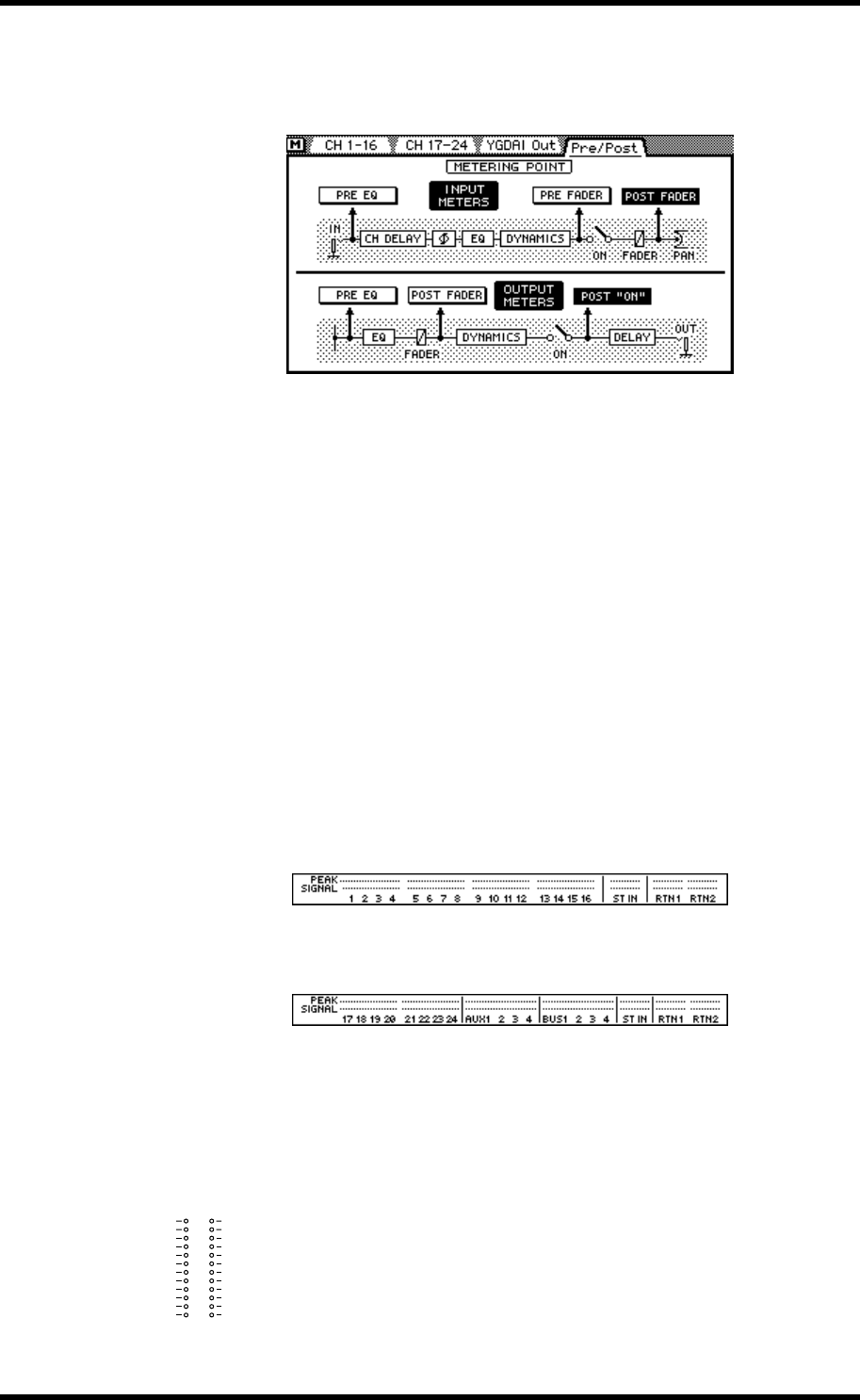
Metering 81
03D—Owner’s Manual
The following Pre/Post meter page is used to select the signal source points for the input
and output meters. The Peak Hold function is reset whenever you select another source
point.
4.
Use the cursor buttons to select a meter point switch, and then press the
[ENTER] button to activate it.
If you are using a mouse, simply click the meter point switches.
INPUT METERS—The meter source point for the 24 input channels, stereo input
channel, and effects returns can be set as PRE EQ, PRE FADER, or POST FADER.
OUTPUT METERS—The meter source point for the aux sends, and bus outs can be set
as PRE EQ, POST FADER, or POST ON.
Signal & Peak Indicators
Signal and peak indicators for all inputs and outputs are available at the top of the dis-
play. These indicators are always available and are not affected by the display pages.
There are two sets of signal and peak indicators. One for input channels 1 to 16, the ste-
reo input channel, and effects returns. The other for input channels 17 to 24, the aux
sends, and the bus outs. The stereo input channel and effects returns indicators appear
in both sets. These sets are switched automatically when the mixing layer is changed.
When the 1–16 Mixing Layer is selected, peak and signal indicators for input channels
1 to 16, the stereo input channel, and effects returns appear, as shown below.
When the 17–24/MASTER Mixing Layer is selected, peak and signal indicators for
input channels 17 to 24, the aux sends, and the bus outs appear.
The SIGNAL indicators light up when a signal level of –24 dB is detected, and are
intended to show that a signal is present.
The PEAK indicators light up when the signal level reaches –3 dB.
Main Stereo Meters
Stereo output signals are metered using the dedicated 12-segment LED
bar-type meters next to the display. The meters range from –48 dB to 0 dB.
The CLIP LED lights when the signal actually clips. If a CLIP LED does light,
lower the ST OUT level using the ST OUT fader to prevent signal distortion.
The PEAK HOLD ON/OFF switch on the Meter pages also sets the peak hold
function for the L STEREO R meters.
L STEREO R
CLIP
–3
–6
–9
–12
–15
–18
–24
–30
–36
–42
–48