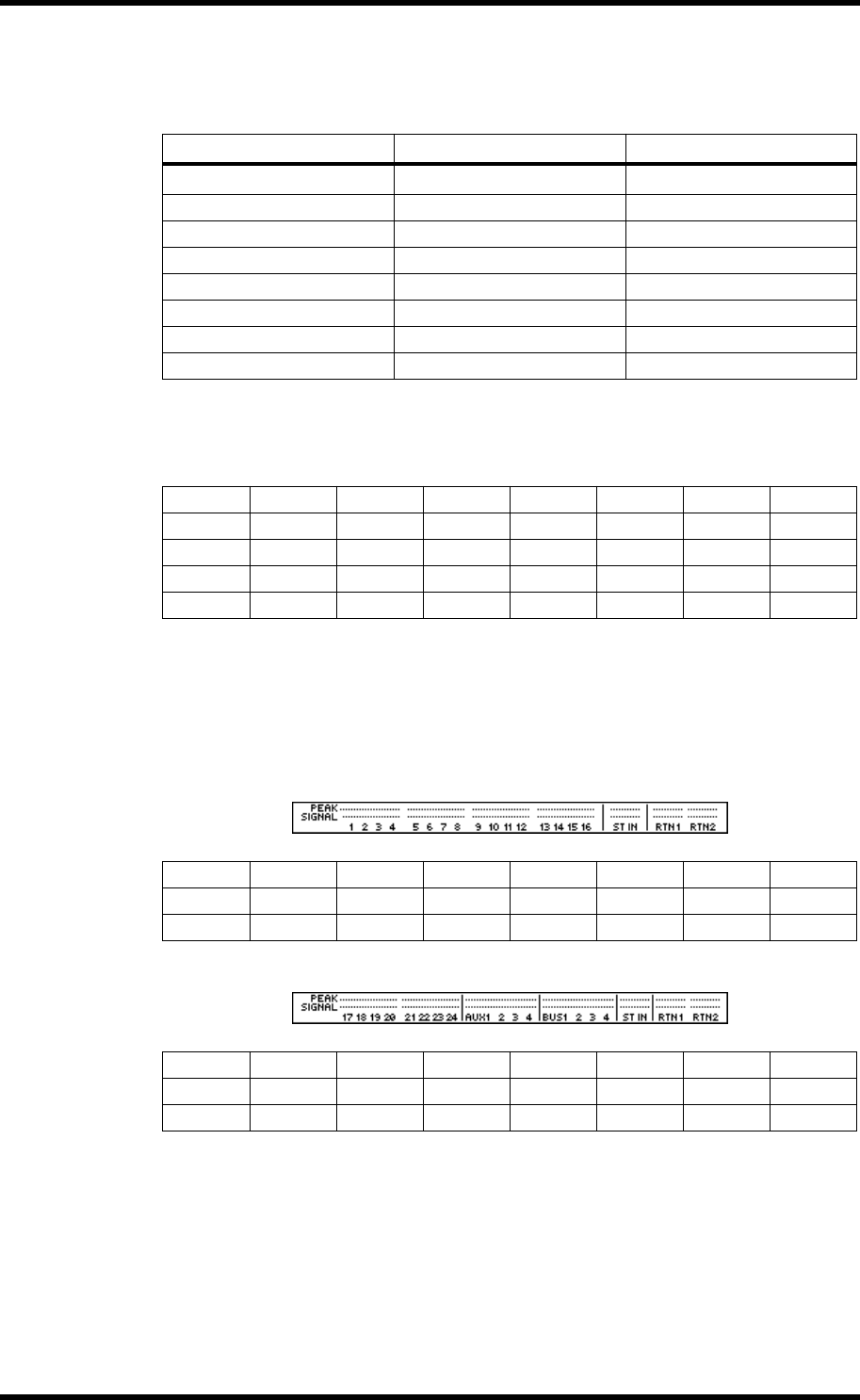
Display 25
03D—Owner’s Manual
Selected function—This area of the display shows the name of the function selected
using the Setup, Channel Control, and Fader mode buttons. The following functions
can be selected.
Selected channel—This area of the display shows the selected channel. When chan-
nels are configured as a stereo pair, the number of each channel separated by a dash is
shown (e.g., 1–2 or 17–18). The following channels can be selected.
When automix is operating, its status is displayed.
SIGNAL/PEAK—This area of the display always contains the SIGNAL and PEAK level
indicators. The SIGNAL indicator lights up when the signal level is at –24 dB, and is
intended to show that a signal is present. The PEAK indicator lights up when the signal
is at –3 dB. These indicators are affected by the Mixing Layer setting. When the Mixing
Layer is set to 1–16, the following channels are metered.
When the Mixing Layer is set to 17–24/MASTER, the following channels are metered.
Menu button—The Menu button is used in conjunction with a mouse to access the
Menu Function. See Function Menu on page 30 for more information.
Page area—This area of the display is where the various setup, configuration, and
mixing function pages appear. As well as showing parameter values numerically, faders
and rotary controls are represented graphically, so you can actually see pan and fader
Setup Channel Control Fader Mode
SCENE MEMORY
DELAY/
∅
AUX 1
UTILITY DYNAMICS AUX 2
MIDI PAN/ROUTING AUX 3
DIO VIEW AUX 4
GROUP/PAIR EQ LOW FADER (METER)
SOLO SETUP LO-MID EFFECT 1
AUTOMIX HI-MID EFFECT 2
MIDI REMOTE HIGH —
CH 1 CH 2 CH 3 CH 4 CH 5 CH 6 CH 7 CH 8
CH 9 CH 10 CH 11 CH 12 CH 13 CH 14 CH 15 CH 16
CH 17 CH 18 CH 19 CH 20 CH 21 CH 22 CH 23 CH 24
AUX 1 AUX 2 AUX 3 AUX 4 BUS 1 BUS 2 BUS 3 BUS 4
ST IN EFFECT 1 EFFECT 2 ST OUT ————
CH 1 CH 2 CH 3 CH 4 CH 5 CH 6 CH 7 CH 8
CH 9 CH 10 CH 11 CH 12 CH 13 CH 14 CH 15 CH 16
ST IN RTN 1 RTN 2 —————
CH 17 CH 18 CH 19 CH 20 CH 21 CH 22 CH 23 CH 24
AUX 1 AUX 2 AUX 3 AUX 4 BUS 1 BUS 2 BUS 3 BUS 4
ST IN RTN 1 RTN 2 —————


















