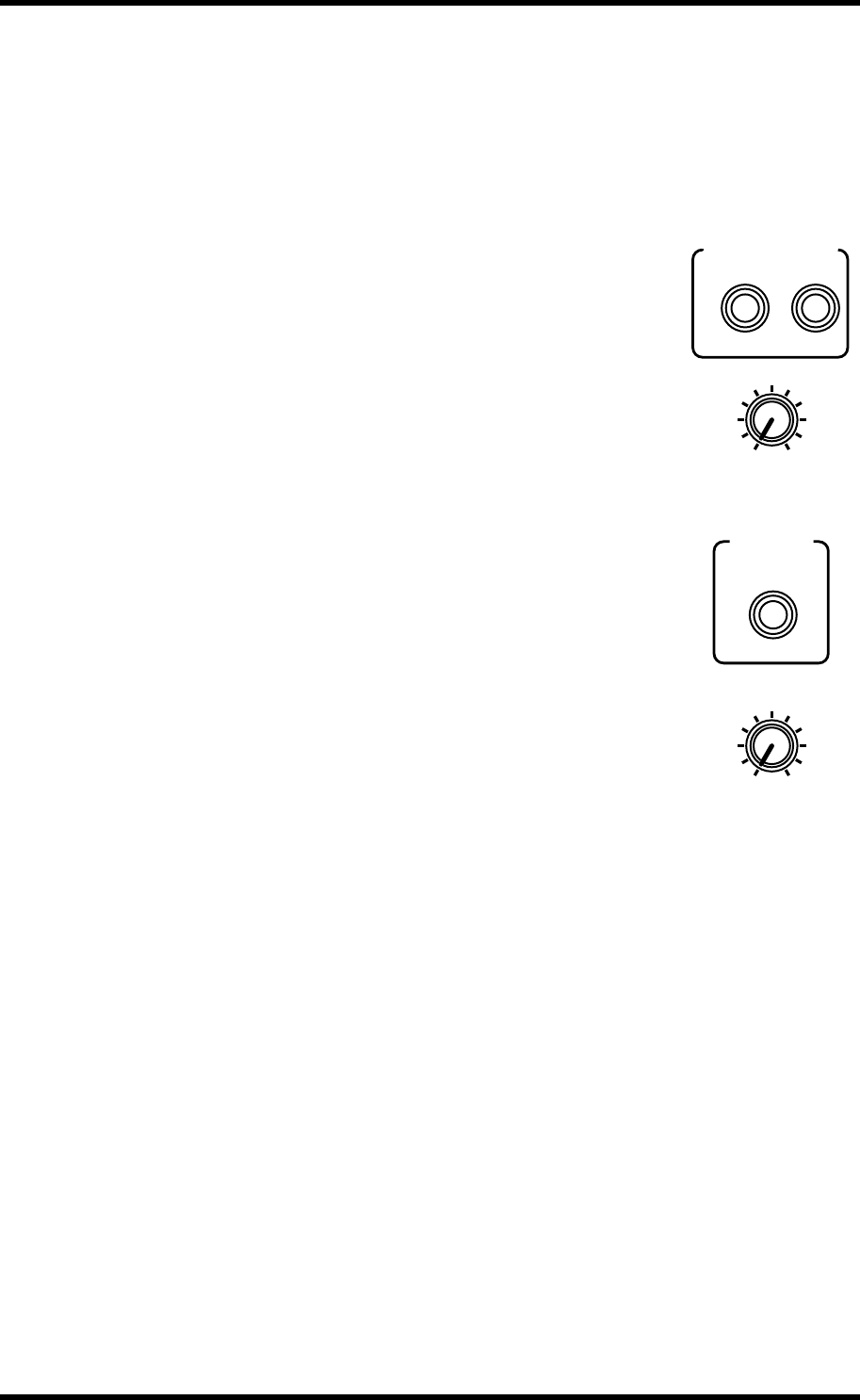
Monitor Outputs 73
03D—Owner’s Manual
Monitor Outputs
Monitor and solo signals are output via the monitor out and phones connections. Mix-
down Solo and Solo in Place modes also work with the stereo outputs.
The MONITOR OUT SOLO/2TR IN switch selects the signal source for the monitor
out and phones, and should be set to SOLO for monitoring. See Two-track Input on
page 77 for more information.
Monitor signals are converted to analog using 20-bit 8-times
oversampling D/A converters, and then output via balanced
1/4-inch phone jacks with a +4 dB nominal output level.
The MONITOR OUT LEVEL control is used to adjust the level
of the monitor out signal.
Phones
A pair of stereo headphones can be connected to the PHONES
stereo (TRS) phone jack. The phones signal is the same as the
monitor out signal.
The PHONES LEVEL control is used to adjust the level of the
phones signal.
MONITOR OUT
RL
+4dB
(BAL)
100
LEVEL
PHONES
100
LEVEL


















