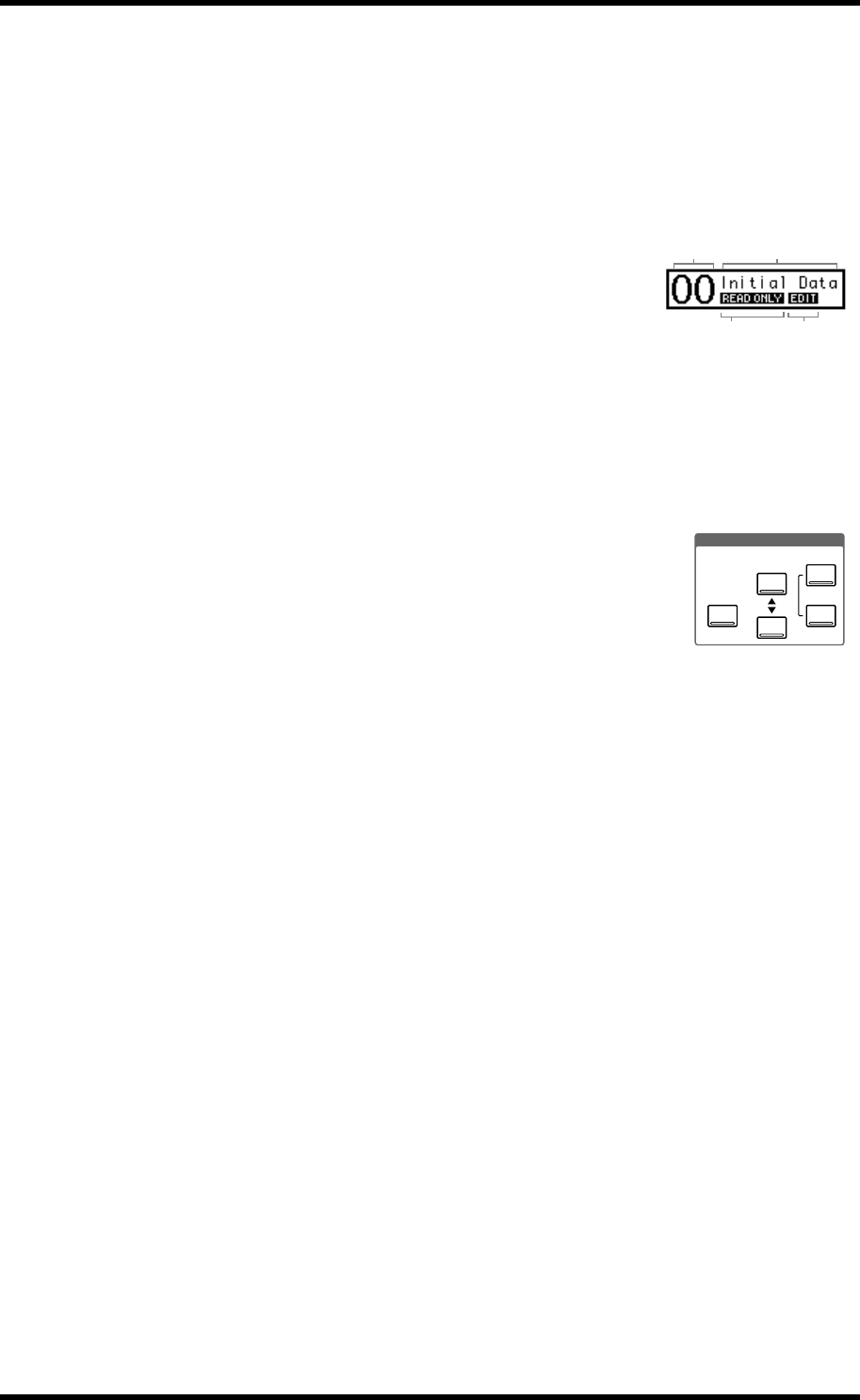
Scene Memory 00 165
03D—Owner’s Manual
Scene Memory 00
Scene memory 00 is a little different to scene memories 1 through 50. It’s a read-only
memory and contains the initial 03D settings. You can recall it, but you cannot store it.
When you want to reset all mix settings to their initial values, recall scene memory 00.
Scene Memory Display Area
The scene memory area of the display shows the selected
scene memory number, title, whether or not the scene
memory is read-only or protected, and the status of the Edit
Buffer. Only scene memory 00 is read-only. Any scene
memory can be write protected. When a scene memory
other than the one recalled last is selected, the scene mem-
ory number flashes. If the scene memory that was recalled
last is selected again or a different scene memory recalled,
the number stops flashing.
Scene Memory Buttons
The scene memory buttons are used to select, store, and recall
scene memories, and undo and redo scene memory recalls.
[
π] [†]—These buttons are used to select scene memories.
The [
π] button increases the scene memory number; the [†]
button decreases it. To select a scene memory, press the relevant
button several times or hold it down until the number of the
required scene memory appears.
STORE—This button is used to store the current mix scene (i.e., the contents of the
Edit Buffer) to the selected scene memory.
RECALL—This button is used to recall the selected scene memory.
UNDO/REDO—This button is used to undo the last scene memory recall. Pressing it
again undoes the undo operation. This button does not work when there is no scene
memory recall to undo, such as when the 03D is first turned.
Number Title
Read only or
Write protect
Edit Buffer
Status
SCENE MEMORY
RECALL
STORE
UNDO/
REDO


















