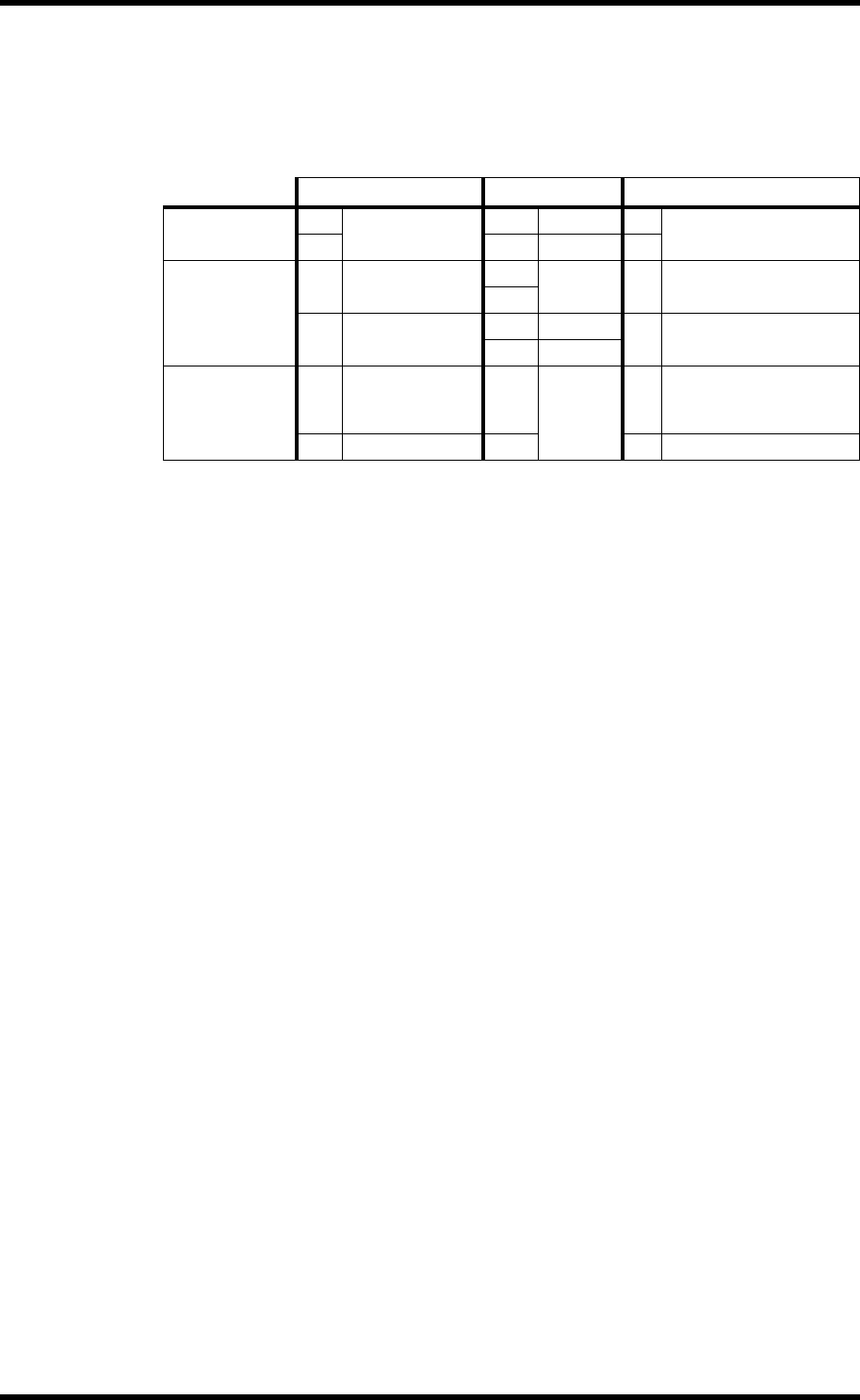
76 Chapter 7—Solo, Monitors & Meters
03D—Owner’s Manual
and effects returns. The third switch, FADER GROUP AFL, works with fader groups.
When you solo a channel that is in a fader group, all other channels in that fader group
are also soloed. See Fader Groups on page 112. These switches are not active in MIX-
DOWN SOLO mode, because the monitor out and phones signals are sourced from the
Stereo bus.
SEL MODE—These switches set the monitor select mode. In LAST SOLO mode, only
one monitor source can be selected at a time. In MIX SOLO mode, however, several
monitor sources can be selected. Selected signals are mixed.
SOLO TRIM—This control is used to adjust the level of the solo signal from –60 dB to
+6 dB. This control is not active in MIXDOWN SOLO mode, because the monitor out
and phones signals are sourced from the Stereo bus. This control can be adjusted using
the PARAMETER wheel regardless of cursor position.
STEREO/MONO—This switch sets the monitor and phone’s signals to mono or ste-
reo. It functions independently of the MONO switch on the Moni.Setup page. When
on, the left and right channels of the stereo signal are summed together to form a mono
mix. The level of the summed mix is attenuated –3 dB.
Using Solo
1. Make sure the MONITOR OUT SOLO/2TR IN switch is set to SOLO.
2. Set the MONITOR OUT LEVEL control midway.
If you are using headphones, set the PHONES LEVEL control midway.
3. Set up the solo functions on the Solo Setup page. See Setting Up Solo
on page 75 for more information.
4. Press the [SOLO] button.
The SOLO indicator on the display and the [SOLO] and [ON] button indicators flash.
The [ON] buttons now function as solo select buttons, not channel on/off buttons.
The stereo output, aux send, and bus out [ON] buttons do not flash. To monitor these
outputs, use the Moni.Setup page. See Monitoring on page 74 for more information.
5. Use the [ON] buttons to solo channels.
Exact operation depends on the Solo Setup settings. See Setting Up Solo on page 75 for
more information.
The last channel soloed becomes the currently selected channel, and that channel’s
[SEL] button lights up. So with the View page selected you can instantly see the settings
of the soloed channel without having to select it using the [SEL] button. Channels con-
figured as stereo pairs are selected together.
Channel On/Off Pair Fader Group
PFL
On
Pre-fader signal
Yes Stereo Yes
Only soloed channel
Off No Mono No
AFL
On Post-fader signal
Yes
Stereo Yes Only soloed channel
No
Off Pre-fader signal
Yes Stereo
No Only soloed channel
No Mono
Fader Group
AFL
On Post-fader signal Yes
Stereo
Yes
All channels in the same
group as the soloed
channel
Off Off No No Only soloed channel


















