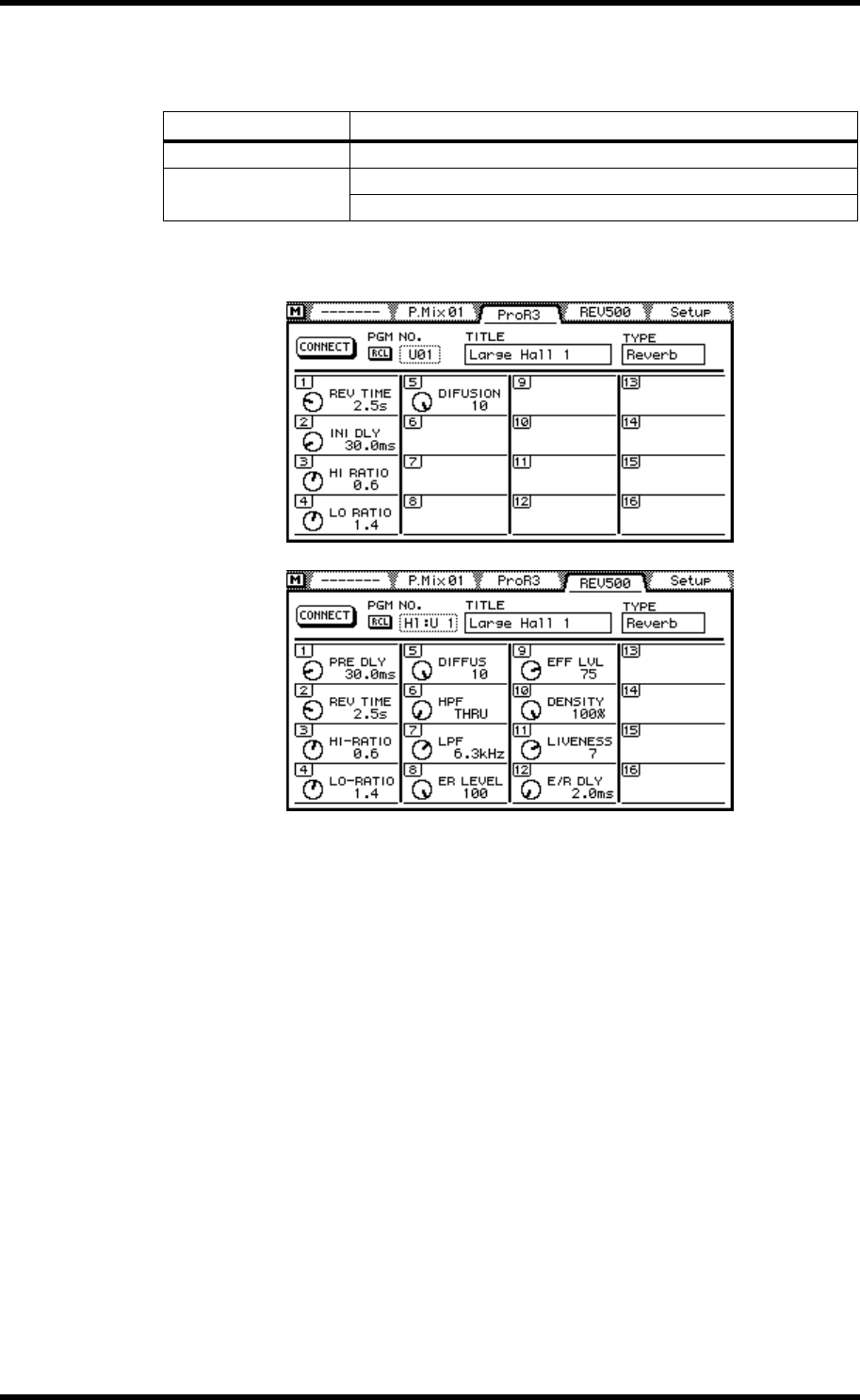
246 Chapter 19—MIDI
03D—Owner’s Manual
ProR3, REV500 Pages
The following table lists the reverb parameters that can be controlled from the 03D.
03D faders control the same parameters as those on the display.
1. Use the [MIDI REMOTE] button to locate the ProR3 or REV500 page.
To recall a reverb program, select the PGM NO. parameter and use the PARAMETER
wheel to choose a program. The TITLE of the program and TYPE do not yet appear.
Select the RCL switch, and then press the [ENTER] button to recall the reverb program
on the ProR3 or REV500. The reverb program is recalled and the 03D’s faders and dis-
play controls are updated to reflect the new parameter positions.
To edit a reverb parameter from the 03D, select the parameter on the display and use
the PARAMETER wheel. Alternatively, adjust the corresponding 03D fader.
The Connect function can be used to update the 03D’s faders and display controls when
the ProR3 or REV500 is first connected, turned on, or a parameter is edited or program
is recalled manually. To execute the Connect function, select the CONNECT switch,
and then press the [ENTER] button.
03D Control ProR3, REV500 Parameter
Channel faders Reverb parameters
Display functions
Reverb parameters
Reverb program recall


















