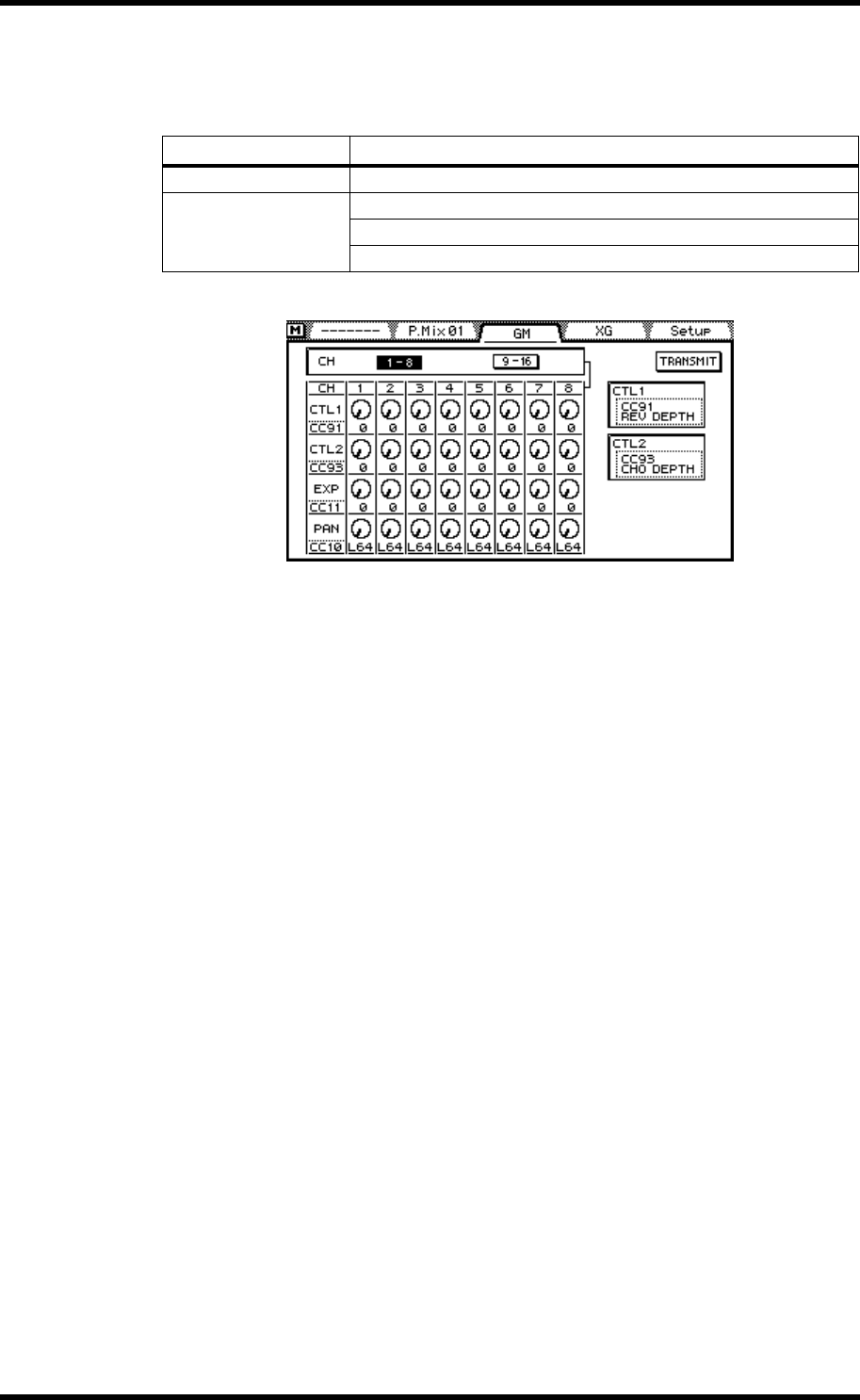
MIDI Remote 247
03D—Owner’s Manual
GM Tone Generator Page
The following table lists the GM tone generator parameters that can be controlled from
the 03D. MIDI Channels do not have to be set.
1. Use the [MIDI REMOTE] button to locate the GM page.
The 03D display shows Control Change 1, Control Change 2, Expression, and Pan con-
trols for channels 1 to 8 or channels 9 to 16. Use the CH switches to select these channel
groups. When an 03D fader in group 1 to 8 or group 9 to 16 is operated, the corre-
sponding group is selected on the display.
03D channel faders 1 to 16 correspond to channels 1 to 16 on the GM tone generator.
Adjusting an 03D fader changes the corresponding level on the tone generator.
To adjust the pan or expression on the GM tone generator, select a pan or expression
control on the display and use the PARAMETER wheel. The corresponding pan or
expression control on the tone generator changes.
The Control Change 1 and Control Change 2 controls operate in the same way as the
pan and expression controls, however you can assign different Control Changes to
them.
The Transmit function can be used to transmit the 03D’s faders and display controls to
the GM tone generator. To execute the Transmit function, select the TRANSMIT
switch, and then press the [ENTER] button.
03D Control GM Tone Generator Parameter
Channel faders Channel levels
Display functions
Pan
Expression
Two assignable Control Changes


















