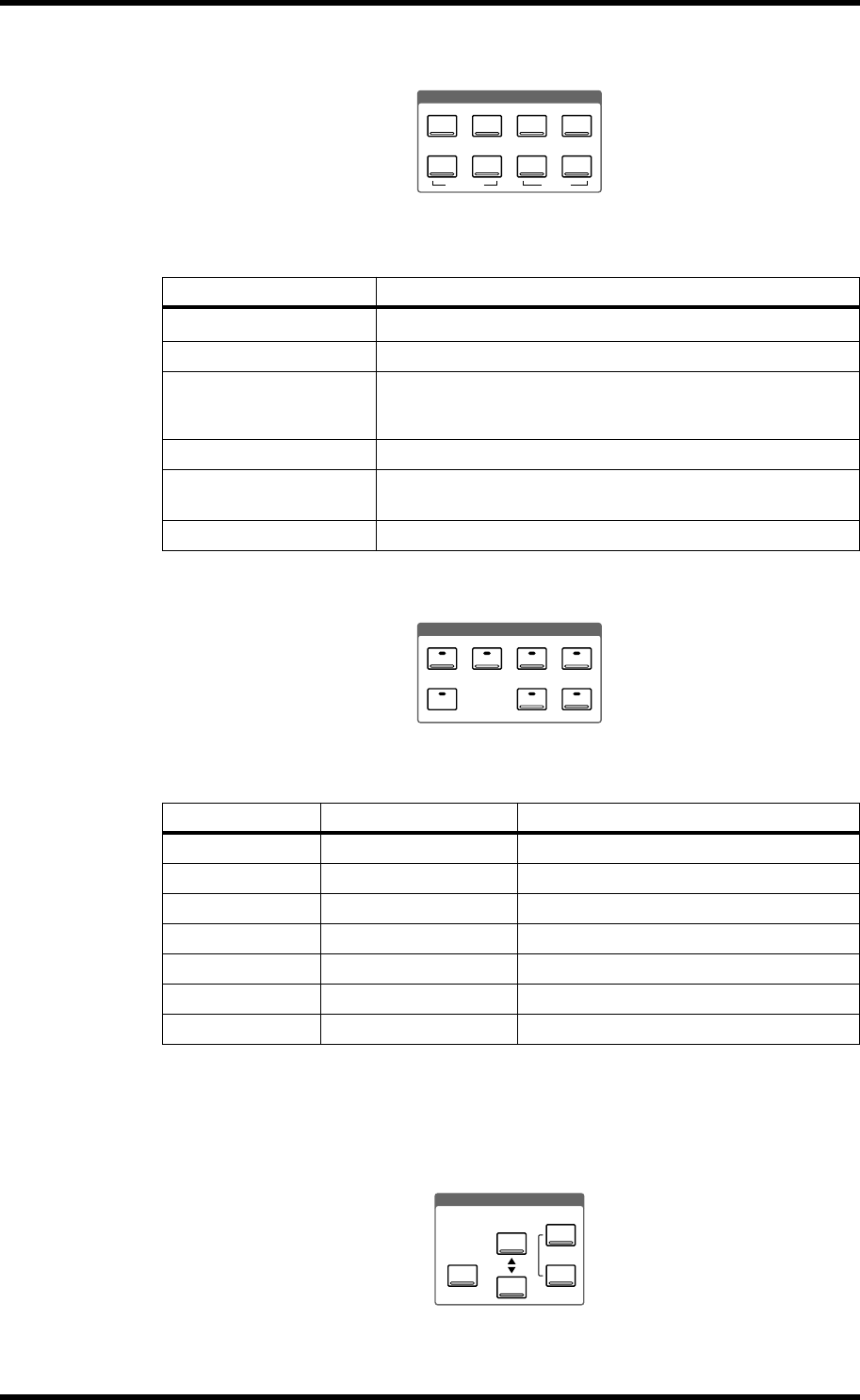
Top Panel 13
03D—Owner’s Manual
Channel Control
The Channel function buttons are used to access the following channel pages. The
name of the selected function is shown on the display.
Fader Mode
These buttons are used to select the following fader modes and display pages. The name
of the selected fader mode is shown on the display.
Fader functions are also affected by the Mixing Layer setting. See Faders on page 32 for
more information. When a Setup or Channel Control button is pressed, the Fader
mode automatically switches to Fader (i.e., normal fader mode).
Scene Memory
These buttons are used to select, store, and recall scene memories, and undo and redo
scene memory recalls. See Scene Memories on page 163 for more information.
Button Pages
DELAY/
∅
CH Delay, Dly 1–16, Dly 17–24, Output Dly, Phase
DYNAMICS
Dyn. Edit, Library
PAN/ROUTING
Pan 1-16, Pan 17–24, Surround, Bus to ST
(when a surround pan mode is selected, the Bus to ST page is
replaced by the Surr. 1–16 and Surr. 17–24 pages)
VIEW
CH View, Library
EQ LOW, LO-MID,
HI-MID, HIGH
EQ
EQ LOW+LO-MID
EQ Library
Button Fader Mode Pages
AUX 1
CH AUX 1 send AUX 1 Pre/Post, AUX Pan
AUX 2
CH AUX 2 send AUX 2 Pre/Post, AUX Pan
AUX 3
CH AUX 3 send AUX 3 Pre/Post, AUX Pan
AUX 4
CH AUX 4 send AUX 4 Pre/Post, AUX Pan
FADER (METER)
Normal CH fader CH 1–16, CH 17–24, YGDAI Out, Pre/Post
EFFECT 1
Effect 1 send Eff. Edit, Library, Pre/Post
EFFECT 2
Effect 2 send Eff. Edit, Library, Pre/Post
CHANNEL CONTROL
VIEW
HIGHHI-MID
LO-MIDEQ LOW
EQ LIBRARY
DYNAMICSDELAY/Ø PAN/ROUTING
EQ FLAT
FADER MODE
AUX 1
FADER EFFECT 1
EFFECT 2
AUX 2
AUX 3 AUX 4
METER
SCENE MEMORY
RECALL
STORE
UNDO/
REDO


















