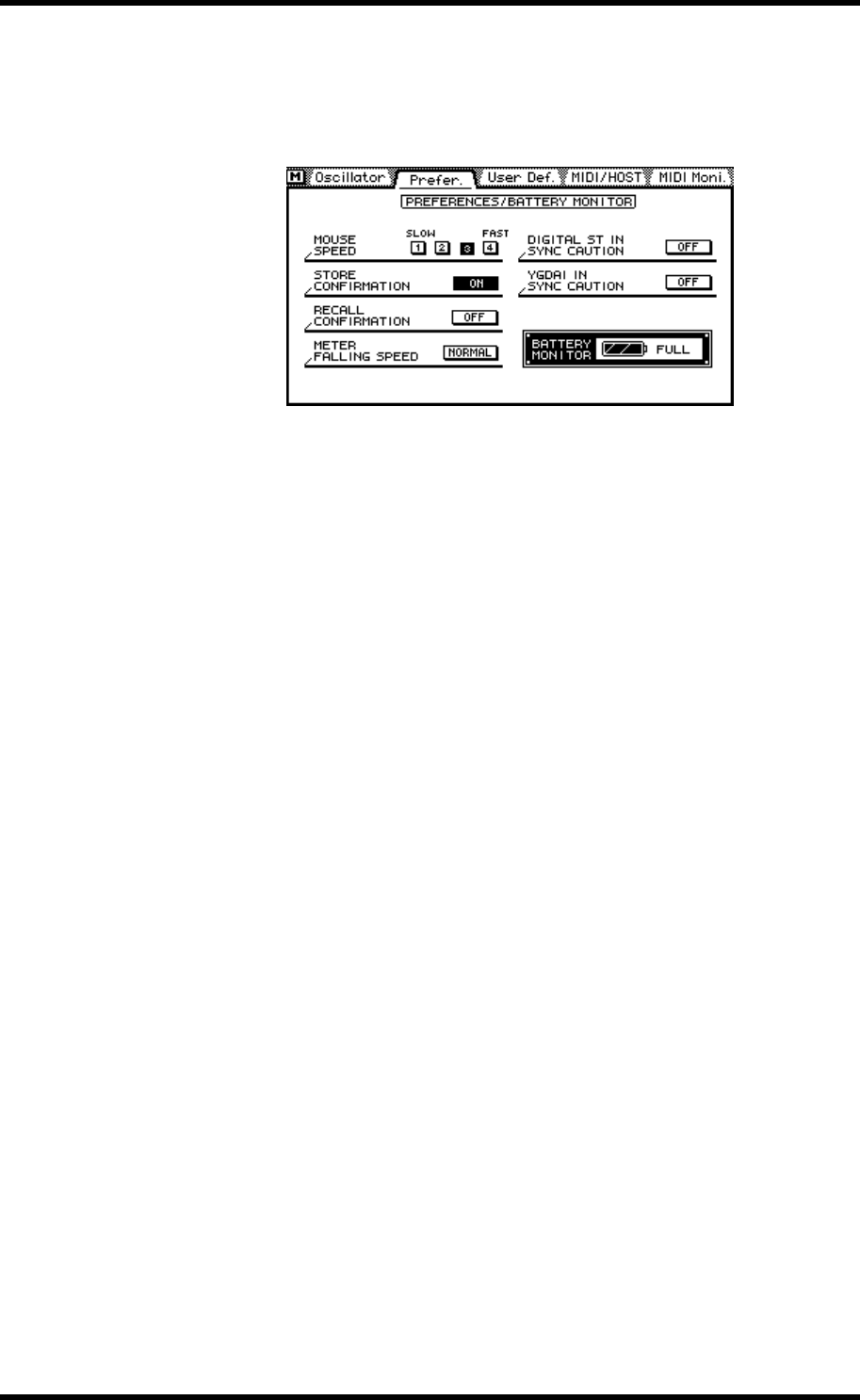
03D Preferences 213
03D—Owner’s Manual
03D Preferences
Various 03D preferences can be set on the Prefer. page shown below.
1. Use the [UTILITY] button to locate the Prefer. page shown below.
2. Use the cursor buttons to select the parameters and the [ENTER] button
to activate them.
The preferences are explained below.
MOUSE SPEED
The mouse speed can be set to one of four speeds. The speed you choose will depend
on your personal preference and the amount of physical space available where your
mouse is located. Faster speeds allow you to navigate the display quickly with relatively
small mouse movements.
STORE CONFIRMATION
When this preference is set to ON, the Title Edit dialog box, which also functions as a
confirmation, appears whenever a mix scene or library program is stored. This is useful
for preventing mix scenes and library programs from being stored accidentally.
RECALL CONFIRMATION
When this preference is set to ON, the 03D display a confirmation dialog box whenever
a mix scene or library program is recalled. This is useful for preventing mix scenes and
library programs from being recalled accidentally.
METER FALLING SPEED
The speed at which the level meters fall can be set to one of two speeds: NORMAL or
FAST. The initial setting is NORMAL.
DIGITAL ST IN SYNC CAUTION
When this preference is ON, a warning message appears when the DIGITAL STEREO
IN signal is not synchronized to the master wordclock source. The initial setting is ON.
YGDAI IN SYNC CAUTION
When this preference is ON, a warning message appears when a YGDAI input signal is
not synchronized to the master wordclock source. The initial setting is ON.


















