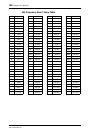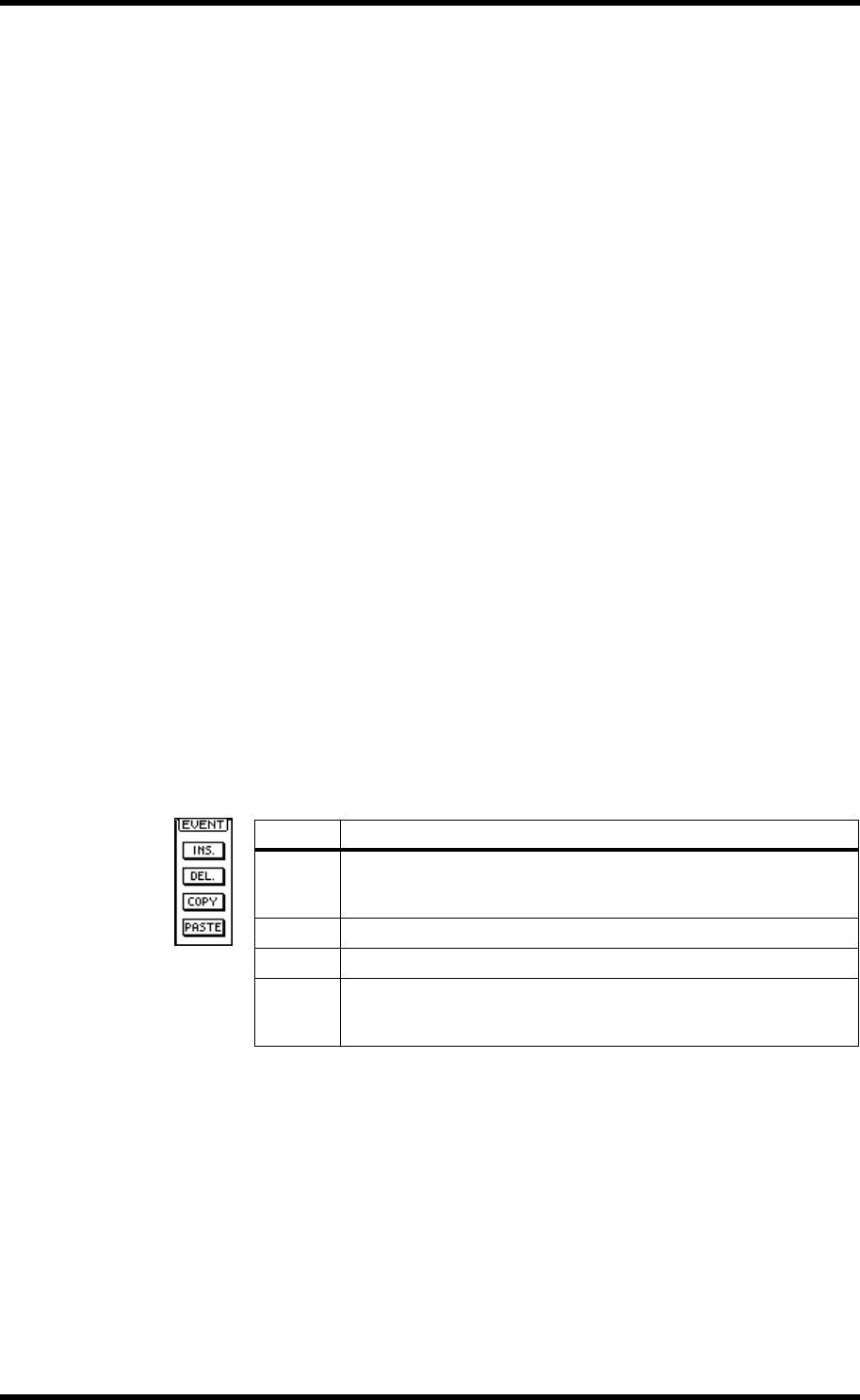
194 Chapter 16—Automix
03D—Owner’s Manual
5. To edit individual parameters, use the cursor buttons to select the TIME,
EVENT, and CHANNEL parameter of the selected event, and the PARAM-
ETER wheel to edit them.
If you are using a mouse, position the mouse cursor over a parameter, press and hold
the left mouse button, and then drag the mouse.
When an event’s TIME value is changed and the cursor moved to the scroll arrows,
events are sorted automatically.
When the time base is set to MIDI Clock, the TIME column shows measure, beat, and
MIDI clock. You can specify measures in single steps or in 100-measure steps. Time sig-
nature information appears as events. An automix can have up to 12 time signature
events.
Time signature (MIDI Clock time base) and MIDI Program Change messages can only
be edited using the Event Edit page. These events will not be played back correctly if two
or more are occur within a single MTC frame or MIDI Clock cycle. MIDI Program
Change messages are transmitted from the MIDI OUT and TO HOST. For TO HOST
you can select a port from 1 to 7. When the Standard I/F mode is used, however, the
port setting is ignored. If two or more events for a channel occur within a single MTC
frame or MIDI Clock cycle, only one event can be played correctly.
Events that can be recalled via a mix scene or library program that occur before a mix
scene or library program recall, and are in the same timecode frame, have no effect
because of the subsequent scene or program recall.
When you record with an automix that has been edited off-line, even if nothing is
recorded, the existing data is optimized, and in some cases, events are sorted or invalid
events deleted.
6. To insert or delete an event, use the cursor buttons to select an EVENT
edit switch, and then press the [ENTER] button to execute the selected
function.
If you are using a mouse, simply click an EVENT switch to execute a func-
tion.
Switch Function
INS.
Inserts a new event. The new event is assigned the same time value
as the preceding event. The time value, event type, and the chan-
nel can then be set as required.
DEL.
Deletes the selected event and copies it to the copy/paste buffer.
COPY
Copies the selected event to the copy/paste buffer.
PASTE
Pastes the event from the copy/paste buffer into the event list. The
pasted event is assigned the same time value as the preceding
event. The time value can be set as required.